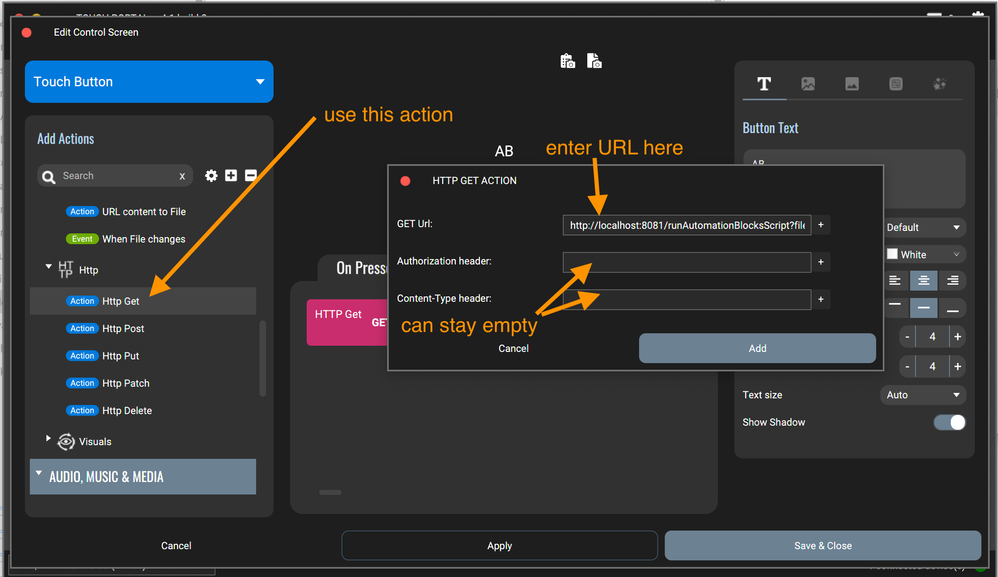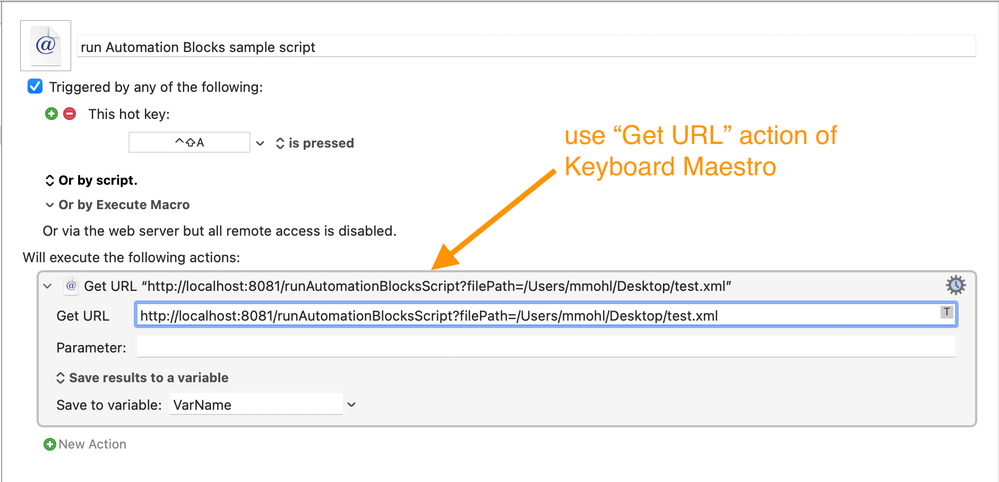- Home
- Premiere Pro
- Discussions
- Re: Automation Blocks: Trigger script remotely wit...
- Re: Automation Blocks: Trigger script remotely wit...
Copy link to clipboard
Copied
Hi there! I'm just starting to fall in love with Automation Blocks.
My use case scenario is:
Make.com-scenario to watch for google sheet changes -> convert to text file in Gdrive -> Push a button on the streamdeck that sends a http get (or a keyboard shortcut, or something) to trigger script in AutomationBlocks -> reads the text file -> updates mogrts from files.
I'm wondering if there's a possibility of triggering scripts remotely, using local http, or some other way? I'm aware of CEP Events. Would I have to learn that, or is there another way of for example simply triggering a script by a local http GET?
Thanks!
 1 Correct answer
1 Correct answer
Update: Today we published Automation Blocks 1.1.000, which has remote execution via http requests built-in.
See here for details:
https://docs.mamoworld.com/automation-blocks/remoteExecution
Copy link to clipboard
Copied
Currently, CEP events are the only way to remote-execute Automation Blocks scripts. For details see here:
https://docs.mamoworld.com/automation-blocks/executeScriptsCEPEvents
Copy link to clipboard
Copied
Thanks for the quick reply. I figured!
I came across Premiere Remote which allows one to trigger premiere scripts via http. However I'm unsure how to exactly run the function for automation blocks to run a script, using it.
They have this as an example script:
function lockVideoLayer(layerNumber) {
app.enableQE();
var activeSequence = qe.project.getActiveSequence();
var someTrack = activeSequence.getVideoTrackAt(layerNumber);
someTrack.setLock(true);
}
.. how would your example script translate into this?
Perhaps you can be of aid?
Copy link to clipboard
Copied
Wow, this looks very cool!
I just read the documentation and it looks like you could simply replace the function "lockVideoLayer" by a function executing something like the sample code for Kbar/QuickMenu.
Something like
function runAutomationBlocksScript(filePath) {
var xLib;
try {
xLib = new ExternalObject("lib:PlugPlugExternalObject");
} catch (e) {
alert("Missing ExternalObject: " + e);
}
if (xLib) {
var eventObj = new CSXSEvent();
eventObj.type = "com.aescripts.AutomationBlocksAe.runScriptFile";
eventObj.data = JSON.stringify({
filePath: filePath,
});
eventObj.dispatch();
}
}
I will schedule some time to do some experiments with this.
Copy link to clipboard
Copied
I did some first tests and it works nicely 🙂
The code I postedd above is not working, since JSON was not supported. But I did some adjustments to fix that.
To use Autmoation Blocks with Premiere Remote do this:
1. follow the instructions here to install and use Premiere Remote.
2. at the step where you should modify "index.tsx", use this file instead.
Now assume you have an Automation Blocks script "test.xml", which is located in the folder "/Users/mmohl/Desktop", the you can execute it by opening this URL in your browser:
http://localhost:8081/runAutomationBlocksScript?filePath=/Users/mmohl/Desktop/test.xml
(assuming that you have Premiere Pro running, Automation Blocks installed and the Premiere Remote panel open inside Premiere Pro).
Copy link to clipboard
Copied
This works perfectly! Thank you so much. This opens many possibilities to remote-triggering automations.
Copy link to clipboard
Copied
I did some more tests today and was able to achieve the following:
1. Execute Automation Blocks tools using your mobile as input device with Touch Portal
2. Execute Automation Blocks tools via Keyboard Shortcuts on Mac OS using Keyboard Maestro.
Executing Automation Blocks tools with Touch Portal
- Install Touch Portal on your computer and your phone and pair them as usual
- create a new button, choose as action "Http Get" and enter as "Get Url" the URL defined in Premiere Remote, i.e. something like
http://localhost:8081/runAutomationBlocksScript?filePath=/Users/mmohl/Desktop/test.xml
to execute the Automation Blocks tool "test.xml" in the folder "/Users/mmohl/Desktop", for example.
Execute Automation Blocks tools with Keyboard Maestro
In Keyboard Maestro you can simply use the "Get URL" action to open the runAutomationBlocksScript url:
Then you can trigger it with a keyboard shortcut or any other of the available triggers in Keyboard Maestro
Copy link to clipboard
Copied
Update: Today we published Automation Blocks 1.1.000, which has remote execution via http requests built-in.
See here for details:
https://docs.mamoworld.com/automation-blocks/remoteExecution
Copy link to clipboard
Copied
Can i pass some text thrue http request to input block, so i can generate requests from webpage with different texts, and get diferent results on timline?
Copy link to clipboard
Copied
That's a pretty cool idea but currently this is not supported. Your best option is probably to write some automation outside of Premiere Pro, which writes the desired text to a text or spreadsheet file and then triggers an Automation Blocks script. Then the Automation Blocks script can read that file.
Find more inspiration, events, and resources on the new Adobe Community
Explore Now