- Home
- Premiere Pro
- Discussions
- AVI file import gives "Unsupported format or damag...
- AVI file import gives "Unsupported format or damag...
AVI file import gives "Unsupported format or damaged file" but file plays everywhere else
Copy link to clipboard
Copied
See attached screen capture: This is an AVI file attempting/failing to import, with the file's attributes shown next to it on the same screen capture. This file is from a Garmin 20 dashcam. I cannot see anything unusual in the attributes.
My system is a 3 year old Intel I-7 3770 with 32gb memory, NVIDIA GTX 560 dual monitor. Running windows 7. Premiere V 9.2.0(41).
I use files from many multiple sources and it seems this product along with media encoder is getting worse at importing anything in the last 2 years. The file I'm trying to import can even be played by MS media player (which can hardly play anything). The file is obviously not "damaged". What do you suppose is the issue here? Thank you.
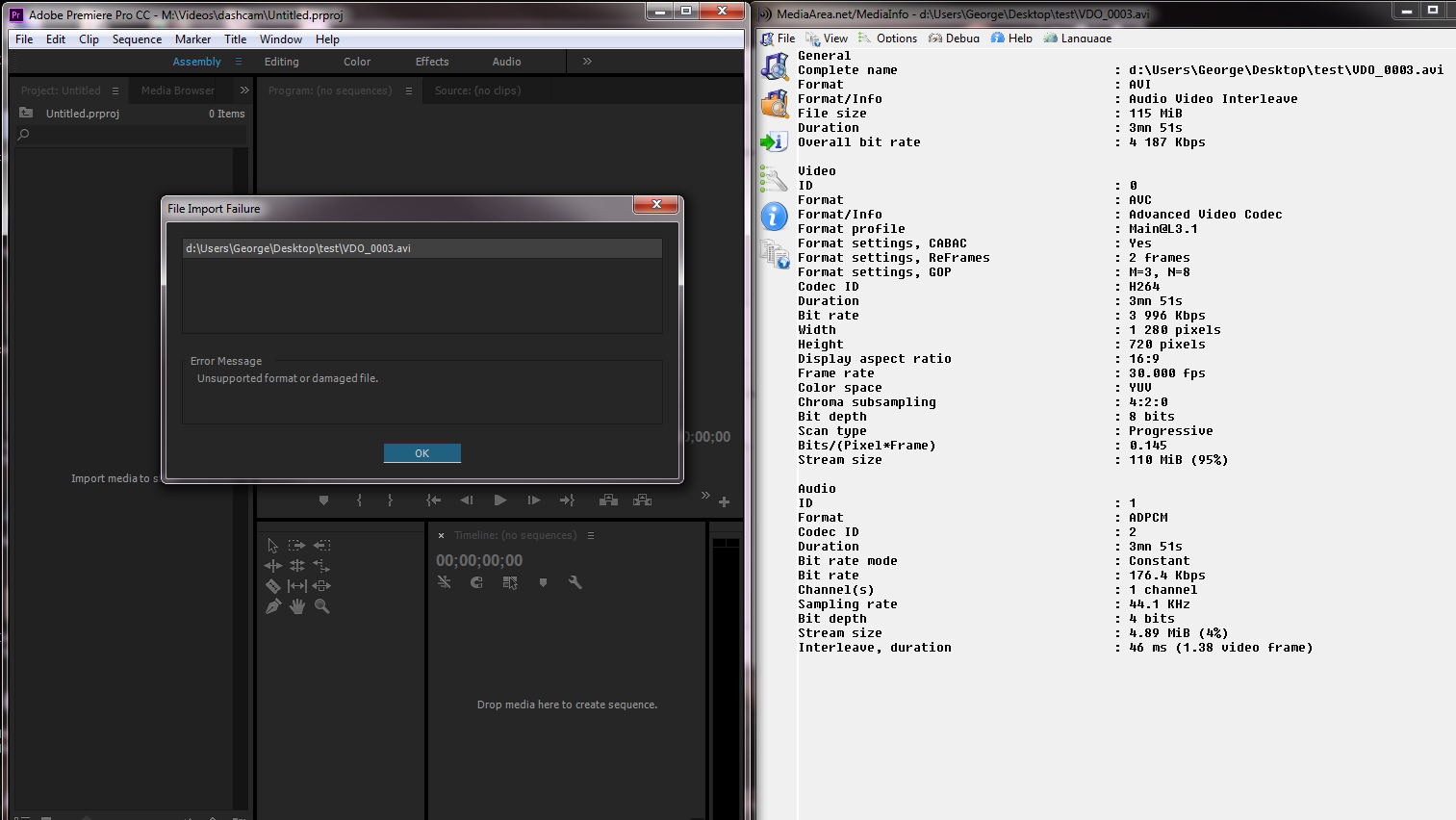
Copy link to clipboard
Copied
Premiere does not support h.264 in an avi container.
convert first before importing e.g. with HandBrake to mp4
Copy link to clipboard
Copied
Thanks. I was afraid that would be the case. According to my stopwatch, that means about 95 hours of dedicated CPU time to convert everything, and from an already lossy source.
Anyone know where we put in enhancement requests? This should be a supported format. It seems like Premiere and Media encoder where able to read more formats in the past, or at least wasn't having to convert as many of them.
Copy link to clipboard
Copied
https://www.adobe.com/cfusion/mmform/index.cfm?name=wishform for feature requests
Copy link to clipboard
Copied
George in Seattle wrote:
It seems like Premiere and Media encoder where able to read more formats in the past, or at least wasn't having to convert as many of them.
Ppro and AME can still read the same formats/codec as some years ago.
Premiere has never been able to read h.264 in an avi.
Its the industrie that comes up with those odd formats.
Copy link to clipboard
Copied
Its the industrie that comes up with those odd formats.
I don't think that's right. Rather I think it's the folks not working in this industry, the amateurs, that are using such formats.
Industry professionals, the target market for this software, don't use such oddball formats very much (if at all).
Copy link to clipboard
Copied
It's the free market that is responsible for too many formats, and I suspect every strange video format was someone's failed attempt at world domination. Adobe would do well to support as many of them as possible. For example, all known security camera formats should be supported because they are all a potential source of news. Anyone who gathers video from multiple sources to use in a story is going to encounter many formats.
I have no idea what defines "Industry professional" because video editing is now cross-disciplinary on multiple levels where lines are increasingly blurred. That is the grim reality of everything having to do with computers. I think customers buy this software for its glorious stability, not necessarily because of what they actually produce with it.
Adobe must know that the more formats they can import (on the fly), the more customers they will have, and in software development more customers translates into more stable product for all. Whenever I evaluate a software, I first consider the size of its customer base before I even look at it's UI or workflow. Which is the reason why I'm here.
Copy link to clipboard
Copied
I suspect every strange video format was someone's failed attempt at world domination.
I don't think that's right. Standardized formats are pretty well supported in PP, possibly better than in any other professional NLE. Oddball formats aren't well supported because they're not standardized, and hence not in widespread use by professionals, the target market for this software.
You will often find better support for oddball formats in consumer level editors because those are the folks using the oddball formats.
There are also a plethora of tools out there, many free, that can convert formats PP can't wok with into something it can.
Copy link to clipboard
Copied
Similar problem here. I have several avi format animations in my project that used to play fine, but ever since I upgraded to the 2018 version they seem to have become "unsupported". I think it is outrageous, that Adobe just dropped a widely used format.
Very very unhappy with this latest version, Adobe! Besides this issue, which I've only just noticed, there's the performance issue and the search bar issue and I'm sure others that I just haven't discovered yet.
Copy link to clipboard
Copied
It's been almost 10 years. PP still doesn't support a common format. What a joke.
Copy link to clipboard
Copied
Wow, this is an old thread.
One option you can use now is to rewrap your media using something like ShutterEncoder. The codec stays the same but the wrapper (in this case .avi) is changed. The process is very quick because no encoding is done and the quality of your video stays the same. the wrapper will be .mp4 and you should be able to use in Premiere.
Find more inspiration, events, and resources on the new Adobe Community
Explore Now