Copy link to clipboard
Copied
I edited a music video that was shot with the canon 5D dslr so I have 29.97 fps 1080 HD footage. I want to export the highest possible quality so I can have a "master" to mess with color correcting and then bounce several different formats for various purposes (vimeo, cable tv, dvd etc). I have read that I shouldn't use the "match sequence settings" option or or the h264 either. Anybody know the best way? Thanks in advance.
 1 Correct answer
1 Correct answer
Look for "None" in the middle of the list in Post #11. That's how you choose generic uncompressed.
-Jeff
Copy link to clipboard
Copied
Copy link to clipboard
Copied
Is Lagarith a codec that i can find within the media encoder?
Copy link to clipboard
Copied
Nope... you have to install it, but it's free (as is UT).
http://lags.leetcode.net/codec.html
http://www.videohelp.com/tools/Ut-Video-Codec-Suite
After installing, you can find both under the .avi presets.
Copy link to clipboard
Copied
That's for Windows. I'm using a mac
Copy link to clipboard
Copied
An Uncompressed MOV file will do the trick in that case.

Copy link to clipboard
Copied
Where can I find the avi presets or to import them?
Copy link to clipboard
Copied
I edited a music video that was shot with the canon 5D dslr so I have 29.97 fps 1080 HD footage. I want to export the highest possible quality so I can have a "master" to mess with color correcting and then bounce several different formats for various purposes (vimeo, cable tv, dvd etc). I have read that I shouldn't use the "match sequence settings" option or or the h264 either. Anybody know the best way? Thanks in advance.
You do not need to make a Master to bounce different formats for various purposes. That is the power of 'Non Destructive editing' within an NLE. Just export to what ever you want from the same sequence You simply go back to the Premiere Project and export to different formats for various purposes via Adobe Media Encoder. (solo export or batch export).
In the same Project you can also have un limited duplicate sequences of the original edit and each can be messed with to your hearts content.
Where can I find the avi presets or to import them?
They are in the Adobe Media Presets ( and you can customise them).

Copy link to clipboard
Copied
Thanks mate
Copy link to clipboard
Copied
You do not need to make a Master to bounce different formats for various purposes.
That's certainly true if you're doing all your exports at the same time, but creating a Master does allow for working with the finished edit long after the project has been archived, without the hassle of setting everything back up again. It also allows you to use outside programs to do encoding, as some can do a better job of it than AME. So it's at least worth knowing how to create a 'best quality' Master, just in case.
Copy link to clipboard
Copied
thanks. I use the "master" to add color/look settings to fewer clips than the original sequence. Saves me alot of time. But I can't seem to find a truely "uncompressed" setting in my export settings.
Copy link to clipboard
Copied
I can't seem to find a truely "uncompressed" setting in my export settings.
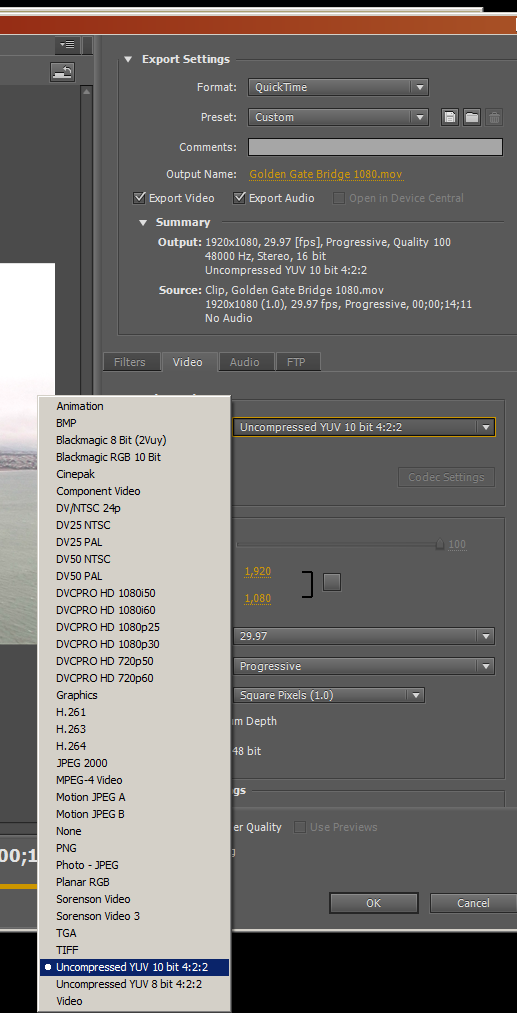
Copy link to clipboard
Copied
Personally on the Mac I like ProRes if you have it. There's an Adobe blog on how to create presets, even a complete workflow (but we don't do that) in ProRes. You'll have to google it, sorry I don't have the link handy. We've heard the free Avid DNxHD codec is also very nice.
BTW, we decided on doing our basic color correction in PP, some of the filters are actually 32bit. Using mostly Fast Color Corrector and 3-way Color Corrector. Color Finesse, in AE is great, but we decided against it for now. All the best!
Copy link to clipboard
Copied
Avid DNxHD has a pretty good compression routine, and it's free (and compressed like ProRes).
Copy link to clipboard
Copied
I've tried the "uncompressed" 10bit setting and it plays back all screwed up. Jumpy, or sometimes just audio only for a while when played back through quicktime and VLC it plays back as a blank green screen, but not when imported back to Premiere. I don't get it.
Copy link to clipboard
Copied
The Uncompressed option you chose is likely using the V210 codec, which requires AJA hardware to work properly outside of PP and Encore.
The better choice (on a PC) is Microsoft AVI, with the codec set to None.
I'm not positive how to get there on a Mac.
Copy link to clipboard
Copied
Personally I'd go with ProRes HQ or Avid DNxHD. I've downloaded the free Avid codecs, but no time yet to test. Uncompressed is going to be pretty hard to play I would think. As Jim says, you'd probably need some kind of hardware excelerator to play in real time. However, I've never done any uncompressed mov, we used to use the animation codec years ago, before ProRes.
Copy link to clipboard
Copied
Ditto what Glitchdog says.
Copy link to clipboard
Copied
You do not need to make a Master to bounce different formats for various purposes. That is the power of 'Non Destructive editing' within an NLE. Just export to what ever you want from the same sequence You simply go back to the Premiere Project and export to different formats for various purposes via Adobe Media Encoder. (solo export or batch export).
True that.. However it is plane stupid to go back into the Premiere Project every time you wanna render out a copy... Why -- easy... Premiere HAS to render the WHOLE movie including blends, effects etc.. Every time you wanna make a copy. That takes SO MUCH longer that doing it from a pre-rendered Master. So if time is considered a commodity... You wold definitely wanna make copies from a pre-rendered Master instead of rendering the whole project each time you wanna make one...
Copy link to clipboard
Copied
Look for "None" in the middle of the list in Post #11. That's how you choose generic uncompressed.
-Jeff
Copy link to clipboard
Copied
I agree with AtonMusic. Standard procedure at the facilities I have worked at is to make a master (usually Prores or DNxHD) and then make any other formats for various uses from those. Fast and efficient.
Copy link to clipboard
Copied
lasvideo wrote:
I agree with AtonMusic. Standard procedure at the facilities I have worked at is to make a master (usually Prores or DNxHD) and then make any other formats for various uses from those. Fast and efficient.
I've seen projects that took 3 days to render... Imagine having to spend 3 days to create an H.264 copy when you can do that in less than 10 Minutes ![]()
Copy link to clipboard
Copied
I agree with you and lasvideo ....except...
Apart from transcodes..the OP also wants to
so I can have a "master" to mess with color correcting
That should be done at clip base (source) level unless you want..
1. a global grade (using maybe keyframes)
2. to split all the scenes out of the master with a razor tool
3. Grade over the top of supers, fx, transitions, previous grade and corrections.