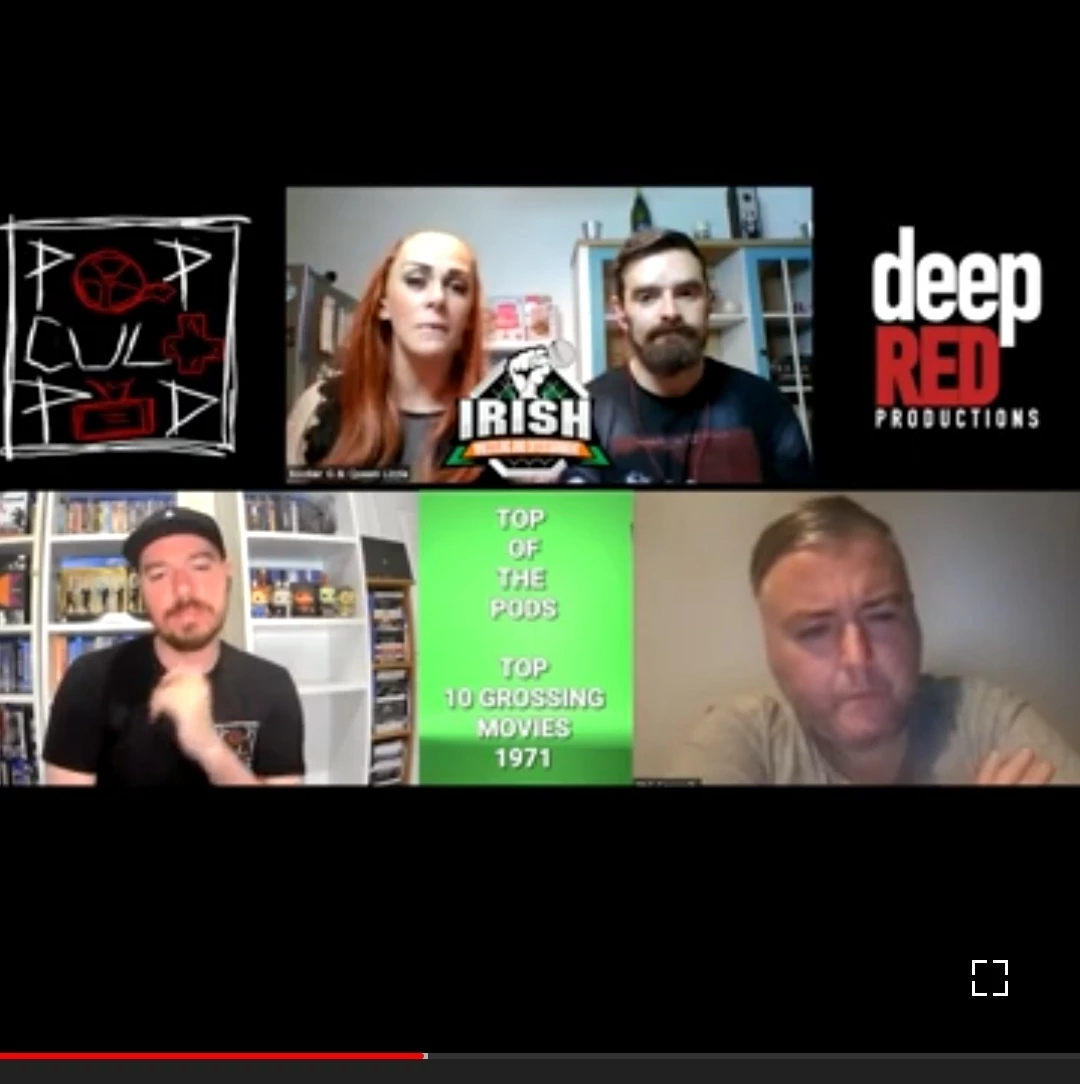Question
Black border at top and bottom after Export
New to Premiere pro,
Is there anyway to stop this black border from happening after exporting?
The main video file came from zoom but we had an Intro and Outro video made professionally which had a different ratio to the zoom file.
We tried to match them in the source but it still left us with this border when we uploaded the file to YouTube.