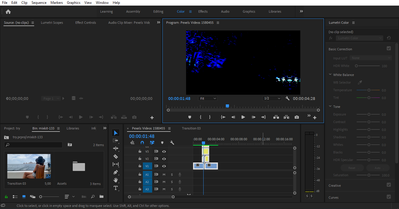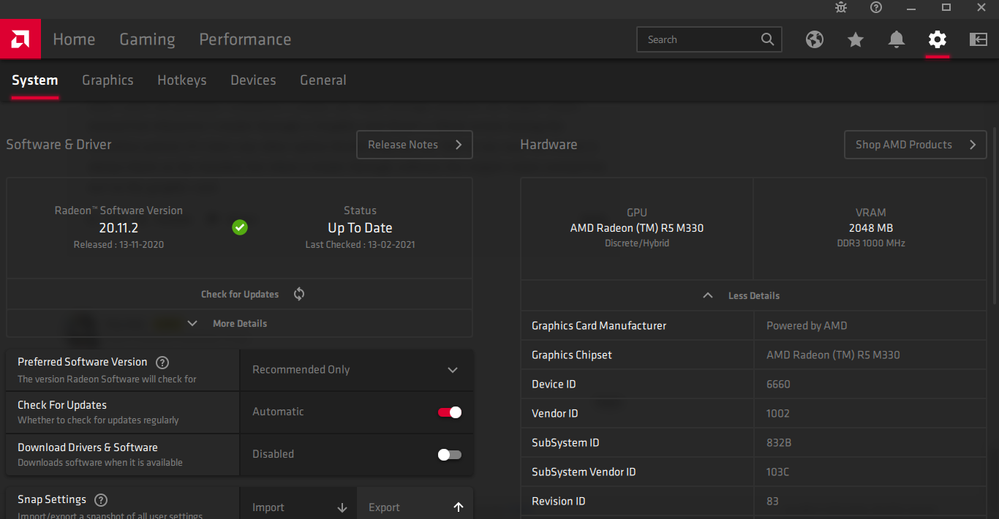Black Screen During Transition
Copy link to clipboard
Copied
I have a recurring issue since I updated Premiere Pro to the 2020 version. I have a zoom in transition that appears to work when I playback on the timeline. But when I export the video, the second half of the transition (the start of the second clip) becomes a solid black screen. I didn't have issues with this transition before I updated to the latest 2020 release.
The transition was originally downloaded, but I've even tried creating the transition from scratch in Premiere and the same thing keeps happening...
Any idea how to fix this?
Copy link to clipboard
Copied
Try resetting the preferences:
https://community.adobe.com/t5/Premiere-Pro/FAQ-How-to-reset-trash-preferences-in-Premiere-Pro/td-p/...
If that doesn't work, try resetting the Workspaces:
Reset a workspace
Reset the current workspace to return to its original, saved layout of panels.
1. Do one of the following:
• Click the Workspace menu icon and select Reset to Saved Layout.
• Choose Window > Workspace > Reset to Saved Layout.
from here:
https://helpx.adobe.com/premiere-pro/using/workspaces.html
If that doesn’t work, try updating or rolling back your graphics driver directly from the video card manufacturer’s site.
Copy link to clipboard
Copied
Thanks for these suggestions. I tried everything you wrote. The transition still plays fine on the timeline, but after exporting, I can now see the first few frames of the 2nd half of the transition but then it flickers between a black screen, then a black and white image of my clip, then back to black...
Copy link to clipboard
Copied
In my effects bin, I can see that the first part of the transition is an accelerated effect whereas the second half is not... does this indicate something else I should be looking to fix?
Copy link to clipboard
Copied
Does it happen both with direct export and using the Adobe Media Encoder queue?
Does it happen if you disable GPU acceleration?
Copy link to clipboard
Copied
Try Preferences > Audio Hardware and set Input to None.
Copy link to clipboard
Copied
Thanks for the added suggestions. It's still happening even after trying everything you suggested...
Copy link to clipboard
Copied
Can you post a screenshot of your timelime?
Copy link to clipboard
Copied
So I went through your suggestions again and this time when I changed the video renderer, I was able to export the video without the black screen showing up. By changing the video renderer, does this impact the quality of the exported video? Right now I've set it to 'Mercury Playback Engine GPU Acceleration (OpenCL) - Deprecated'
Copy link to clipboard
Copied
That indicates that you have a video card or driver issue.
Try updating or rolling back your graphics driver directly from the video card manufacturer’s site.
The quality should be the same.
Copy link to clipboard
Copied
Sir the same problem is coming in my PC too. I tried installing the graphic driver again but it didn't solve the problem. Whenever I render the video through software the output comes normal but whenever I render through a Graphic card there's a black screen during the transition period. If u have any other option kindly help me out. Btw in my case, the screen is always black on the timeline but when I render through software the output comes normal but not on the graphic card.
Copy link to clipboard
Copied
What graphics card and what driver number?
Copy link to clipboard
Copied
Copy link to clipboard
Copied
There have been several drivers released since your current driver:
Copy link to clipboard
Copied
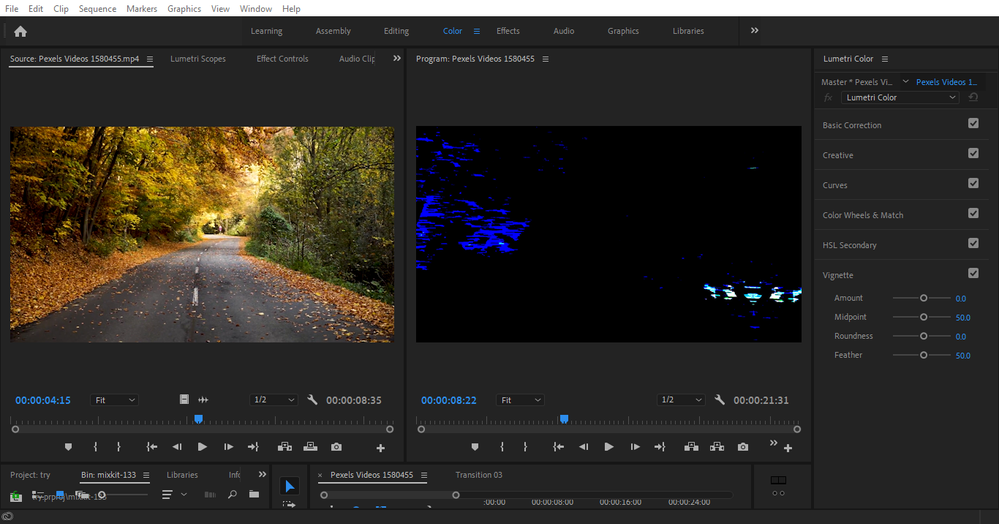
Copy link to clipboard
Copied
Help me out bro.
Copy link to clipboard
Copied
Try unchecking Composite in linear color in the sequence settings.
Copy link to clipboard
Copied
unchecked what u said. Now it works for some transitions while others are still black.
Copy link to clipboard
Copied
Please do not highjack a thread. Make a new post under your own name.
Copy link to clipboard
Copied
you can try this in a project setting > general > video rendering and playback > select mercury playback engine GPU acceleration (CUDA).
Copy link to clipboard
Copied
Thanks bro you're a life saver
Find more inspiration, events, and resources on the new Adobe Community
Explore Now