- Home
- Premiere Pro
- Discussions
- Re: Black Screen in Preview of Premiere Pro CC?
- Re: Black Screen in Preview of Premiere Pro CC?
Copy link to clipboard
Copied
Every time I import my recordings that were in .avi format it just shows a black screen in the preview box.How do I get rid of it?
 1 Correct answer
1 Correct answer
Guys finally found the problem download a h.264 converter and converted the video to format h.264 thats the solution ![]()
Copy link to clipboard
Copied
What is inside your AVI wrapper?
Codec & Format information, with 2 links inside to read -read both links in reply #1 http://forums.adobe.com/thread/1270588
Report back with the codec details of your file, use the programs below... A screen shot works well to SHOW people what you are doing
http://forums.adobe.com/thread/592070?tstart=30 for screen shot instructions
For PC http://mediainfo.sourceforge.net/en or http://www.headbands.com/gspot/
Also, are you starting your project with the NEW ITEM process as discussed on page 5 at the link below?
The PPro/Encore tutorial list in message #3 http://forums.adobe.com/message/2276578 may help, with more help in message #5
Copy link to clipboard
Copied
What it looks like when I import the video:

What it looks like in other media players:
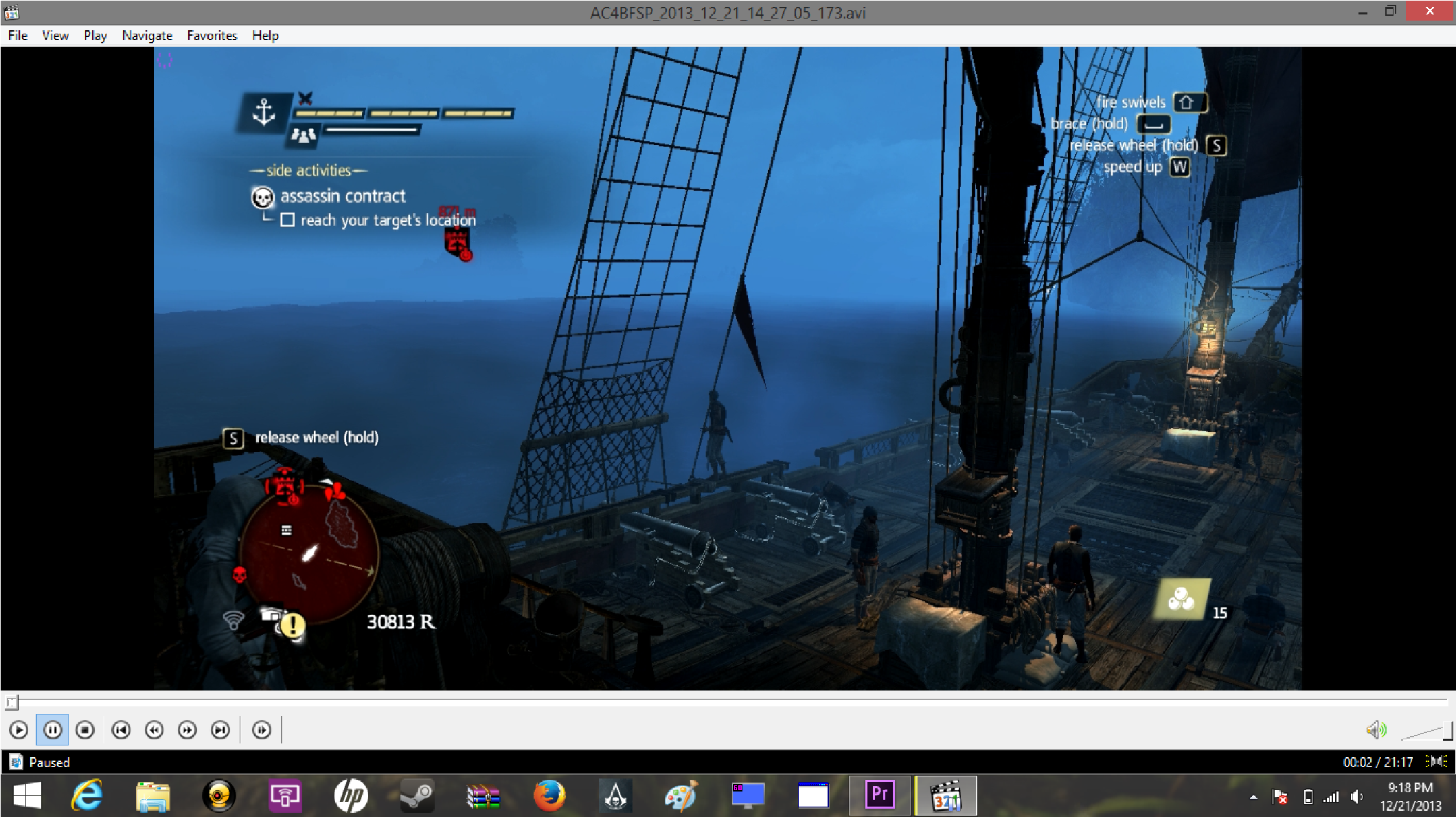
Now can you help me?
Copy link to clipboard
Copied
Now can you help me?
Well, no. You didn't answer John's questions. Until we know the codec of the video inside your AVI, we'd only be guessing.
Copy link to clipboard
Copied
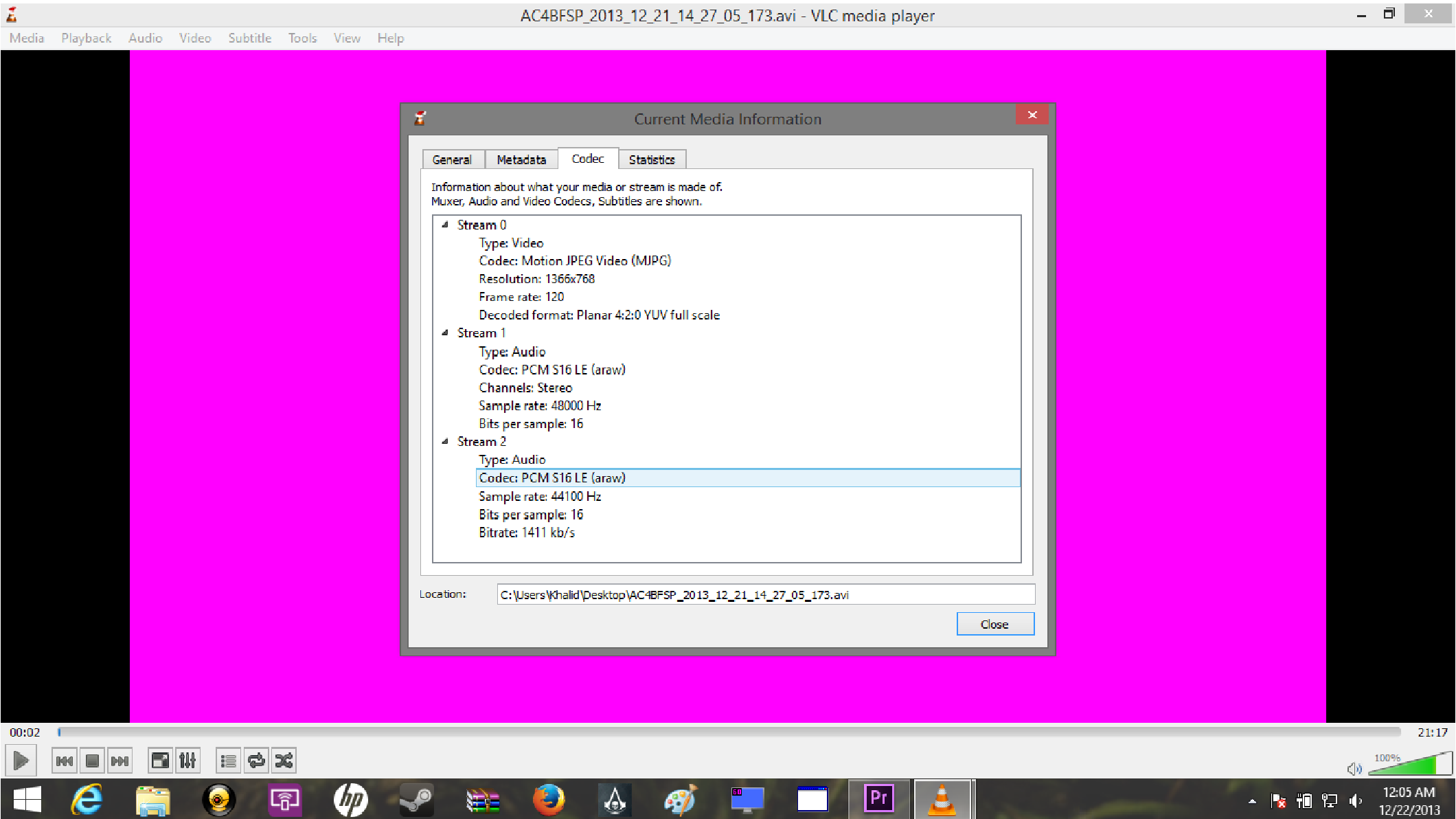
Here is codec info now can someone help PLZ?!
Copy link to clipboard
Copied
Hi gamecreator223,
Thanks for posting on Adobe Forums,
Please tell us if you have QuickTime player installed on the system.
If not please install it from this link http://support.apple.com/kb/dl837
and restart your system.
Please update if this works or not.
Happy Editing,
Sandeep
Copy link to clipboard
Copied
doesnt work what was the point of installing it anyway?
Copy link to clipboard
Copied
Your codec is mjpeg
Not sure if CC support this kind of mjpeg.
You could install the codec.
http://www.mainconcept.com/products/sdks/video/motion-jpeg.html
Copy link to clipboard
Copied
Why should I install the codec when I already have the codec?
Copy link to clipboard
Copied
You might find this thread instructive: http://forums.adobe.com/message/5455754#5455754.
What device or camera produced these clips?
Copy link to clipboard
Copied
I didnt use a camera I recorded a game with a screen recorder I downloaded
Copy link to clipboard
Copied
Install de codec and see what happens.
Copy link to clipboard
Copied
nothing happens the problem is still there
Copy link to clipboard
Copied
Sorry, I meant to ask "device or software," not "device or camera." What's the name of the program you used for the screen capture.
Do the Source Monitor also show just black for these clips, or is the problem restricted to the Program Monitor?
Do you know whether the program captures at a constant or variable frame rate? I don't know whether this data point could explain the problem with video not playing, but I thought you should be forewarned that PPRO does not work well with variable frame rate content, which is common with screen capture programs. The problem is that video jumps out of sync from the audio.
Copy link to clipboard
Copied
I use MSI Afterburner to record my screen and I record in a constant frame rate and both the source monitor and the program monitor show black only for the videos I record for the program.The rest of the clips are fine.But the videos I record play fine in other programs.
Copy link to clipboard
Copied
This is a codec problem. See Tweakers Page - Video Codecs
Copy link to clipboard
Copied
Guys finally found the problem download a h.264 converter and converted the video to format h.264 thats the solution ![]()
Copy link to clipboard
Copied
Glad to hear you got the clip working in PPRO. It's a pretty good bet, then, that this was indeed a codec problem as Ann and CC_merchant suggested. You addressed it by converting the clip to a codec that PPRO can deal with. The other alternative was to install (or, perhaps, re-install) the codec required to read an MJPEG stream in an AVI wrapper.
Copy link to clipboard
Copied
I have 6K Red footage and I've been editing it at full res with no problem for days when all of the sudden this same problem started happening. Transcoding is not an option.
I've been using Premiere for like 17 years and if I ever manage to finish a project without a bug popping up I consider it a miracle. Adobe is in the dictionary under "unstable, buggy software".
Copy link to clipboard
Copied
Garbage solution. Unacceptable, scrubby, peasant workaround.
Find more inspiration, events, and resources on the new Adobe Community
Explore Now