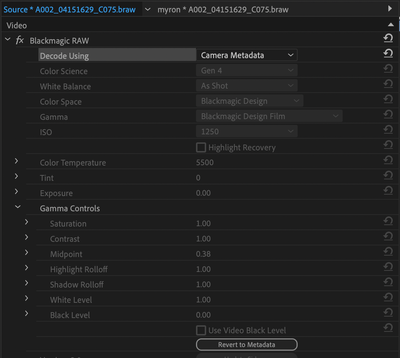- Home
- Premiere Pro
- Discussions
- Re: Blackmagic BRAW Clips - Unable to edit RAW set...
- Re: Blackmagic BRAW Clips - Unable to edit RAW set...
Copy link to clipboard
Copied
This is a relatively new issues.
I have a feature film project with many BRAW clips. All of a sudden, if I try to adjust the BRAW settings, the settings appear as unedited (though I have edited the BRAW settings extensively previously), so I reset them using the "revert" icon next to Blackmagic RAW and when I try to "decode using" > "Clip", the clips goes black and shows red and black vertical bars on the timeline and the actual clip is black in the monitor.
If I reset and leave it, I can view the clip again, but I am unable to adjust the BRAW settings, which makes them somewhat useless.
For some reason, most, if not all of the Blackmagic clips are now without the BRAW settings that I have previously set.
The one work-around that I have found that works is to delete the files and re-import them. But this is simply not feasible at this point, as I have dozens of hours of interviews already edited and chopped up.
I have tried 'replace footage' for individual clips, but this does not correct the issue.
This is a real head scratcher for me. It's also causing serious delays in finishing my feature film.
Anyone face this red and black bands and the inability to edit the BRAW settings before with a fix?
Thank you!
 1 Correct answer
1 Correct answer
I have removed the Blackmagic plug-in entirely and I am now using Autokroma's BRAW Studio. It seems far less buggy and I haven't had many issues at all with it. Too bad Adobe's plugin was so glitchy.
Copy link to clipboard
Copied
One more note. As soon as I change it to "Clip" in the "decode using" option, it grays out everything and I'm unable to touch any setting, including "decode using". I have to reset the Blackmagic RAW settings just to see the image in my clip on the timeline again.
Copy link to clipboard
Copied
I'm having the same problem in 15.0
Copy link to clipboard
Copied
I just solved this exact same problem for myself by doing a full uninstall of the Blackmagic RAW codec (I was on V2, so I downloaded the corresponding installer and it comes with an uninstaller, which I used).
Next, I DOWNGRADED to Blackmagic RAW V1.7
That fixed it!
If V1.7 doesn't work for you, I have heard others say that 1.5 works as well.
Lemme know if this solves it for you!
Luke
Copy link to clipboard
Copied
I have removed the Blackmagic plug-in entirely and I am now using Autokroma's BRAW Studio. It seems far less buggy and I haven't had many issues at all with it. Too bad Adobe's plugin was so glitchy.
Copy link to clipboard
Copied
Adobe doesn't make a BRAW plugin ... that's the BlackMagic plugin you would have been dealing with. And it seems to stay buggy as Hades through all their updates.
I went to the Autokroma plugin over a year ago. It WORKS ... always. And they offer the best support for BRAW in PrPro, even if you're using the BM freebie plugin.
I tend to like working with people who simply support users.
Neil
Copy link to clipboard
Copied
Oh, right! Blackmagic makes it.
Regardless, it's frustrating that it isn't built-in compatibility.
Thankfully, the BRAW Studio is an effortless workaround.
Copy link to clipboard
Copied
Hi J,
Sorry for the frustration. Glad you are back on track with the higher quality plug-in. You would not be alone in requesting support for that codec. If you would like you add your voice, please upvote this feature request here. It's the #1 request in the Premiere Pro community.
Thank You,
Kevin
Copy link to clipboard
Copied
Hi Luke,
Glad you got going again! Say, are you on 15.4 with the downgraded plug-in? Is it working as expected? Sorry, I don't have any sample footage to check.
Thank you for any info.
Kevin
Copy link to clipboard
Copied
There are people on the Resolve forum that have had to roll back their BlackMagic BMRAW plugin a version so they could even use it with Resolve. So ... there is an issue clearly with the latest BlackMagic BRAW plugin.
Neil
Copy link to clipboard
Copied
That is correct. Actually, I am using multiple versions of Premiere (I bounce around depending on the age of the project and what versions of Premiere my clients are using). The older Blackmagic codec works (1.7) across them all. The new one (V2) did not.
Luke
Copy link to clipboard
Copied
My last post was in response to Kevin.
Luke
Find more inspiration, events, and resources on the new Adobe Community
Explore Now