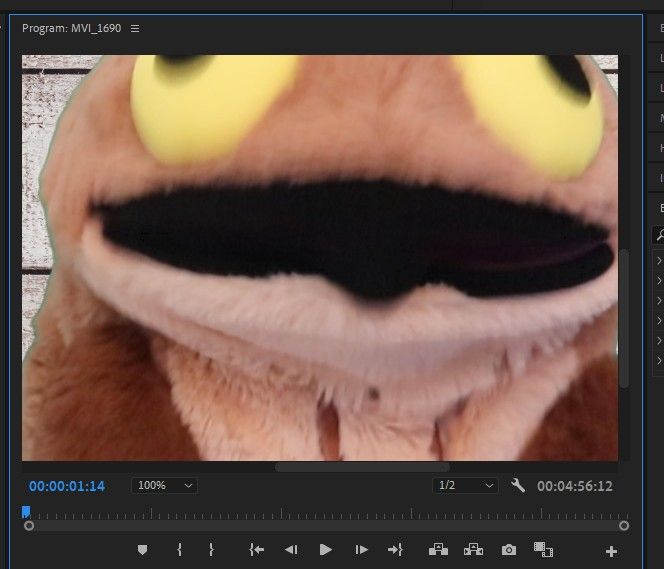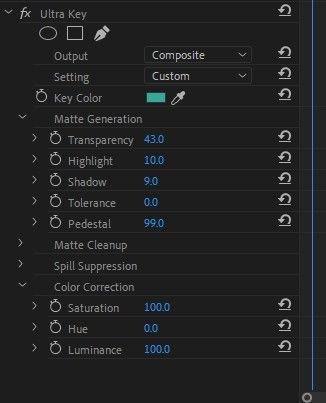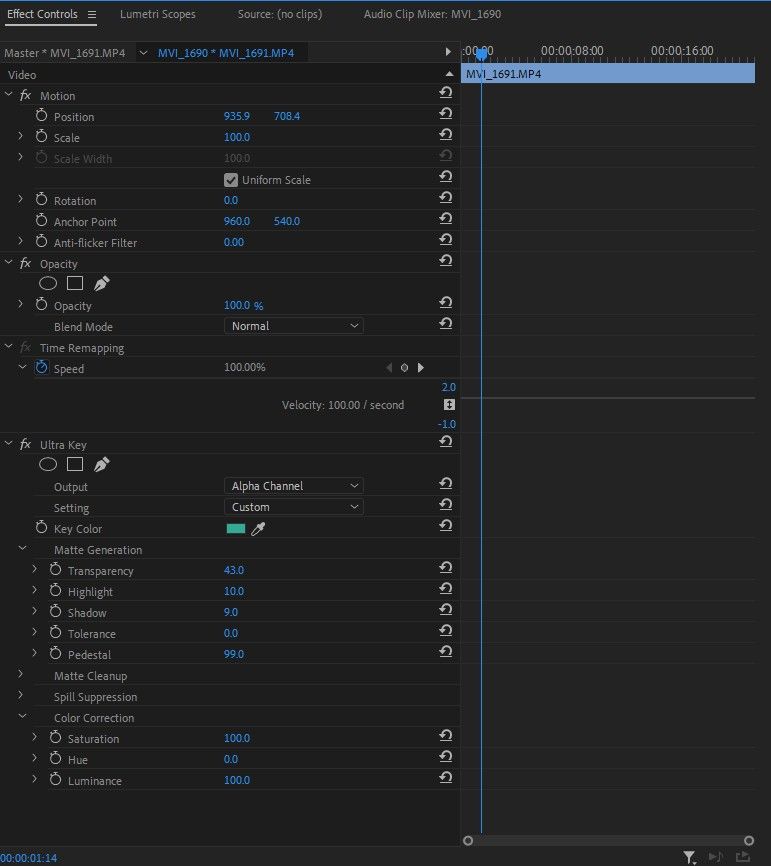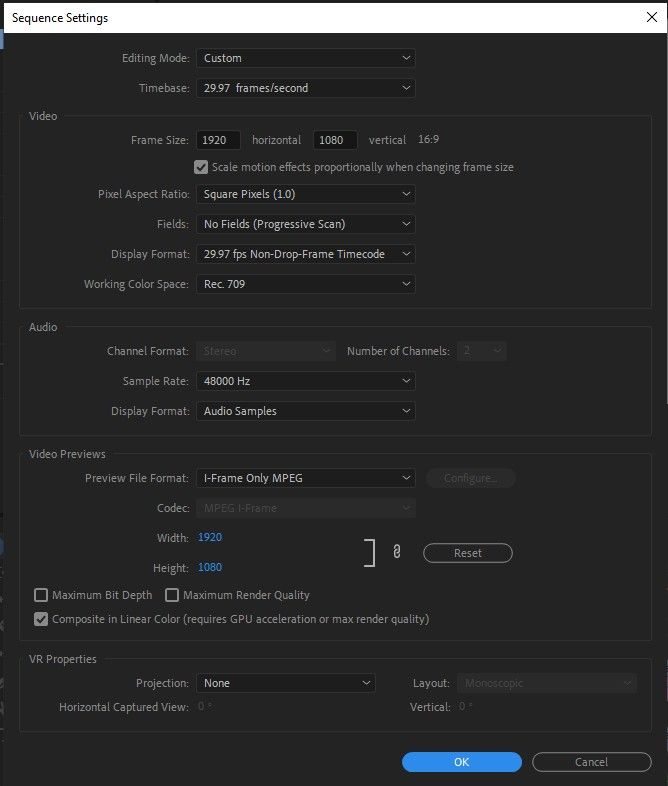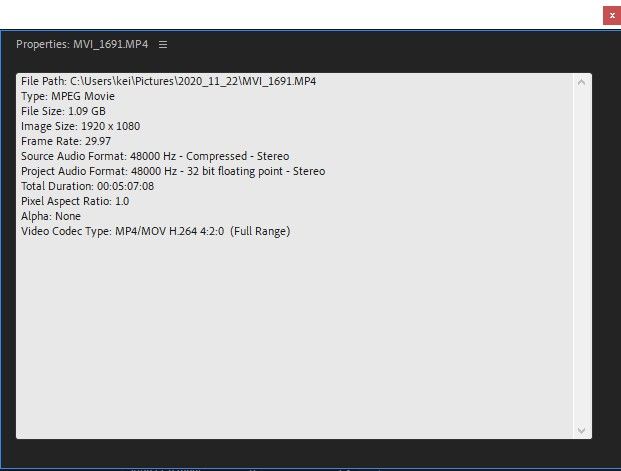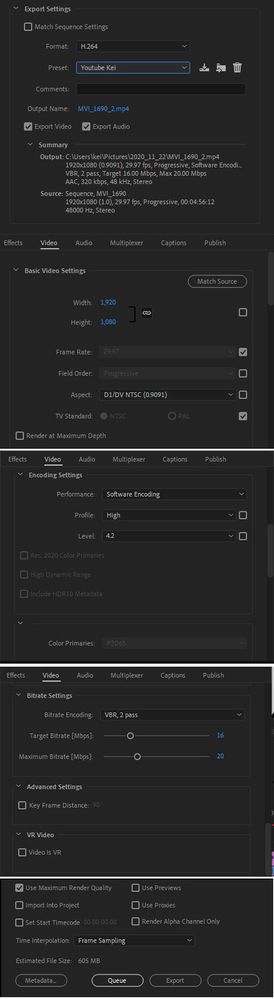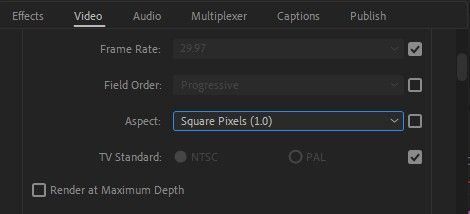- Home
- Premiere Pro
- Discussions
- Blacks flicker after exporting chromakeyed footage...
- Blacks flicker after exporting chromakeyed footage...
Blacks flicker after exporting chromakeyed footage.
Copy link to clipboard
Copied
I am having the same issue mentioned in this post: Blacks flicker after exporting chromakeyed footage.
Inside the Premiere Pro, the footage shows perfectly fine but after exporting it shows bricks that do not show up in the preview.
This is how it shows in preview:
and this is how it shows after the export:
You see his black lips have a lot of blocks flickering.
I am using the export setting mentioned in this video: https://www.youtube.com/watch?v=5WAreBd9fpQ
Here is my Ultra Key Effect Setting
and here is how it shows on Alpha Channel output
Could you please help me in identifying what I can do to remove these blocks that only appear after exporting the video? Thank you very much.
Copy link to clipboard
Copied
Sorry, I missed inserting the original link where issue is unresolved: https://community.adobe.com/t5/premiere-pro/blacks-flicker-after-exporting-chromakeyed-footage/td-p/...
Copy link to clipboard
Copied
Post screenshot of entire effects control
Sequence settings
Properties of the puppet
Export setttings.
You need to fix your system error.!
Copy link to clipboard
Copied
Thank you very much Ann for your help. Yes, I shall fix the error which is to Install Intel Graphics Driver in Windows 10. Meanwhile here are what you requested.
Screenshots of entire effects control
Here is sequence settings
Properties of the puppet
and here are the export settings
Thank you very much...
Copy link to clipboard
Copied
At first glance: aspect ratio in the export is set incorrect: needs to be 1.0.
Also composite in linear color in sequence settings turn that off.
Also Turn off max render and try again.
Copy link to clipboard
Copied
Thank you very much Ann, I have tried the export setting you mentioned (screenshot below) but that did not help. Do you have any other suggestions for trying?
Copy link to clipboard
Copied
Go with CBR at 16 instead of VBR.
VBR mainly reads the "black areas" of the footage and renders those at lower bitrates.
Copy link to clipboard
Copied
Hi Christian,
Thank you very much for the suggestion, but it didn't work either...
Copy link to clipboard
Copied
In the effect controls window, under ultra key, draw a mask around the lips and set it to inverted. Export a small portion and see if it looks good. This is to check if it's the key that's causing the issue.