- Home
- Premiere Pro
- Discussions
- BLU EVENT PANEL ON THE BOTTOM RIGHT CORNER
- BLU EVENT PANEL ON THE BOTTOM RIGHT CORNER
BLU EVENT PANEL ON THE BOTTOM RIGHT CORNER
Copy link to clipboard
Copied
After installing PPRO PANEL sample through CEP, a blu panel appears any time I do some changes to the project (both through my custom panel and through the normal interface).
I'm not expert, so I don't know if such event panel is a standard Premiere feature that I've activated accidentaly, or if it comes with the PPRO PANEL sample.
In both cases, I would like to block this feature.
Someone could please help me with this?
Thanks in advance 😃
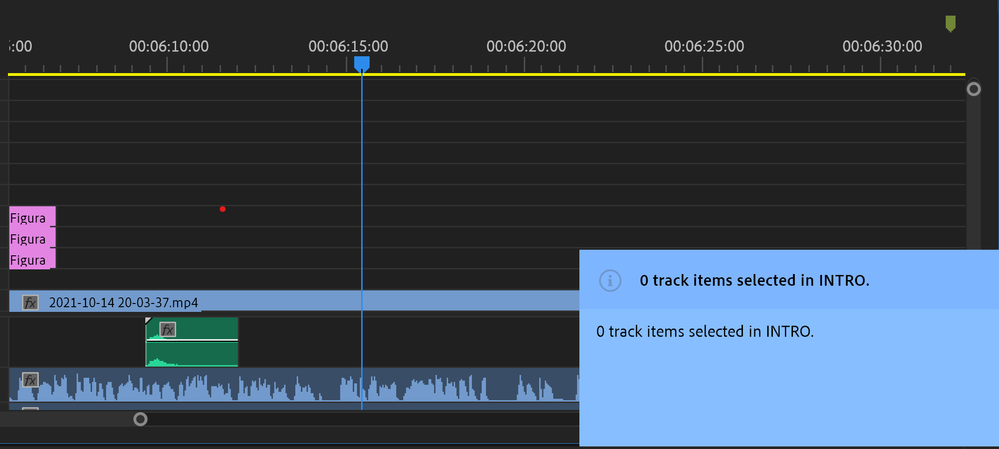
Copy link to clipboard
Copied
I've solved this. I reply the solution, just in case someone will need it:
This functionality comes with the PPRO panel sample, and it is triggered through a function contained in the file: Premiere.jsx , called updateEventPanel.
In order to block it, you can just comment the lines of code contained inside the function.
Functionalities of my custom panel (build starting from the Sample one) , seem not to be affected by this change.