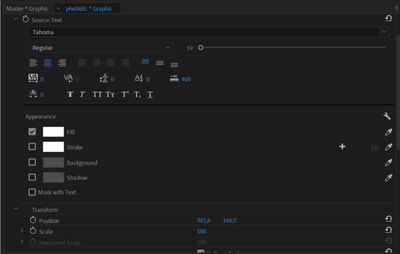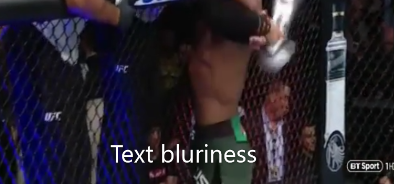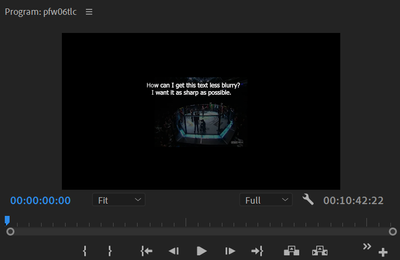Blurry text
Copy link to clipboard
Copied
Can I please get some help on how to get a less blurry text in my videos. The video isn't the best quality, but surely there must be a way to sharpen the quality of added text, right? Is there a way besides adding a block behind?
Copy link to clipboard
Copied
If the sequence setting is of low resolution so will the text be.
Post screenshot clip in mediainfo in tree view and screenshot sequence settings.
Make sure your playback/paused is set to Full.
Copy link to clipboard
Copied
Not entirely sure what you meant by '' screenshot clip in mediainfo in tree view ''
Here is the text info as well
Copy link to clipboard
Copied
Not exactly :
But your screenshot show the sequence is of very low resolution (guessing the clip is the same) hence the text will be too.
640x480 is stamp size. Not much you can do about that.
Copy link to clipboard
Copied
I have clips that are of different resolution quality, I do not know which of them the sequence settings are applied to.
There must be a way to fix that. Even my free video editor that was installed on my laptop can easily apply better text quality with the exact same video resolution.
Copy link to clipboard
Copied
Well... Great that you weren't able to help me on the subject, so you locked my other thread when I tried to reach out to other people. I now cannot communicate with the individual that was trying to help, unless he comes here
Copy link to clipboard
Copied
That's a really low resolution sequence by modern standards.
Even if your source video has this resolution, create a new sequence that has a resolution of 1920x1080 (or adjust the current one accordingly). Otherwise you won't be able to get any sharp text in the sequence you currently have.
Copy link to clipboard
Copied
Adjusting the one I already have just made every clip a lot smaller, like the picture below shows - do you have a suggestion on how I can fix that? Scaling the clips did not work. The clips I use are of different resolutions regarding the original video source, isn't it then a bit weird that every one of them gets viewed as 640 - 480 resolution?
Copy link to clipboard
Copied
It's not weird, it's their original size. Select all the clips on the timline and right click > set to frame size.
Copy link to clipboard
Copied
I referred it as weird regarding their resolution, not their size (or original size)
I tried to 'set to frame size' on every clip, but it only worked on some of them and not all. Do you know why?
Thanks for trying to help by the way.
Copy link to clipboard
Copied
Try rescaling the clips from the Effect Control window.
Copy link to clipboard
Copied
That worked.
Thank you for all the help!