- Home
- Premiere Pro
- Discussions
- Re: Blurry video after exporting - especially text
- Re: Blurry video after exporting - especially text
Blurry video after exporting - especially text
Copy link to clipboard
Copied
This is the third video I have made for a series, and the only one that is exporting blurry. I have tried different export settings, but can't seem to figure out what I've done wrong.
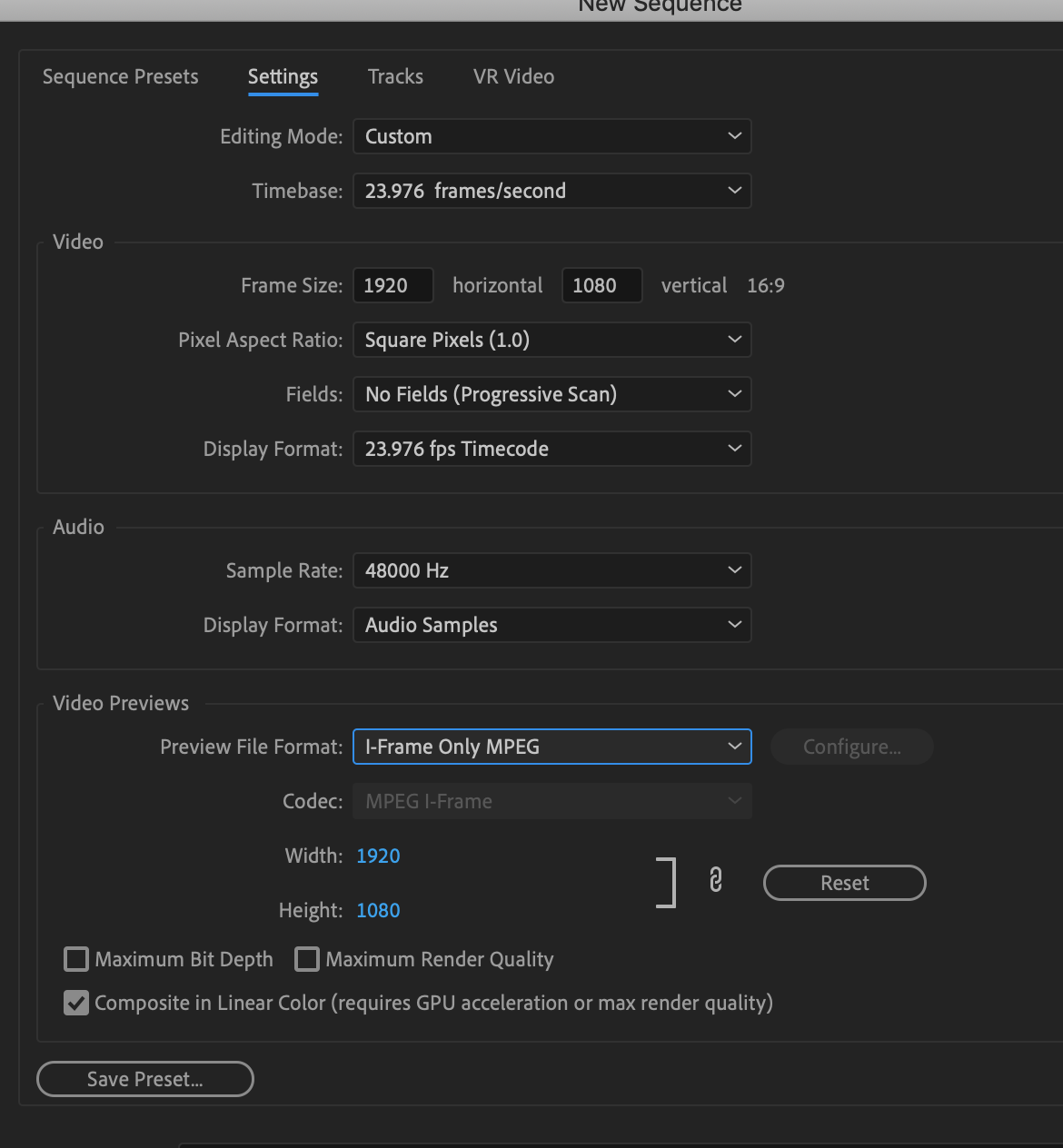
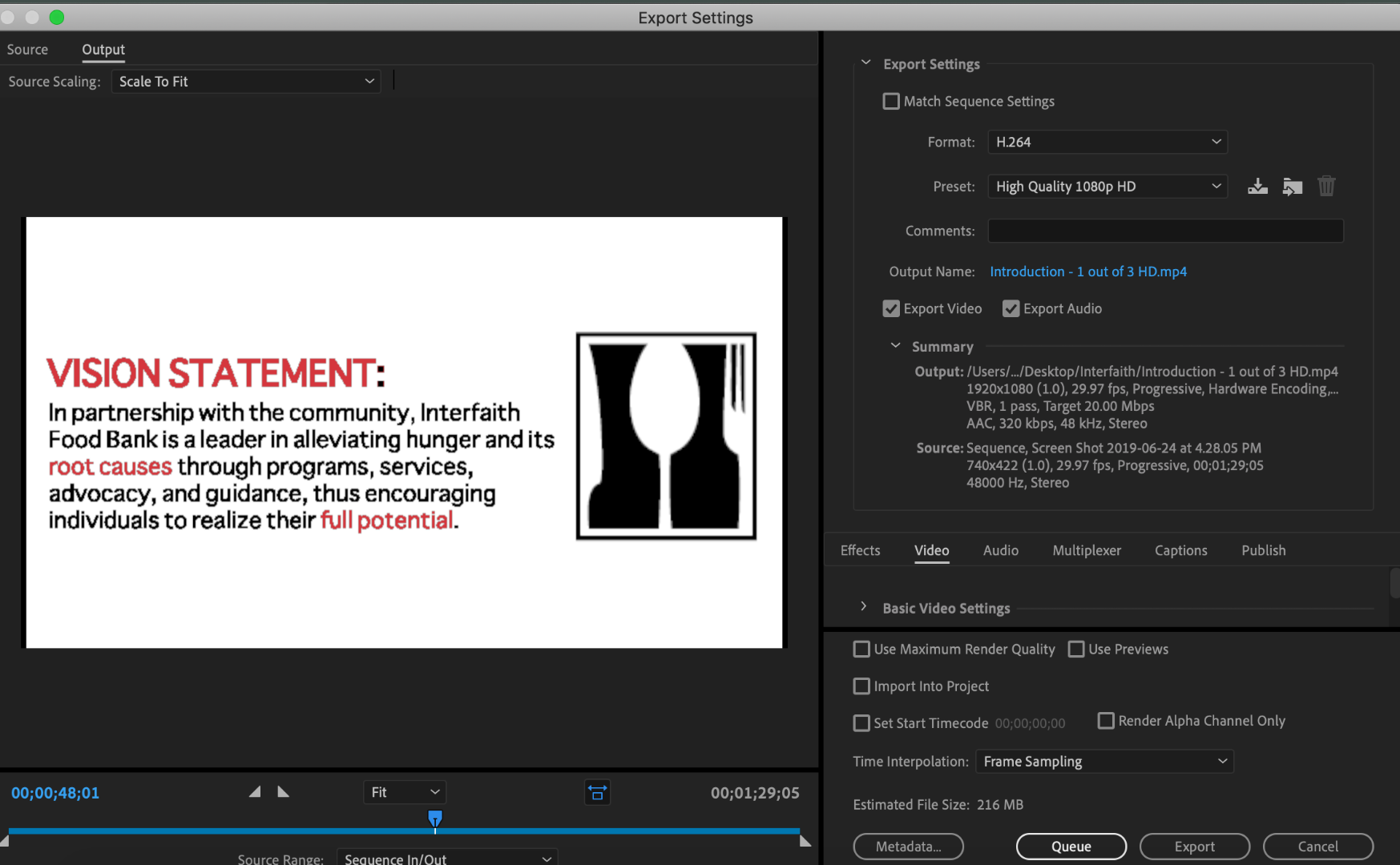
Copy link to clipboard
Copied
Did you create the text in Premiere using Essential Graphics, or is it a graphics file that you imported?
If you have any resized graphics in your edit, be sure to use "Use Maximum Render Quality" when exporting.
Copy link to clipboard
Copied
The Export dialog lists the source as Screenshot, 740x422 pixels. So expanding that to 1920x1080 is a lot.
Neil
Copy link to clipboard
Copied
The Sequence Settings in Premiere are highly important, really being the foundation for everything else moving forward. I see a few issues -
1) Your Sequence Settings are 1920x1080 @ 23.976 yet Export is 1920x1080 @ 29.97 so changing frame rate
2) The Sequence Settings you shared are not even for the Export you are doing, since the Source in Export Settings will match the Sequence and the 740x422 Source does not match. You probably dropped a graphic as first item into a new sequence and it grabbed the dimensions of that graphic to set the sequence. Gotta be careful with that or you get bad results.
So, if you ultimately want to export as 1920x1080 @ 29.97 then start with a matching Sequence
Thanks
Jeff
Find more inspiration, events, and resources on the new Adobe Community
Explore Now