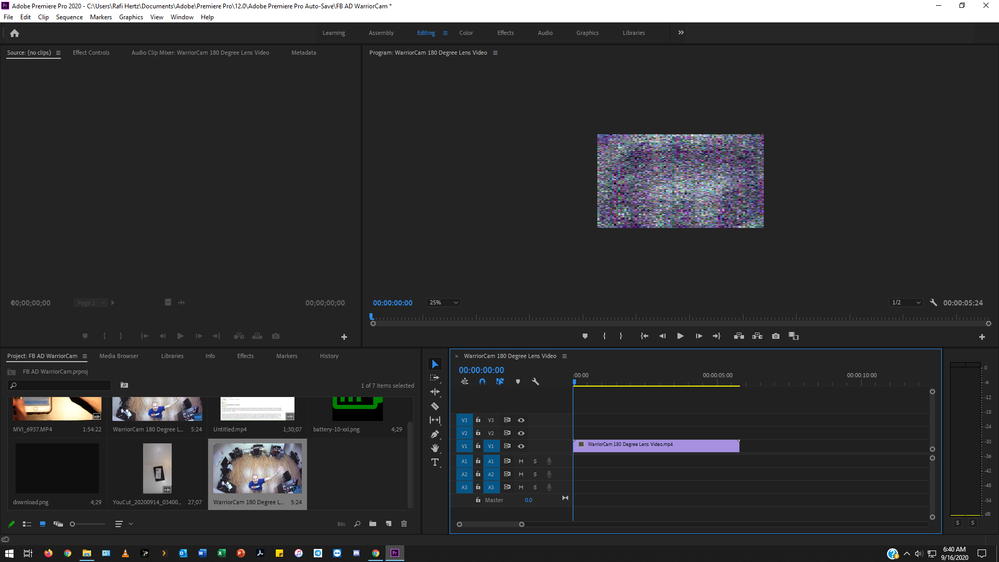- Home
- Premiere Pro
- Discussions
- BUG Premiere: Any Imported Video is "Messed Up"
- BUG Premiere: Any Imported Video is "Messed Up"
BUG Premiere: Any Imported Video is "Messed Up"
Copy link to clipboard
Copied
Hi there,
I'm having this issue, out of the blue (everything was working fine until a few days ago): every kind (tried several types) of video I import is not imported properly, like in image example below. Even after I export the video the issue persists. I can play just fine such video on VLC (so the issue is in Premiere).
I already tried to uninstall and re-install, purge the cache, reset the preferences but nothing helped.
I'm using Adobe Premiere Pro CC v12.0 on Windows 10.
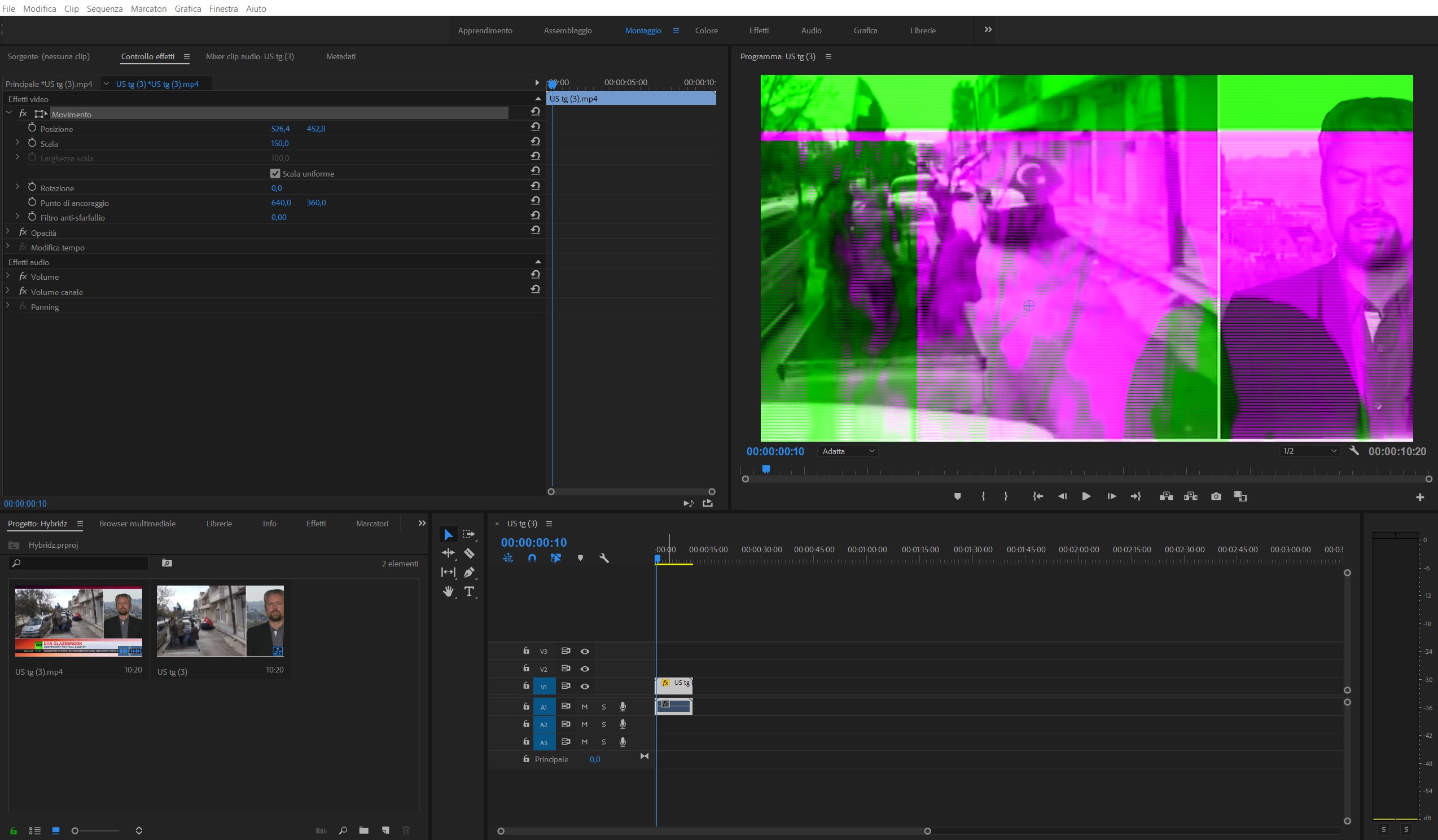
Thanks in advance for your help.
Copy link to clipboard
Copied
Update to 2018.1.0 and or update (reinstall) videodriver.
Copy link to clipboard
Copied
Hi Ann,
thanks for your answer. I tried to follow both your advice but the issue still persists.
Copy link to clipboard
Copied
I am having the same issues which started coming across only after updating to the latest version (12.1.0). A number of bugs seem to appear everytime I launch Premiere, and regardless of restarting the system or reinstalling the software altogether.
The bugs found are as follows:
- project splash screen does not display recent projects and side buttons do not respond to clicking them

- upon playback of a loaded project timeline no sound will play unless a track is muted and then unmuted
- clips glitch out in the same manner as @valeriob28655130 reported, particularly when the clip in question is overlaid on top of another clip and then trimmed or adjusted along the timeline
Copy link to clipboard
Copied
Try resetting preferences.
Copy link to clipboard
Copied
Hi ValerioB,
Still having this issue? Let us know.
Thanks,
Kevin
Copy link to clipboard
Copied
I am having a issue even crazier then this. All footage is static. Even when exported the video is static. When I close the program and open a new project it is static. All the footage is perfect outside of premiere pro.
Please help!
I attached an image.
Copy link to clipboard
Copied
Solution has been given many times; update gpu driver.
Copy link to clipboard
Copied
I’m having the exact same issues - how is this fixed?
Copy link to clipboard
Copied
There are several things discussed in this thread so I don't have a clue what issues you're having, please provide a decently detailed explanation.
Neil
Copy link to clipboard
Copied
To answer the original question:
Green or purple streaks appear in the Source and Program monitors