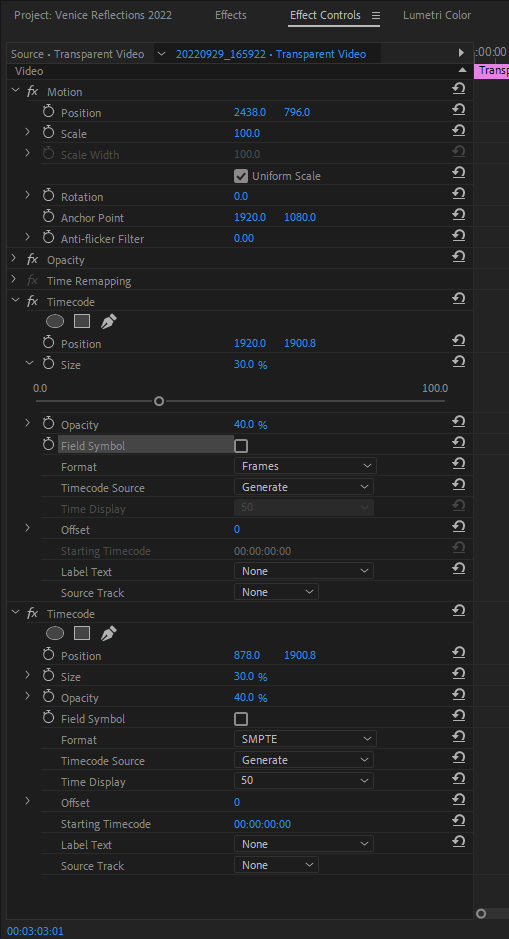0
Burn in of timecode AND frame number when exporting a composition
New Here
,
/t5/premiere-pro-discussions/burn-in-of-timecode-and-frame-number-when-exporting-a-composition/td-p/13527144
Jan 25, 2023
Jan 25, 2023
Copy link to clipboard
Copied
Hello,
I would like to export a composition, with some burn in info displayed. I want to have both the sequence timecode and the sequence frame numbers displayed. IS that possible? I can't find any suitable option in the overlay menu.
Thank you for your replies 🙂
TOPICS
Effects and Titles
,
Export
Community guidelines
Be kind and respectful, give credit to the original source of content, and search for duplicates before posting.
Learn more
Community Expert
,
LATEST
/t5/premiere-pro-discussions/burn-in-of-timecode-and-frame-number-when-exporting-a-composition/m-p/13527515#M451167
Jan 25, 2023
Jan 25, 2023
Copy link to clipboard
Copied
I don't think it can be done in the export overlays but you could add a transparent video to your sequence and then add two instances of the timecode effect, one with SMPTE and the other with frames.
This is from a 50fps sequence:
Community guidelines
Be kind and respectful, give credit to the original source of content, and search for duplicates before posting.
Learn more