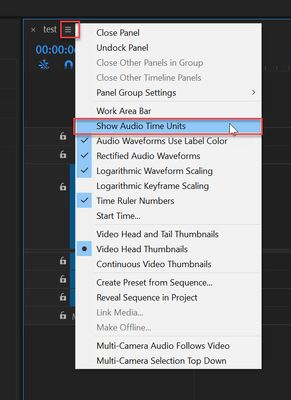- Home
- Premiere Pro
- Discussions
- Re: Can not move audio less than 1 frame (snap is ...
- Re: Can not move audio less than 1 frame (snap is ...
Copy link to clipboard
Copied
Is there a way to move audio in smaller increments than 1 frame? (On Windows.)
I found an earlier thread that suggested right-clicking the TimeCode display and choose Audio Units -- but I'm not sure exactly what was meant by 'TimeCode display'.
If I right-click the blue Time Code in the upper left corner above the Timeline, I don't get an 'Audio Units' option -- perhaps because I'm doing this project on Windows -- and the options I do get don't affect snapping.
 1 Correct answer
1 Correct answer
If you set it to Audio Units it means you can move audio 1/48000 of a second.
Copy link to clipboard
Copied
If you set it to Audio Units it means you can move audio 1/48000 of a second.
Copy link to clipboard
Copied
Wow, thank you so much (again) -- you saved my day (again)!
Find more inspiration, events, and resources on the new Adobe Community
Explore Now