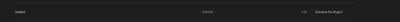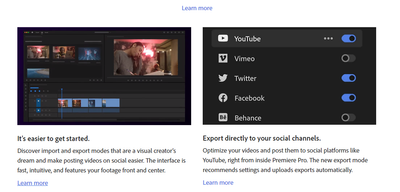Can't create a new project
Copy link to clipboard
Copied
Whatever Adobe did in the latest update, it seems impossible to simply create a blank new project. I don't understand why it forces the user to "SELECT MEDIA TO CREATE NEW PROJECT". It could be a helpful feature for novice users but I'm trying create a project so I can simply copy a sequence over so I can try to media manage - because Premiere Pro PROJECT MANAGEMENT feature is a perenial fallace - and I'm simply unable to do it.
Why, Adobe? Why???
Copy link to clipboard
Copied
If it's not working to select/add media, don't use it for that. Seriously ... it's only one of several ways to add media.
Type a Project Name, select Location, DON'T click on anything in the 'media' section, and make sure nothing is selected (blue) upper right.
Click Create.
DONE.
Now use the Project panel or MediaBrowser panel to add media.
As to adding media in the Import page ... there are some behaviors there that are very odd, no question, and not what anyone expects. Those were designed (weirdly, even to me) because they allow for some behavior choices ... which are kind of nifty ... when you know about them! ... but are totally bizarre until you do!
Not ... optimal. I'd say the design could be better 'normalized' to regular user's expectations, certainly. And as with so many things, they really could do a better job of tellling us about this stuff. Even just adding some pop-up 'tool tips' would help!
And just recently, on the Facebook pro editor's page, Karl Soule posted that the Import page is actually in many cases the best place to add complex media ... spanned clips and such ... to a current project. Because of 1) the way it handles complex media file structures under the hood and 2) the options in the upper right for moving/file verification and such.
Huh. I didn't have a single use for that page other than project start. But why the Hades didn't they tell us about that when they released that page?
Dunno.,
Copy link to clipboard
Copied
The import page is a known hot mess. Same with the export page. I ofen try to keep a blank project in my recents on the premiere home page, open that and save as. Digital Rebellion makes some free software out there that can make blank projects. You could always laucnh that and then import media. Not ideal, but whatever it takes to avoid that import page.
Based on Adobe's marketing this was made for people doing social content, but the old guard has complained for a year without Adobe reversing course. I wish they would just keep these features in Rush....
Copy link to clipboard
Copied
This was a ridiculous change. I'm stuck with greyed out create button now as well.
I can't fathom what goes on in Adobe meeting rooms to drum up some of these changes to the interface and workflow. I really can't. I can see one person coming up with odd new ideas, but I can't see a second person agreeing this was a great idea to progress with the change.
Copy link to clipboard
Copied
Oh to be a fly on the wall when these decisions were made.
Copy link to clipboard
Copied
In my tests, a greyed-out Create button only happens if I've not typed a project name.
So ... did you type a Project name?
The process actually is like the old one for most uses ... type a Name, set Location, click Create.
I as oft stated just wish we could tab to the Create button.
Copy link to clipboard
Copied
I quite agree. I get the last project when I ask for a blank project. Who on Earth decided to incorporate this stupid confusing addition to Premiere. Stop it now before I go crazy.
Copy link to clipboard
Copied
Do you launch Premiere from the desktop icon, or by launching a project file? I'm wondering if that can be an issue.
And if you already have a project open, the "Import" page seems built with the assumption you are adding to the open project. It's probably the fastest way to add things like spanned clips into Premiere right now.
So ... you must close an open project, before creating a new one. Which is not obvious, and that should be obvious. As in maybe even a pop-up "do you want a new project or to add assets to the current project?"
Copy link to clipboard
Copied
I managed to find a way. I switched off the 'Open last project' option. Then I could either load the project of choice or create a new project. 'Create new project' with a project open (that is with the 'Load last project' option set and the previous scene loaded) just asked for materials for the project and kept the old one alive, with no change to the file name. It was nerve wracking at times as the previous project had to be erased manually, the new material added and saved with a new name. That was too much. I almost erased a complex file I had been working on for several days. The slightly slower option of not loading the previous file is how I'll do things from now on.
Copy link to clipboard
Copied
I still loath the new Import page. I would love if they just let you open a blank project on start like After Effects does so I never have to see it again.
They somehow made something laggier and less performant than Media Browser or File Explorer and that is an accomplishment in and of itself. The UI feels like its made for a tablet or something I don't understand any of the choices. The whole click to select, double click to enter folder is a real headscratcher. Whenever I go back and try to use the Import page I accidentally select a root folder premiere will often crash becasue its trying to parse 15TB of media, because I didn't double click quite fast enough. Yes some user error, but its a terrible design overall.
They really need to get rid of that click to select and make it so you have to check the box to select or something, that would be a start. Also there is basically no nav tree so its a chore to navigate you have to breadcrumb your way in and out of folders. Why can't anyone else do column nav like finder does? Not sorting file lists so that folders are always at the top is also another pet peeve of mine. No way to show or hide metadata columns or sort by anything other than "file name" or "creation date." Its just not a real tool yet.
Its baffling to me that Adobe thought this page was worthy of an entire dedicated tab next to edit and export. It's not ready for showtime. Import should just open a full screen media browser or file explorer instead of this backwards mess.
-
- 1
- 2
Find more inspiration, events, and resources on the new Adobe Community
Explore Now