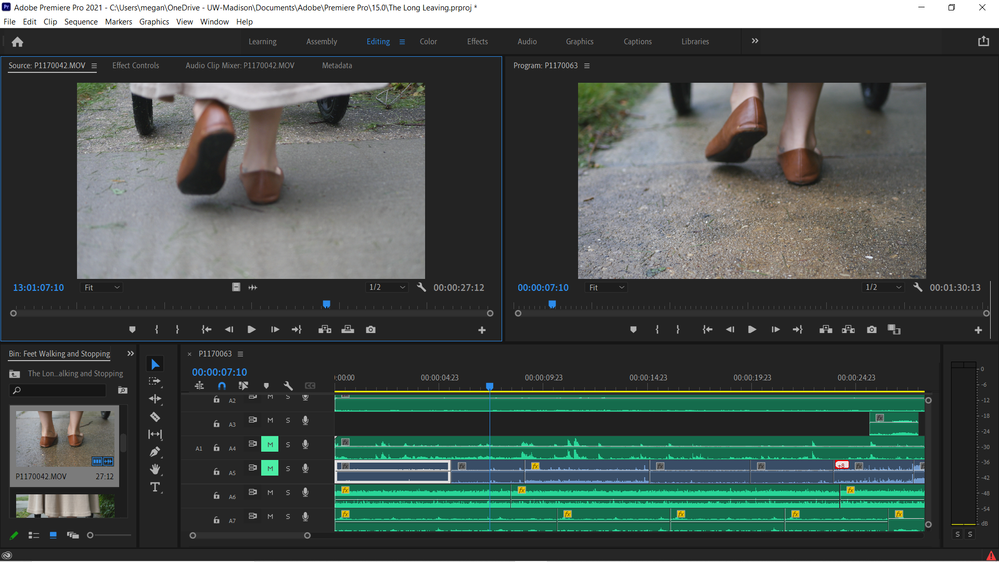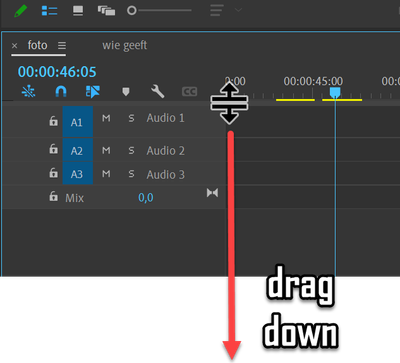Can't drag and drop tracks
Copy link to clipboard
Copied
There are two issues currently:
1. When I try to drag an audio (or video) clip into the timeline, the icon turns into a greyed out "no" symbol when I try to place it onto any track, even new tracks.
2. The video tracks aren't being listed in the workspace (as you can see). Only audio tracks are listed.
Copy link to clipboard
Copied
The most common user error is not source patching the track.
Solved by first opening clip in Source Monitor. Then drag/insert into timeline.
Copy link to clipboard
Copied
Get a larger screen so you can properly see what you are doing.
Copy link to clipboard
Copied
I have tried both of these things. I was dragging clips from the source monitor, but then it started greying out the option when I click and drag. And I have expanded the view and still don't see any video (V) files listed. There should be one attached to the camera audio track (the blue).
Copy link to clipboard
Copied
You need to source patch before adding clips.
Adobe Premiere Pro Help | Source patching and track targeting
Copy link to clipboard
Copied
Based on your screenshot, you've told Premiere Pro not patch Audio from the Source. You have also not told Premiere Pro which Audio Tracks should be used as a Targets.
You need to click "A1" to patch it as the Source and on at least one Audio Track as the Target. If you drag and drop, it should be enough to just set the Source patch.
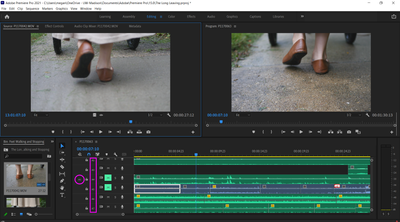
Find more inspiration, events, and resources on the new Adobe Community
Explore Now