- Home
- Premiere Pro
- Discussions
- Re: Can't Drag Effects into Timeline_01
- Re: Can't Drag Effects into Timeline_01
Can't Drag Effects into Timeline_01
Copy link to clipboard
Copied
I'm having this same issue in the newest version of Premier 2019.. fresh install.
I looked at the "cleaner". this is simply too complicated and I'd bet its not the problem. I'd spend hours doing this, screw my build up, have to reinstall CS and still have the issue.
Copy link to clipboard
Copied
Branched from a two year old thread to get a better response.
Copy link to clipboard
Copied
Can you show screenshots?
Copy link to clipboard
Copied
Are you dragging the Effect directly to a clip boundary in the Timeline?
Have you tried dragging the Effect to the Effect Controls panel instead?
Copy link to clipboard
Copied
I managed to get it working again. But I had to uninstall both the older and the newer version of Premier. Then track down every part of it in the registry. (I have a registry manager that logs entries that application installs make). Once I installed the new version and restarted I got a warning that my graphics adapter drivers were incompatible.. Downloaded and installed those fresh from NVIDIA. Then restarted. And it works. Now the problem I have is that the newer version of Premier runs so slowly and rough that its almost unusable. It wasn't perfect before but at least I could be productive. I need to research how to make this run better. I have a 4 core 3.1 gh processor with 16 gb of ram.. One would think that is fast enough to at least preview a raw clip... not so.
Copy link to clipboard
Copied
pauld35465909 wrote
I have a 4 core 3.1 gh processor with 16 gb of ram.. One would think that is fast enough to at least preview a raw clip... not so.
Use proxies:
Copy link to clipboard
Copied
As Peru Bob says, use the spiffy proxy process.
The CPU is the heart of Premiere. A slow CPU with only 4 cores and 16GB of RAMjust isn't much omph for an NLE.
NLE's have a vastly higher basic operational overhead than a standard video player. Remember they're designed to grab bits and pieces of media and connect them along with throwing other effects on it. They're coded to be "up" for doing that.
No video player has that level of coding going on.
Neil
Copy link to clipboard
Copied
I'll have to research how to work with proxies That sounds like the way to go. I'm a visual artist (old school egg tempera.. serious analog) Not a video editor. I have premiere because its part of Adobe CS and just do some occasional personal video editing. Seems like a tool like this should run on a machine like mine fine. (in fact it did when I was using the out of the box full version of premiere CC prior to the subscription based versions). It took a long time to render complex transitions and layers. But workflow was fine. Now its so painfully slow its almost unusable. I thought about trying Premiere Elements. But its not part of the subscription model.. You have to pay extra for it. I've heard it runs a lot better on not bleeding edge hardware.
Adobe is real bad about making their upgrade products use every bit of resource available to newer machines and CPU's as they come out, only able to really run in the latest gen hardware with zero care or empathy for general users. People who keep and use a computer 5 or even 10 years. I'd bet if I spent 8000 on a new gen Mac that within 5-6 years the newer versions of their tools would dog on it.
Copy link to clipboard
Copied
pauld35465909 wrote
(in fact it did when I was using the out of the box full version of premiere CC prior to the subscription based versions).
The older versions were not as powerful as the CC versions. As a result, the CC versions require more powerful computers to run them well.
Copy link to clipboard
Copied
pauld35465909 wrote
I'd bet if I spent 8000 on a new gen Mac that within 5-6 years the newer versions of their tools would dog on it.
Ha, ha... yeah. Of course that's normal right? Developers program to newer hardware. You might get more and upgradeable hardware with a PC, but what you said here is the nature of things... Even with a PC, in 6 years, things change so much, what looked like a machine you can upgrade is less and less appealing. This is the world we live in.
Copy link to clipboard
Copied
CS5.5 to CC2019 has run fine on my early Early 2013 15-inch Retina MacBook Pro for 1080 Apple ProRes, for what it's worth. The Proxy workflow (2160p/720p Apple ProRes) works very well, too. The main difference between it and the more powerful machines I work on is render time.
Copy link to clipboard
Copied
People want stability, speed, and running on every bit of hardware ever made.
It fits the old saw, pick two out of three.
In the effort to get a more stable app they have intentionally narrowed the scope of gear they code it for by age of gear. Which simplifies the code dramatically a d leads to better stability for the vast majority of users.
Yea, it's a bit frustrating with older gear. However learning how to work with proxies and transcodes does get the work done.
For an example, the Avid editing/grading apps require transcoding to Avid codecs on ingesting media. Which does result in an easier app to code for and debug.
Neil
Copy link to clipboard
Copied
Thanks all for the pointers.
I guess that new Surface Studio Pro or iMac is in my future for one. But even then it seems like learning the proxy thing might be helpful.
Don't know if you folks remember an App by Kai called Light (something) back in the 90's. It used low res proxies to do a lot of the merging, masking, and retouch features of photoshop that you would then "render" post. I had to use it back then to work on large billboard sized art that was all just far to large for the Macs of the time. Even with the most ram and largest drives you could get. That app worked seemlessly on very large images. (we're talking 800-1000 mb files with layers). Scitex workstations did a similar trick. Any thing you viewed smaller than 100% on screen was actually a proxy snap of that part of the file.
Copy link to clipboard
Copied
Would have been a spiffy applet.
For a few years, the program people at Premiere were chasing the Holy Grail of working real-time with any media. And were winning the race slowly. But then camera manufacturers upped their game dramatically with incredibly compressed media such as the H.264, and with high-frame-size media such as the 4/6/8k stuff.
H.264 is fast to encode in camera because of the specialized chips that do that and that only. And a right bugger to use in an NLE because of the nature of the compression ... there are very few actual "frames", almost every "frame" is nothing but a data set of pixels that have or will change from the previous "i" or complete frame ... or next i-frame, or ... both. Now there are even "partial i-frames". This requires a massive amount of decoding, store to RAM, grab a pixel set, compute a frame, rinse and repeat.
And of course the high-K media is just massively larger for the number of pixels to decode and "place". So we've gone around and come back to the need to use transcodes and/or proxies for a lot of media again.
Even on pretty hot machines.
Neil
Copy link to clipboard
Copied
Also another reason we see video players like the popular VLC which can't skip forward and back frame by frame. (VLC can skip forward). Having to calculate what the frame is composed of using the last 'i' frame and then calculations which may include other partial frames etc... they threw up their hands.
On a positive note, I've now switched to PotPlayer and they do have a forward / back frame by frame. It's not totally intuitive but it's there.
Copy link to clipboard
Copied
Seems like as popular as video editing has become, the plethora of inexpensive high quality cams out there GoPro's and so on. Someone would develop a not so expensive graphics card oriented just for video processing these high frame rates. I remember Macs and Unix WS's that had dedicated Avid video cards in them. Ram was expensive as hell back then. No such thing as even gigabytes of memory.. High mem on a machine might be 64 mb and it cost 10's of thousands of dollars. (My mac back then exceeded 25 grand with memory and a two whopping 5 gb disks.
As cheap as memory and core processing has gotten (you can get a 16 core processing chip for less than $500 nodays). It seems a no brainer that someone would come out with a pro-sumer style video editing card.
Copy link to clipboard
Copied
Yeah, once upon a time we had hardware based CODECs that a corresponding PCI card to be installed (and in even early Mac systems, a corresponding NuBus card t be installed. There was the Radius Video Vision and VideoVision Telecast, the Targa2000, Media100 and Avid. I think my full-frame, full motion Radius VideoVision Telecast system built around a Mac clone (the PowerComputing Power Tower Pro) set me back $44,000 (not including the Sony BetaCAM deck). We also had hardware encoding/deconding for DV-NTSC, DVCAM, DVCPro and MPEG1 for awhile. I'm sure I'm missing some of the others.
I, for one, am good with software based CODECs going forward, using the right CODEC for the right stage of post production.
Copy link to clipboard
Copied
I could still use some help here.
I went through the process of making proxies.. Followed this guys instructions.How to use Proxy Files to Edit SUPER FAST in Premiere Pro! - YouTube
And even on a dual core machine.. 16 gb of ram. SSD as work and scratch disks 3.1 gh cpu's. Its not really usable. The playback is jerky way slow.. distorts the hell out of the audio.
It could be a problem with QuickTime. I used his instructions to do the presets for Ingest using QT instead of some other codex. I did the quality to low (1) and used the 1280 size (my origin files are also 4k). I tested this with no other apps running. Its still nearly unusable.
I have a NVDIA Geforce card.. not sure if that helps or hinders
Copy link to clipboard
Copied
I've found the lower bitrate Cineform proxy preset at 960x540 or something like that very useful for my 4k files.
It's one of the included presets.
Neil
Copy link to clipboard
Copied
MyerPj wrote
On a positive note, I've now switched to PotPlayer and they do have a forward / back frame by frame. It's not totally intuitive but it's there.
Potplayer just got the boot. Malwarebytes detected malware after the last update.
Copy link to clipboard
Copied
This is why effects are done in After Effects and not Premiere
Premieres engine is NIT built for effects so you will almost ALWAYS get choppy playback when you use them...unless
U take out a 2nd mortgage or sell all your belongings and buy this
Copy link to clipboard
Copied
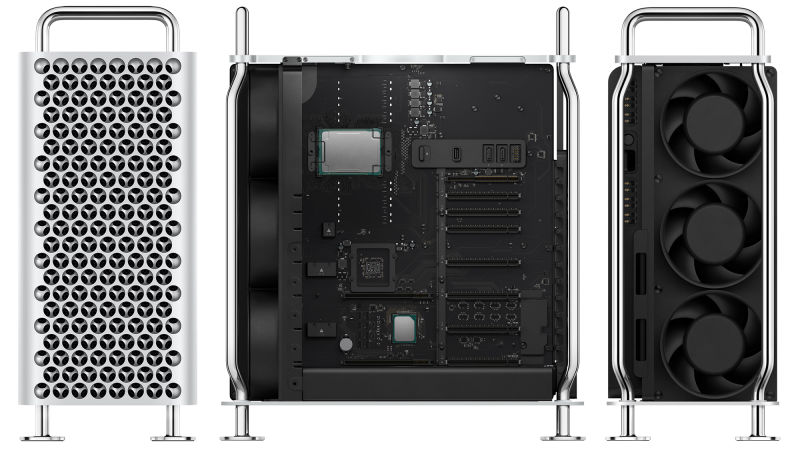
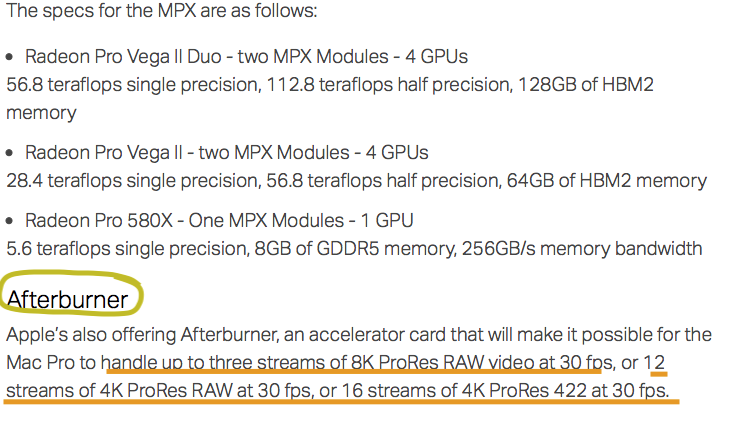
Copy link to clipboard
Copied
Mo Moolla haha.. for we mere mortals!
In the past I've had Macs that cost far more than one of these new Mac Pro's. I've spent upwards of 35k for macs back when I was doing a lot of 3D illustration and large image file handling for commercial clients. I also owned an SGI workstation at one point. Needless to say.. Those days are long over.
Fact is.. I think you can configure a PC with that sort of firepower for about 1/3rd the cost of a new Mac Pro.. but they ARE SEXY. I'd have to sell one of my archtop guitars or my upright (or vital body parts) to afford one.
I'm semi retired, do very little commercial work these days. I've gone back to traditional painting.. you know with a brush. Just need to edit footage of my sons band, our grandkids, vacation footage and so on.
After playing around with various trials of different proxy exports.. I think I just have to bite the bullet.. Rebuild this rack machine I have with a and 8 or 12 core Ryzen, 16-32 mb of ram and a better video card.. Perhaps the GeForce GTX 1050.. I can get an 8 GB unit for it looks like about 250$. The reviews I've looked and and benchmarks show that card is a pretty good trade off between price and performance. I can do all that for well under $1000. (or close enough). sigh~~~~. its always the same story.. Newer software just forces hardware upgrades.
Copy link to clipboard
Copied
I think I'd still take a 1060 over the 1050. And check out Puget Systems latest test reports before buying anything!
Um ... you *really* peaked my interest ... which archtop guitars do you have? Professional curiosity because I'm sure you could make luscious videos of them ... lol
Neil
Copy link to clipboard
Copied
I have a tech guy I can work with that will help me make a good buying
decision. Though any pointers from pro's is a big help. I based that 1050
choice based on that fine line between price and performance a lay person
has to make. If I still did 3D rendering and illustration / animation
work or was a video professional.. I'd get the most power I could get and
damn the price. But being sort of retired.. Err.. the budget thing!
I have a nice collection of archtops.. All get used.. I'm a player not a
collector for collection sake. An old Epiphone Emporer, a Gibson L4. 3
Hand / luthier made hand carved instruments by a well known builder named
Bill Moll (one is a 17 inch 7 string). Haha.. they do make great
photographic subject matter. I imagine a good videographer would have a
fun time with the curves and finish on the Molls.
<https://www.avast.com/sig-email?utm_medium=email&utm_source=link&utm_campaign=sig-email&utm_content=webmail&utm_term=icon>
Virus-free.
www.avast.com
<https://www.avast.com/sig-email?utm_medium=email&utm_source=link&utm_campaign=sig-email&utm_content=webmail&utm_term=link>
<#DAB4FAD8-2DD7-40BB-A1B8-4E2AA1F9FDF2>
On Sat, Aug 3, 2019 at 1:25 PM R Neil Haugen <forums_noreply@adobe.com>
-
- 1
- 2
Find more inspiration, events, and resources on the new Adobe Community
Explore Now
