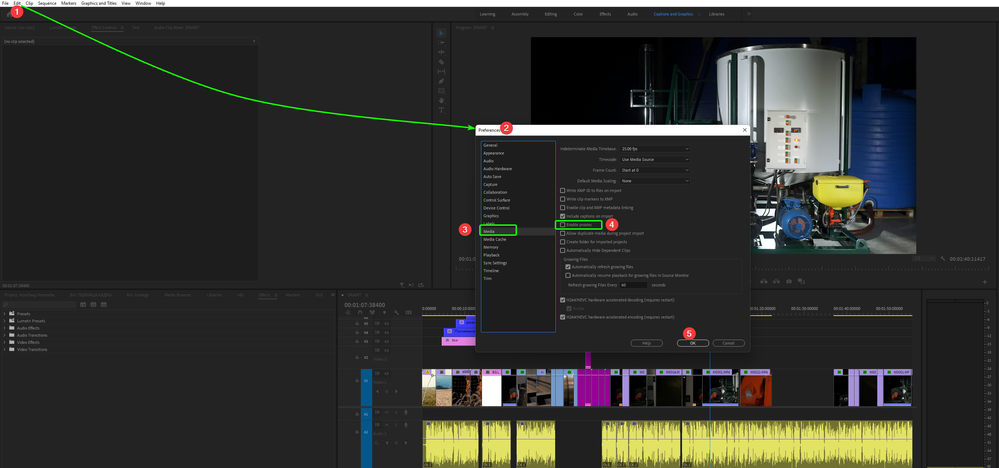Copy link to clipboard
Copied
Hello,
When I want to create proxies and I right click on my video files... the "proxy" button is not there. I have created some proxy presets with Media Encoder, but I can't access them.
Please, how do access them or how can I find "create proxy" button?
 1 Correct answer
1 Correct answer
There are two ways: the first is the fastest. Under the software viewer on the bottom right, find the "+" Further as in the screenshot.
The second way is through the menu. As in the screenshot.
Copy link to clipboard
Copied
Open Media Encoder and find your rendered clips in the right part. There is information about the way to create them. Go to the folder specified in Media Encoder and find them.
Copy link to clipboard
Copied
Thank you, I did find them. But in Premier, I still can not find the 'proxy' button when I right click on my videos in the project panel. Got any idea how I can find that? I appreciate your help!
Copy link to clipboard
Copied
There are two ways: the first is the fastest. Under the software viewer on the bottom right, find the "+" Further as in the screenshot.
The second way is through the menu. As in the screenshot.
Copy link to clipboard
Copied
Oh, I get it now. Thank you so much!
Copy link to clipboard
Copied
enjoy 👌
Find more inspiration, events, and resources on the new Adobe Community
Explore Now