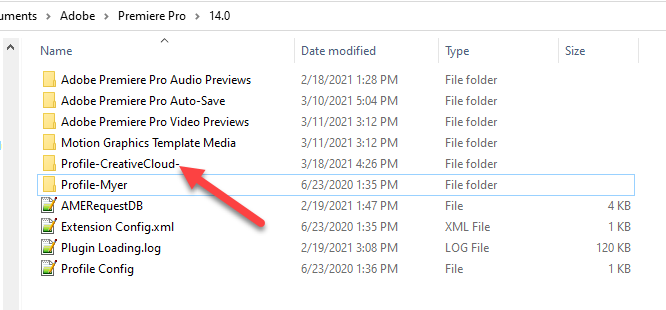- Home
- Premiere Pro
- Discussions
- Re: Can't Install Keyboard Shortcuts in Premiere 2...
- Re: Can't Install Keyboard Shortcuts in Premiere 2...
Can't Install Keyboard Shortcuts in Premiere 2022.
Copy link to clipboard
Copied
I've lost my keyboard shortcuts during the update to 2022.
I have my old shortcuts file, but when I put it in any of the appropriate places, they don't show up in the Premiere panel.
HELP!
Copy link to clipboard
Copied
Copy them over from 2021.
Copy link to clipboard
Copied
Tried that a few times. Eventually I found out that I had to put it in the base Creative Cloud profile instead of my actual profile. I don't think that's right, but it worked.
Copy link to clipboard
Copied
I copied everything from 15.0 to 22.0
Copy link to clipboard
Copied
Hi! Could you send the folder path that worked for you? I'm sticking the .kys file in different folders to no avail. Thank you!
Copy link to clipboard
Copied
Hi! Could you send the folder path that worked for you? I'm sticking the .kys file in different folders to no avail. Thank you!
By @frankforceps
On Windows for Premiere Pro 22:
C:\Users\UserName\Documents\Adobe\Premiere Pro\22.0\Profile-UserName\Win
On Windows for Premiere Pro 15:
C:\Users\UserName\Documents\Adobe\Premiere Pro\15.0\Profile-UserName\Win
Place the .kys file in that folder, open Premiere Pro and press Ctrl+Alt+K and select it from the dropdown menu.
Copy link to clipboard
Copied
Is there a solution for this for mac? I'm in the same situation.
Copy link to clipboard
Copied
THANK YOU SOOO MUCH! Missed my Shortcuts!
Copy link to clipboard
Copied
I never did figure out why my PP at some point switched me to a 'CreativeCloud- folder, as I was using the one below it. Then on 2021 and continuing now, I'm using the profile as expected.
Here's a generic link to the prefs containing folder:
"%UserProfile%\Documents\Adobe\Premiere Pro"
You'll see the various version you have there,
- go into the highest numbered (22 currently)
- Then into your profile,
- the keyboard shortcuts go into the WIN folder.
Find more inspiration, events, and resources on the new Adobe Community
Explore Now