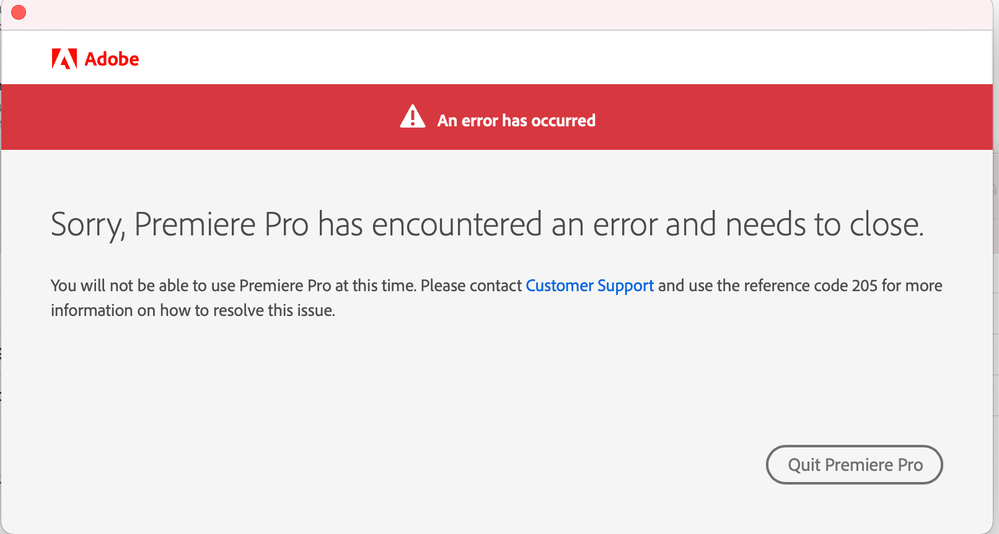- Home
- Premiere Pro
- Discussions
- Can't open premiere, error code 205
- Can't open premiere, error code 205
Copy link to clipboard
Copied
Can anyone help? I've reinstalled premiere and even updated my OS but the same error keeps happening. Code 205
 1 Correct answer
1 Correct answer
 1 Pinned Reply
1 Pinned Reply
Hello @Caolan36534823cfc5,
Please see this troubleshooting document: https://helpx.adobe.com/download-install/kb/fix-licensing-error-205.html. Let us know if that helps solve your issue.
Thanks,
Kevin
Copy link to clipboard
Copied
Hi,
The potential solution includes the following:
- Sign out of the Creative Cloud application
- Exit the application
- Reboot the computer
- Restart Creative Cloud
- Sign back into Creative Cloud
Thanks,
Kevin
Copy link to clipboard
Copied
Yesterday I paid for Premier Pro and spent all my time trying to use it and today the same thing, I contacted support, restarted my PC, deactivated the antivirus and enabled the firewalls, I did everything but it still won't let me use the program.
Copy link to clipboard
Copied
Hi there,
Sorry for the issue. Could you share your case ID with us so I can find more details about your issue? It usually starts with an "ADB" prefix. I'll be happy to look into this for you.
Copy link to clipboard
Copied
I recently reinstalled Premiere Pro and I encountered an error. I searched for how to fix and not a single solution worked. I signed out, restarted my PC, and signed back in and it didn't work. I cleared the cache and data and it still didn't work, I even reinstalled the Adobe Creative Cloud app and it still didn't work. Any advice?
Copy link to clipboard
Copied
Hi @weatleygaming34584138tb71,
I read about your error. Sounds frustrating. See if this doc helps: https://helpx.adobe.com/download-install/kb/fix-licensing-error-205.html. Let us know if it does. Sorry for the problem.
Thank You ,
Kevin
Copy link to clipboard
Copied
I clicked on the page and it shows up as a 404 page not found.
Copy link to clipboard
Copied
Copy link to clipboard
Copied
An Update
I have done all the possible fixes listed in https://helpx.adobe.com/download-install/kb/fix-licensing-error-205.html and the ones I have listed in my post above. I made a new Windows account and Premier works on the new account For the mean I'm going to use Premier Pro on there. If you have any potential fixes to get it working on my main Windows account please go ahead to comment on them but in the meantime, it will have to do.
Copy link to clipboard
Copied
This is about Error 205 code, it happens in every adobe app. I have done everything that people say, log out of the session and login, delete the credentials from the Command Prompt and my firewall is disabled. This has been happening since I downloaded it yesterday, I have looked at all kinds of videos and forums and nothing works.
Im using Windows 10 in my PC.
Copy link to clipboard
Copied
Does these instructions help?
https://helpx.adobe.com/download-install/kb/fix-licensing-error-205.html
Copy link to clipboard
Copied
Well, I have read this instructions a hundred times, and try it again and again and again, and every time I open any Creative Cloud app it apears me that 205 Code Error.
Copy link to clipboard
Copied
Premiere Pro will not launch due to error code 205. I just purchased a month of the premiere pro plan. I do not know if it is of any relevance but the Adobe chat bot says there is no active plan under my email, when right above the chat it clearly says my email is attached to an active plan.
Any suggestions?
Copy link to clipboard
Copied
Hello @Caolan36534823cfc5,
Please see this troubleshooting document: https://helpx.adobe.com/download-install/kb/fix-licensing-error-205.html. Let us know if that helps solve your issue.
Thanks,
Kevin
-
- 1
- 2
Find more inspiration, events, and resources on the new Adobe Community
Explore Now