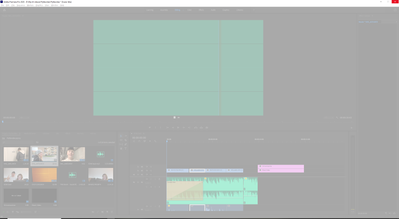- Home
- Premiere Pro
- Discussions
- Re: Can't playback or preview any video.
- Re: Can't playback or preview any video.
Can't playback or preview any video.
Copy link to clipboard
Copied
Hello,
I have been having manye problems, for a couple of months now.
Problem 1:
I can't playback any video. I have tried messing with the audio hardware, but without luck. I have tried uninstalling and reinstalling. I have tried resetting every setting. I have looked at multiple YT-videos. It has been working, but it seems like, when i'm editing i press a wrong button, and suddenly i can't play or even preview any video.
Problem 2
For some reason almost all shortcuts don't seem to work. I have Logitech MX Keys keyboard.
Problem 3
PP sometimes crashes (this is fair enough, i just have to save my project all the time, as i normally do.), but when i close PP it crashes too, and i have to manually close it in the task manager.
Thanks for your time.
Copy link to clipboard
Copied
And this happens, when i close PP
Copy link to clipboard
Copied
Copy link to clipboard
Copied
Delete the Media Cache and Media Cache files:
https://community.adobe.com/t5/premiere-pro/faq-how-to-clear-your-media-cache-in-30-seconds-in-premi...
If that doesn't work,try resetting the preferences:
https://community.adobe.com/t5/premiere-pro/faq-how-to-reset-trash-preferences-in-premiere-pro/td-p/...
If that doesn't work, try resetting the Workspaces:
Reset a workspace
Reset the current workspace to return to its original, saved layout of panels.
1. Do one of the following:
• Click the Workspace menu icon and select Reset to Saved Layout.
• Choose Window > Workspace > Reset to Saved Layout.
from here:
https://helpx.adobe.com/premiere-pro/using/workspaces.html
If that doesn't work, try Preferences > Audio Hardware and set Input to None.
If that doesn’t work, try updating or rolling back your graphics driver directly from the video card manufacturer’s site. If NVIDIA, do a clean install of the latest Studio Driver (NOT the Game Driver).
If that doesn't work, try creating a new project and import the old one into it.
Also, please help us help you:
https://community.adobe.com/t5/premiere-pro/faq-what-information-should-i-provide-when-asking-a-ques...
Copy link to clipboard
Copied
I did all of the above and I am still getting this issue. Here is a video of what I am experiencing:
Copy link to clipboard
Copied
What are the complete computer specs, including hard drives (how many, what kind, what is on each, what capacity, and how full)?
Find more inspiration, events, and resources on the new Adobe Community
Explore Now