Turn on suggestions
Auto-suggest helps you quickly narrow down your search results by suggesting possible matches as you type.
Exit
- Home
- Premiere Pro
- Discussions
- Re: can't see a clip name in timeline
- Re: can't see a clip name in timeline
0
New Here
,
/t5/premiere-pro-discussions/can-t-see-a-clip-name-in-timeline/td-p/10344822
Feb 21, 2019
Feb 21, 2019
Copy link to clipboard
Copied
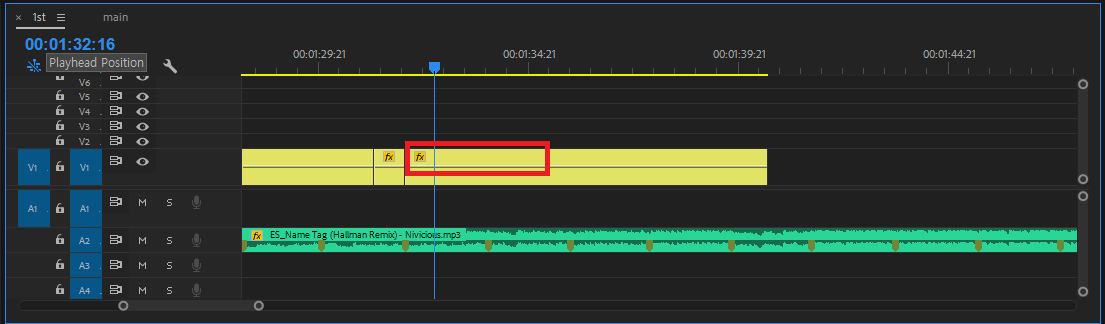
guys, I don't know what I click wrong,I can't see a clips name in timeline.
it might be disappeared after I click "show clip keyframes> time remapping".
Community guidelines
Be kind and respectful, give credit to the original source of content, and search for duplicates before posting.
Learn more
 1 Correct answer
1 Correct answer
LEGEND
,
Feb 21, 2019
Feb 21, 2019
Click on the wrench icon in the upper left corner of the timeline and make sure Show Video Names is checked (toggled on):
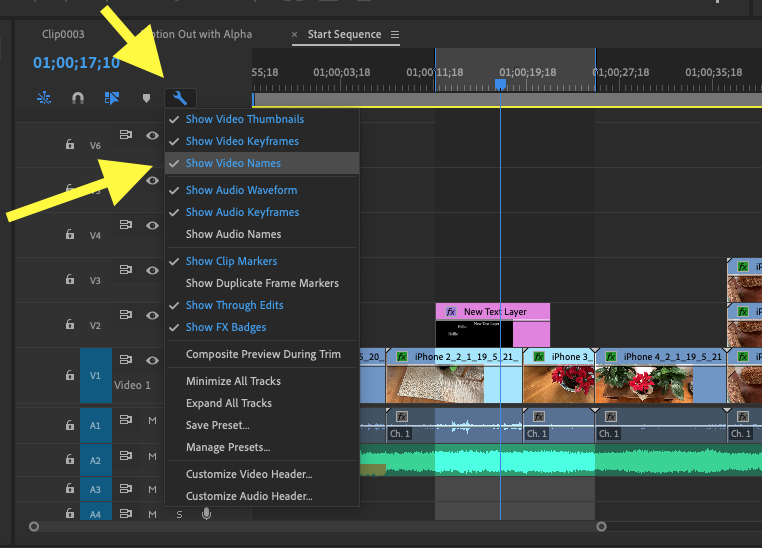
MtD
LEGEND
,
/t5/premiere-pro-discussions/can-t-see-a-clip-name-in-timeline/m-p/10344823#M200131
Feb 21, 2019
Feb 21, 2019
Copy link to clipboard
Copied
Click on the wrench icon in the upper left corner of the timeline and make sure Show Video Names is checked (toggled on):
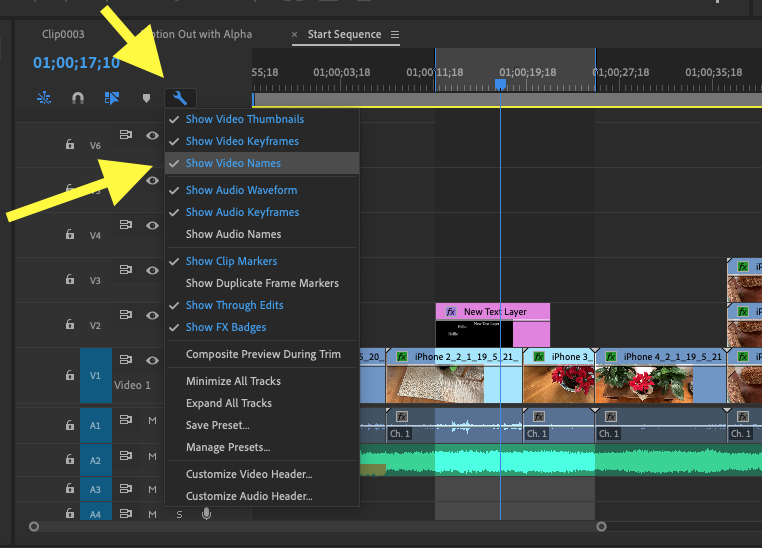
MtD
Community guidelines
Be kind and respectful, give credit to the original source of content, and search for duplicates before posting.
Learn more
New Here
,
LATEST
/t5/premiere-pro-discussions/can-t-see-a-clip-name-in-timeline/m-p/15350692#M563202
Jun 01, 2025
Jun 01, 2025
Copy link to clipboard
Copied
Any reason why this would not be the default?
Community guidelines
Be kind and respectful, give credit to the original source of content, and search for duplicates before posting.
Learn more
Resources
Troubleshooting Software & Hardware
Frequently Asked Questions
Premiere Pro New Features
Find more inspiration, events, and resources on the new Adobe Community
Explore Now
Copyright © 2025 Adobe. All rights reserved.