- Home
- Premiere Pro
- Discussions
- Re: Can't Select Tools under Tools on Windows 10
- Re: Can't Select Tools under Tools on Windows 10
Can't Select Tools under Tools on Windows 10
Copy link to clipboard
Copied
Hi,
I have a real issue with the new toolbar in Premiere Po 2017. It is ALMOST IMPOSSIBLE to select the tools under the tools with the mouse. Does anyone else have this problem? Once in a very rare case after many minutes of trying I might be able to expand the tools which is incredibly frustrating. My current problem is I would like to use the Vertical Text tool but there is no keyboard shortcut for it so I can't use the tool.
Does anyone know of any KEYBOARD way to reach the Vertical Text tool and the other tools that have no keyboard equivalents, i.e. Rectangle and Ellipse tool (I've never seen these tools so I don't know where they are or what they do but I would like to have the use of the full toolset!)
Thanks,
Kathryn
Copy link to clipboard
Copied
The tools that have no kbsc you can assign yourself.
Click on the little triangle next to the tool.
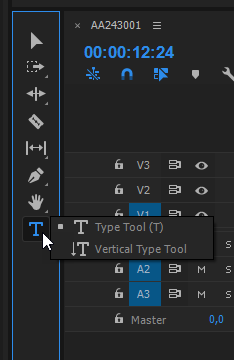

Copy link to clipboard
Copied
The little triangle does not work in Windows 10 very well. It takes many, many tries to get it to open. PLEASE FIX THIS ADOBE!
Copy link to clipboard
Copied
Click and hold down the mouse.
Copy link to clipboard
Copied
Simply click and hold (anywhere) on a tool option which has the lower right triangle and it will fly open in about a second.
Copy link to clipboard
Copied
Mine is completely stuck. I can spam click and noting will make the little triangle expand
Copy link to clipboard
Copied
I'm not sure what 'spam' clicking is, but clicking and holding for less than a second flys out the option menu.
Win 21H1, PP 15.4.1
You might try setting your workspace to a default space and/or right-click to load the saved version. If not, perhaps clearing your peferences may help.
Find more inspiration, events, and resources on the new Adobe Community
Explore Now