Cannot edit captions?
Copy link to clipboard
Copied
I could add open captions no problem. But my options are very limited when it comes to editing the text? All the options that I see in tutorials are not visible or unable to utilize them at all, such as change of background colors, change text colors. And how do I remove background colors? I just want text.
Video tutorial: Create and customize subtitles |
I use adobe premier trial by the way. So, maybe that's why?
I thank you in advance!
Buppha


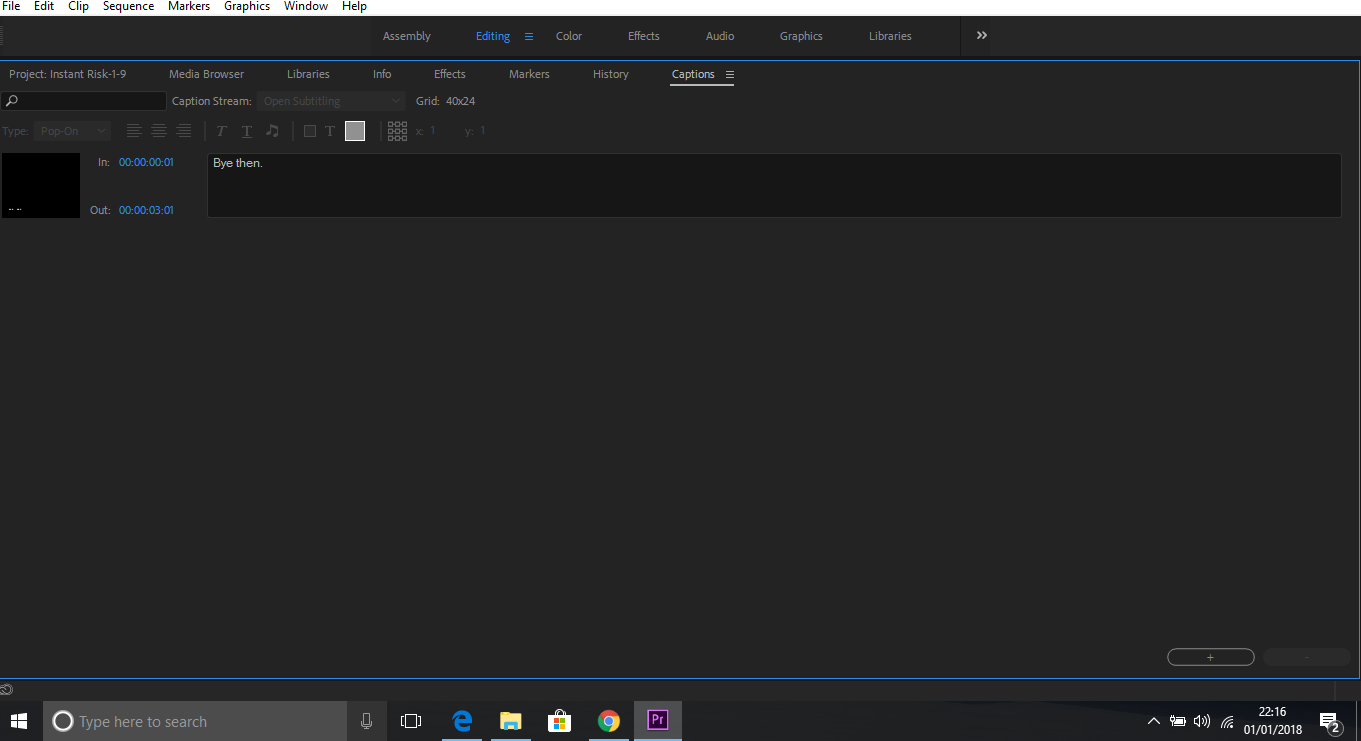
Copy link to clipboard
Copied
Hi Buppha - In my tutorial here I show you how to remove the background color and customize the "look" and style of your captions: How to Create Open Captions in Premiere Pro CC 2015.3 by #PremiereGal - YouTube
Copy link to clipboard
Copied
I have no problem with the tutorial. The only problem I have is that when I click on the background color icon or text icon to change the colors nothing happens. It doesn't show me color options?! I also don't get more selections as in your video when I click on window --> captions. Please study my photos again to see what I mean. Thanks.
Buppha
Copy link to clipboard
Copied
Hey Buppa. If you noticed, PremiereGal is using 2015.3 where Captions work as expected.
In ver 2017 on Windows 7 Pro and 2018 on Mac OS 10.11, the ability to edit the fonts is GONE! As far as picking colors, there are a limited number of them and the eyedropper is gone as well.
Now, I've used 2017 on that same Mac with 2018 and it seems to be working ok!? Very strange.
So far, it looks like you can't edit the fonts in 2017 with Windows 7 or 2018 on Mac OS 10.11.
It does seem to work in 2017 on Mac OS 20.11.
Confused? I know I am. I would suggest you download the legacy version of 2015 to edit captions until Adobe fixes this huge bug which I did report. Good luck.
Bob K.
Find more inspiration, events, and resources on the new Adobe Community
Explore Now