- Home
- Premiere Pro
- Discussions
- Re: Cannot find capable video play modules, GPU Ac...
- Re: Cannot find capable video play modules, GPU Ac...
Cannot find capable video play modules, GPU Acceleration disactivated - Dell XPS 15 9560
Copy link to clipboard
Copied
My system is as follows:
Dell XPS 15 9560
i7-7700HQ Quad Core Processor
16GB RAM
512GB Solid State Drive
NVIDIA® GeForce® GTX 1050 with 4GB GDDR5
With recent updates from both Dell and Adobe, I have repeatedly experienced problems with Premiere Pro and After Effects not recognizing the graphics cards in my laptop. I have updated the graphics drivers to the latest versions available. Attached are pictures of the dialogue boxes from Adobe, the driver versions of my cards, and the driver versions available to install (I've already updated to these though). My anti-virus software does not prevent me from running Premiere-- I've already attempted to run the program as an administrator-- no difference. What can be done to overcome this driver recognition problem?
Premiere Pro Start-Up Fail:
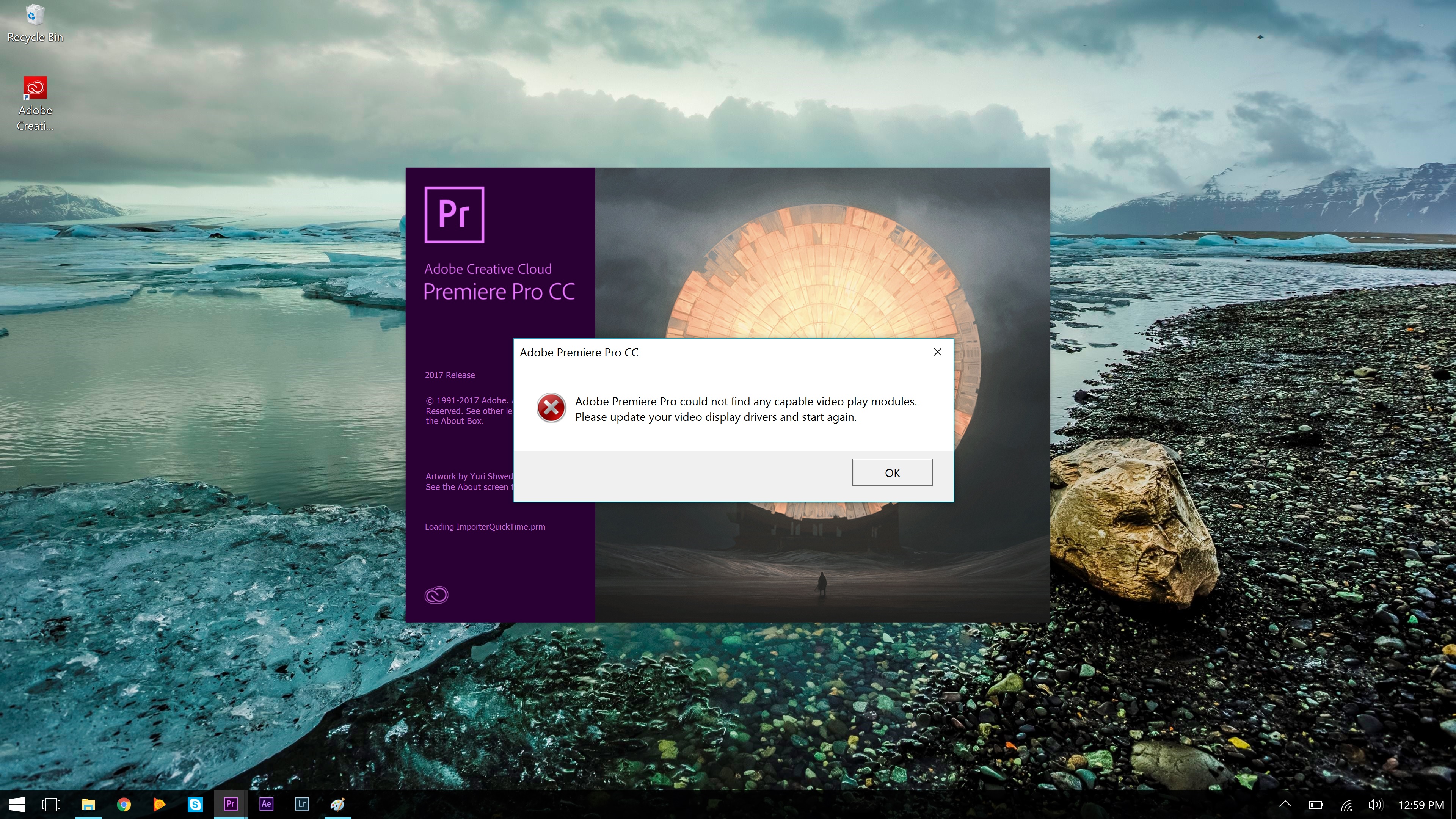
After Effects GPU Acceleration Fail:
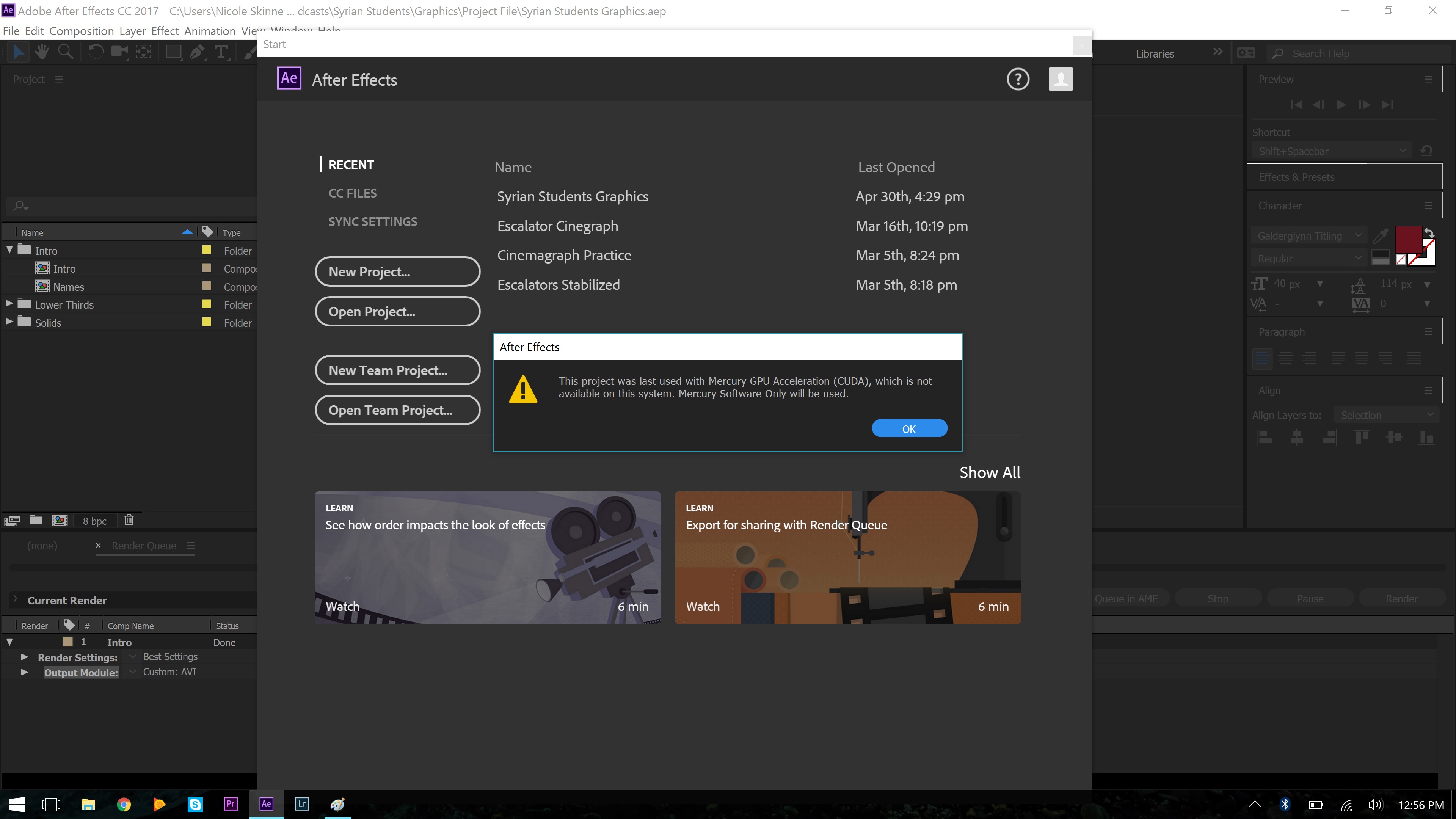
My system's display driver details as of 05/20/17:
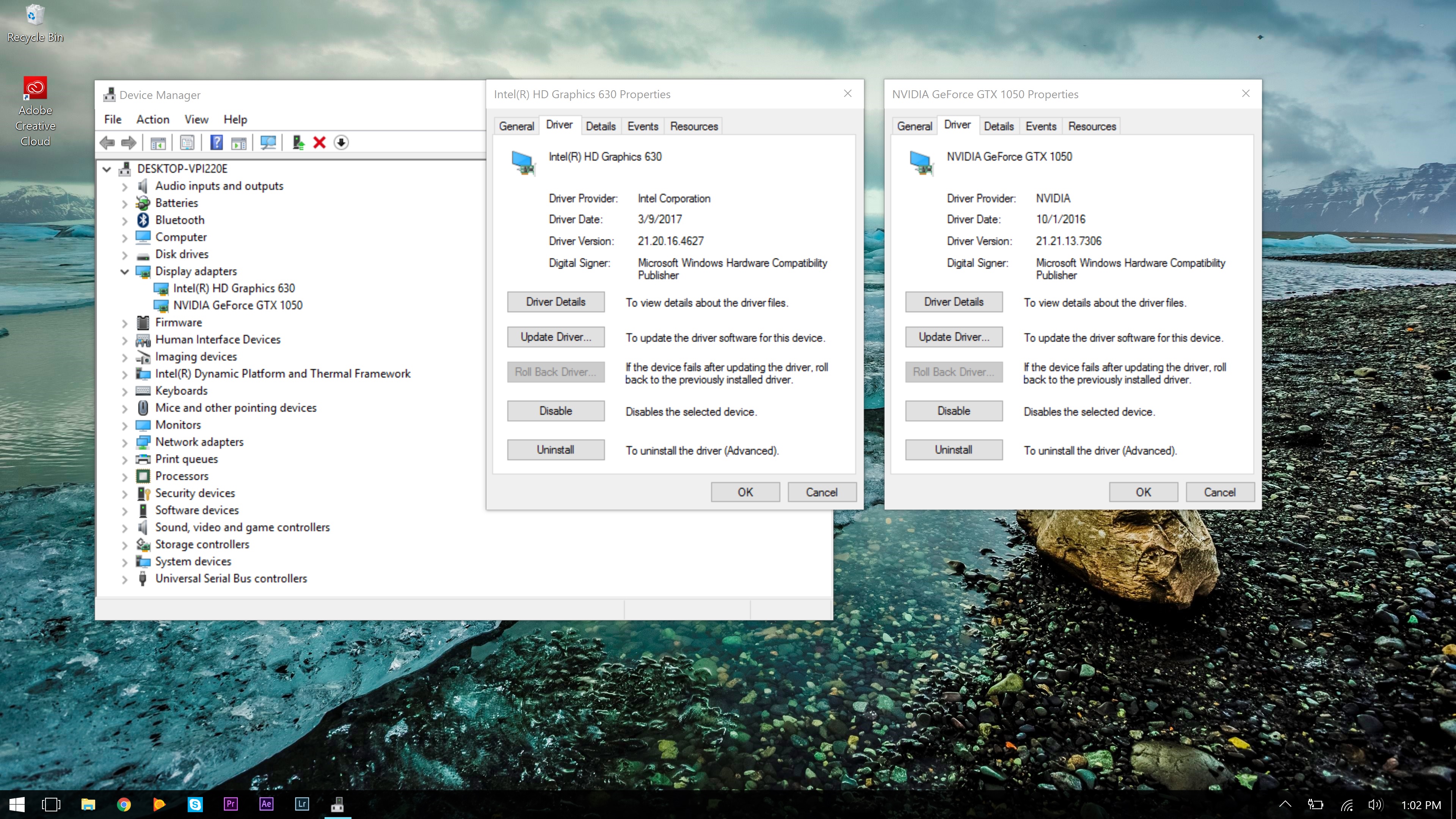
Available driver updates for my system as of 05/20/17
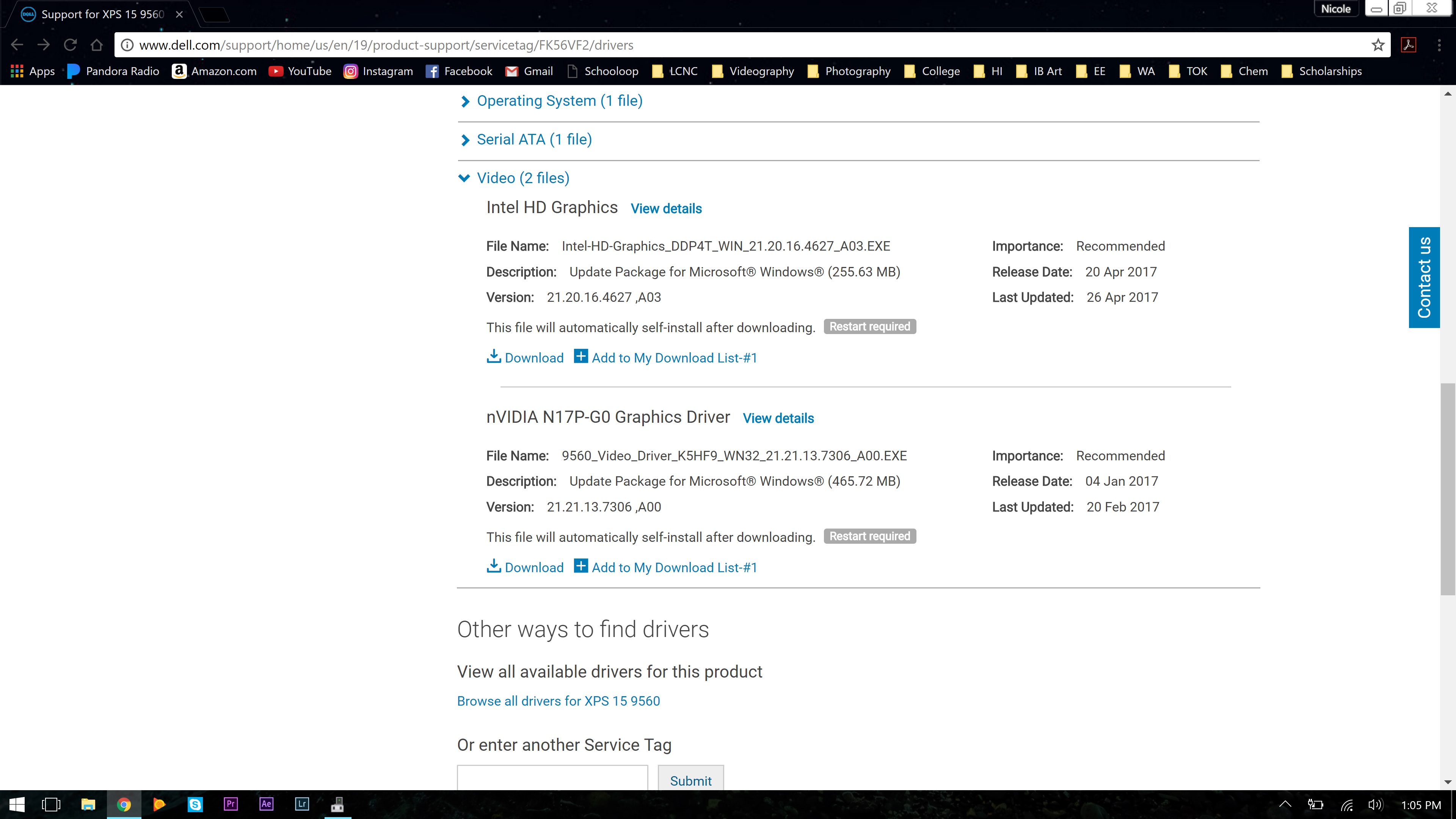
I updated Premiere Pro and After Effects CC on May 18th.
Any insight into finding a solution to this problem would be helpful, as it is discouraging and frustrating not being able to use these programs on a system that is fully functional, and one that I rely on for all of my work. Thank you in advance,
Nicole
Copy link to clipboard
Copied
Go to the vendor site to be sure you have an updated driver for your graphic adapter
•nVidia Driver Downloads http://www.nvidia.com/Download/index.aspx?lang=en-us
However... you have 2 devices, so you most likely have a hardware conflict
-http://forums.adobe.com/thread/1001579
-link to why http://forums.adobe.com/message/4685328
-Use BIOS http://forums.adobe.com/thread/1019004?tstart=0 to select a display adapter
Copy link to clipboard
Copied
The issue was temporarily fixed after I reinstalled the NVIDIA driver, put the premiere failed startup dialogue shortly appeared after a few weeks. I looked more into the switchable graphics issue, and even tried adjusting the settings in BIOS. Firstly, I ensured that the correct preferences were selected in the NVIDIA control panel, as pictured:
Global Settings:
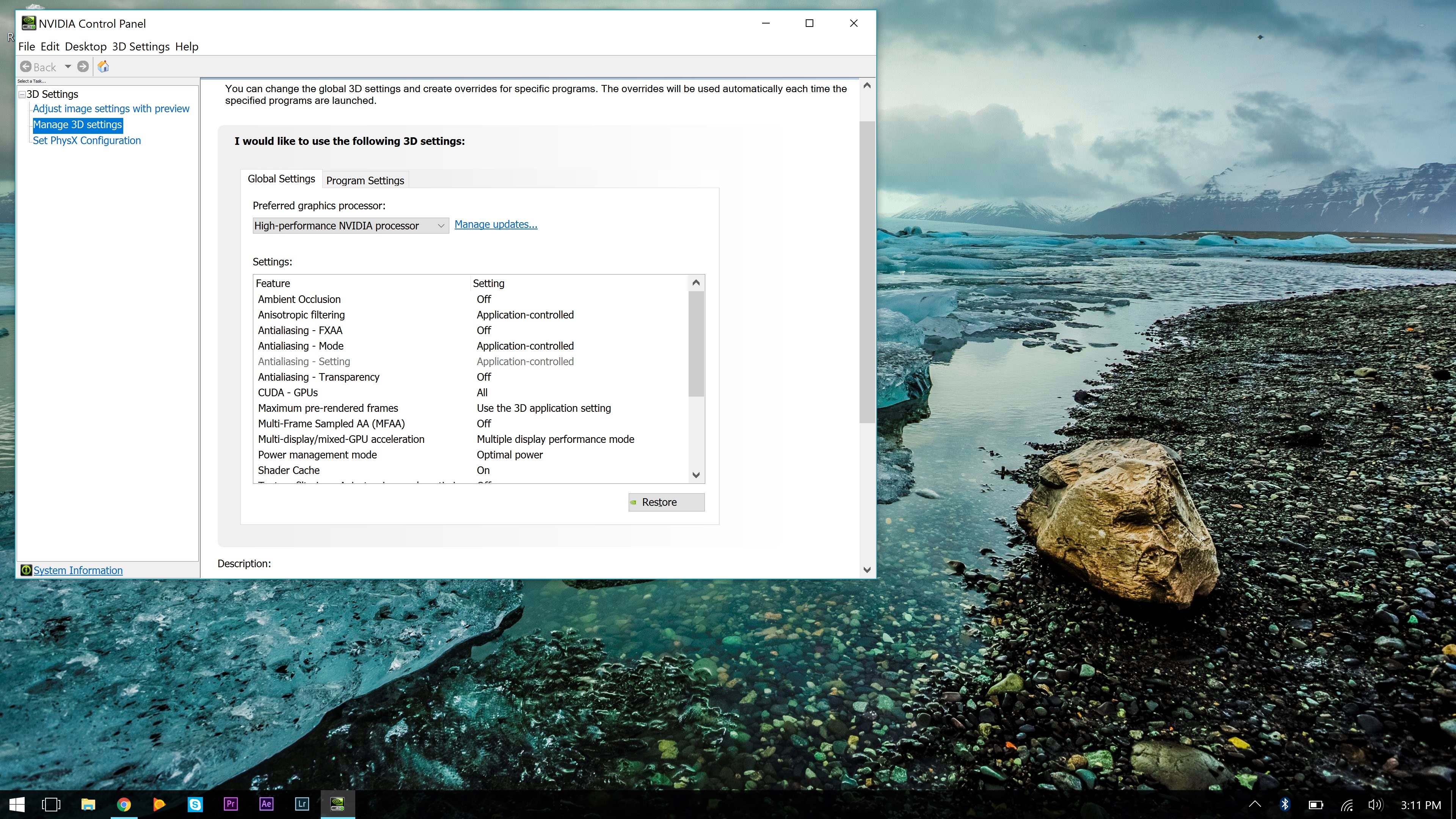
Program-specific settings:
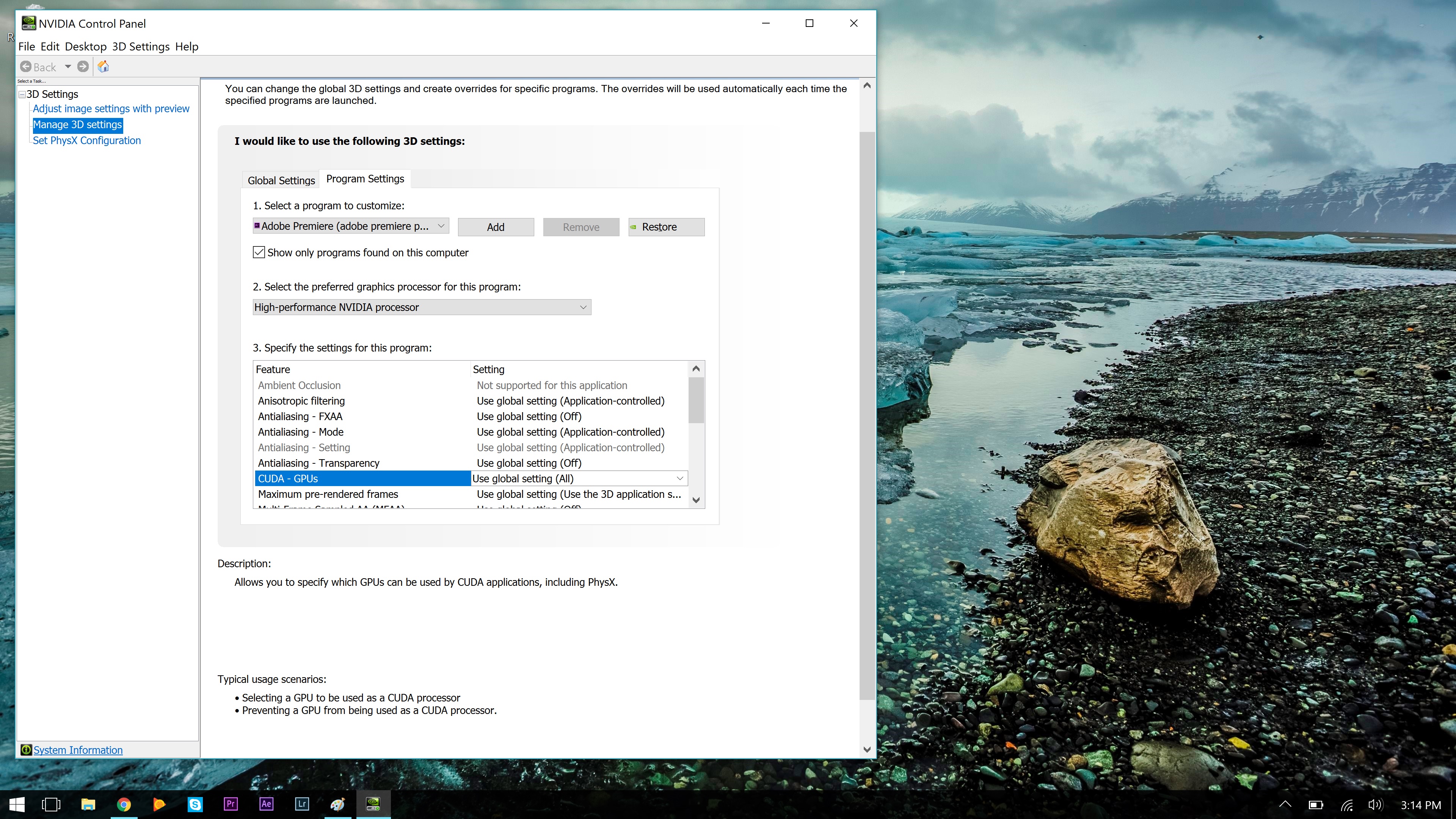
I then accessed BIOS upon startup, but did not find any parameters that could be modified for switchable graphics. The image below displays the BIOS menu (perhaps there is something I missed?):
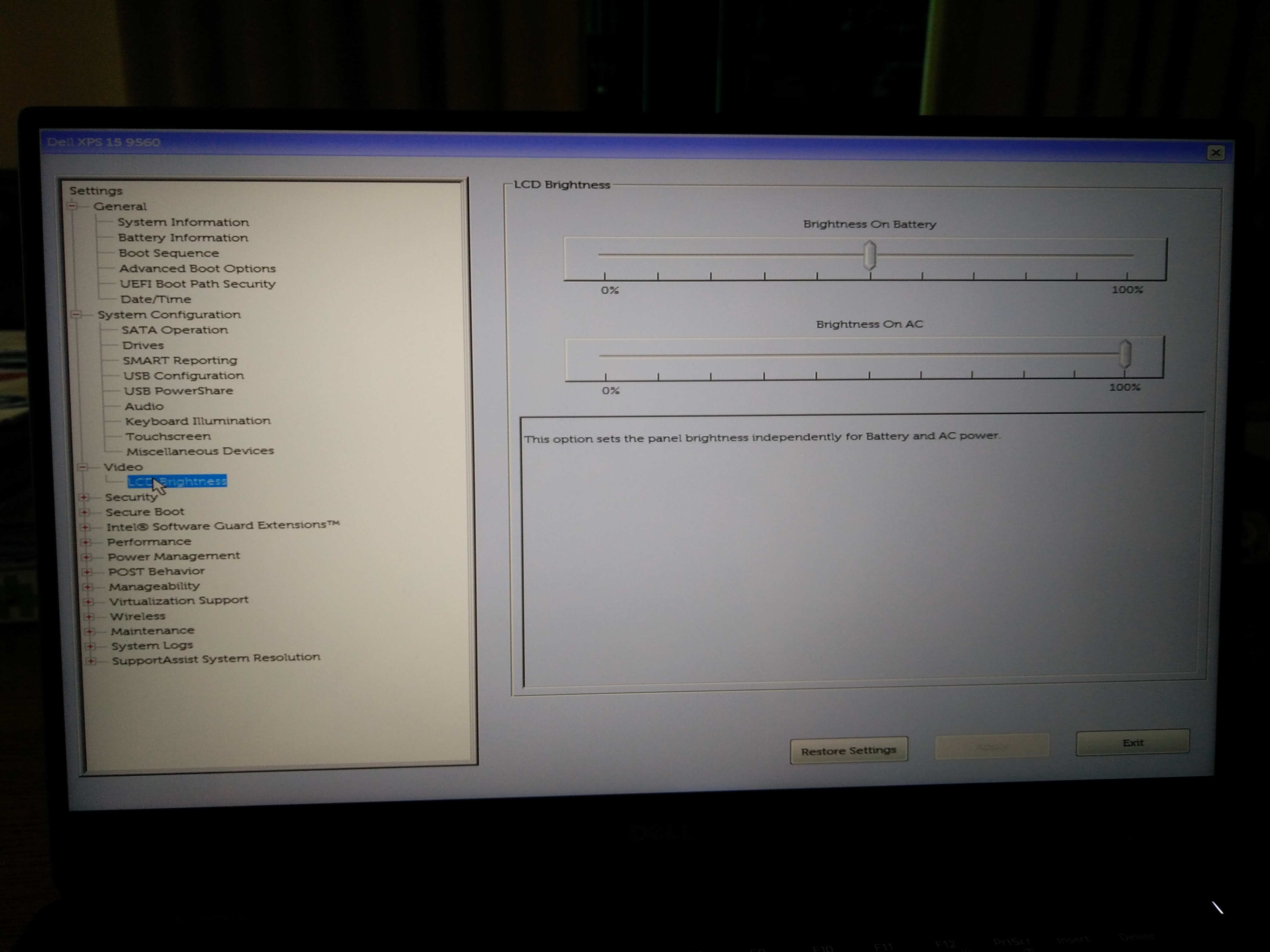
Lastly, I disabled "fast startup" in the Windows control panel as that too may be related to some graphics issues. I obtained that tip from the following address: https://www.drivereasy.com/knowledge/amd-intel-switchable-graphics-card-error-solved-windows-10/
If you could provide any direction as to what solution to approach next, I would greatly appreciate it.
Copy link to clipboard
Copied
Hi,
Did you ever find a solution to this problem?
I've also experienced the same severe problem with the Dell XPS 15 9560.
Copy link to clipboard
Copied
As of today, unfortunately I haven't had any luck. I contacted Adobe on two different occasions-- the first time, they had no idea what was going on and couldn't be of any help. The second time, the customer care person pointed to that it was because my NVIDIA card wasn't being detected by my system (it turned out that was because he was looking in the wrong place on my computer for this indication). Because of his judgement I then started contact with NVIDIA-- they determined that the card was working fine. I didn't believe them for a while, but then after conducting one of the diagnosis tests provided on the dell website I have determined that the GTX 1050 is working correctly.
Now as I write this however, I notice that when checking my card with GPU Z, it shows that the adapter (Video card) is not CUDA supported, even though it in fact is (it is listed as a CUDA supported GPU on NVIDIA's website).
After updating to Adobe Premiere CC 2018 today I have been successfully able to open Premiere without the error message you mentioned about for the first time in months. However, the GPU isn't being utilized for CUDA rendering.
The problems I've had with After Effects also were not resolved (I'm not even able to view in real time an animation of moving a simple shape across the screen). I shouldn't even need CUDA rendering to view this simple animation in real time so this makes me doubt if the problem is even CUDA related.
So I'm back at square one, not sure what to do next. I'll contact Adobe again probably. Not sure what else NVIDIA can do. If you come up with anything, please post it here.