Copy link to clipboard
Copied
I'm using Premiere Pro 2017
I can select the first Image of a sequence of 720 JPEG's and select Image Sequence.
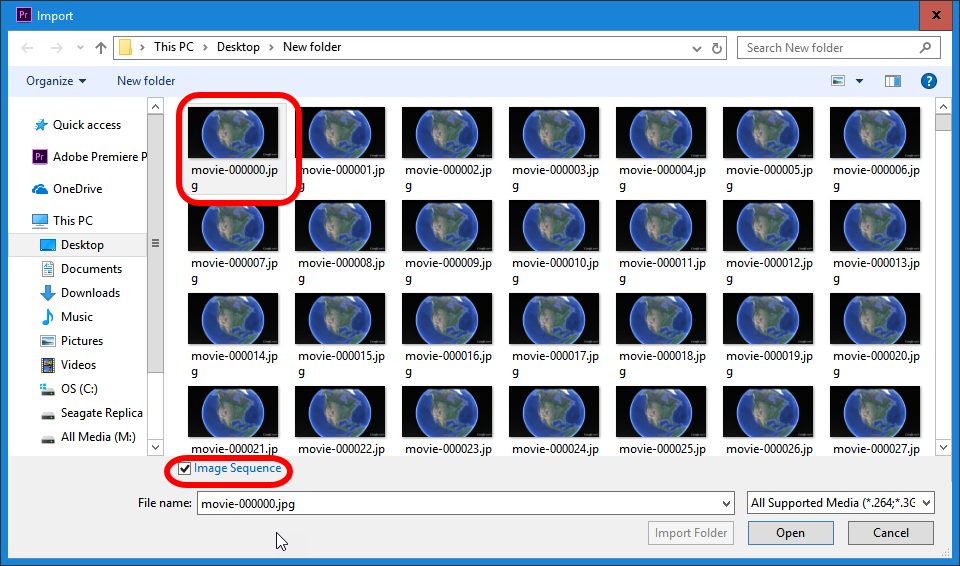
Then, when a hold shift and select the last image the image sequence check box clears itself and Premiere Pro will only import the images separately.I cannot recheck the image sequence box at all.It's even greyed out as an option.
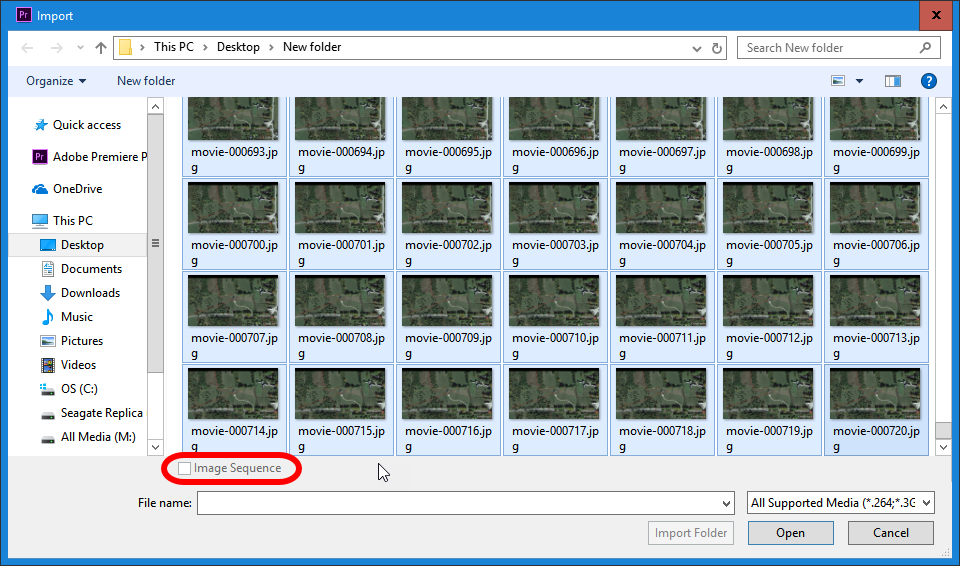
These images were captured with Google Earth Pro.
 1 Correct answer
1 Correct answer
Try just selecting the first image but still clicking the image sequence box
Copy link to clipboard
Copied
Try just selecting the first image but still clicking the image sequence box
Copy link to clipboard
Copied
That was simple enough.Thanks!
Copy link to clipboard
Copied
Hi, I am really struggling to import a image sequence from google earth pro, I have selected the first image and click the sequence box, when I import it into premiere it' doesn't work, I can' figure out
Copy link to clipboard
Copied
After the first screendump hit Open.
Copy link to clipboard
Copied
Hi, I am really struggling to import a image sequence from google earth pro, I have selected the first image and click the sequence box, when I import it into premiere it' doesn't work, I can' figure out why?
any advice?
thanks
Copy link to clipboard
Copied
did you manage to get the image sequence to work as a video?
I am really struggling to import a image sequence from google earth pro, I have selected the first image and click the sequence box, when I import it into premiere it' doesn't work as a video, I can't figure out.
Copy link to clipboard
Copied
Are you doing this from the Media browser panel in PrPro?
Neil
Copy link to clipboard
Copied
Hi Neil, not sure what you mean by media browsr.
I am using Google earth pro on 'Google chrome' browser saving the images as jpeg's importing them as a sequence in latest premiere pro cc
Copy link to clipboard
Copied
Import from the Project Window not the Media Browser.
The images need to be sequential and with a simple name: e.g 0001.jpg, 0002.jpg etc.
When imported it still carries the name xxxx.jpg
When dropping on the timeline it does not play like a move but as a still.
Might want to render first.
Copy link to clipboard
Copied
Thanks for your help guys, the problem was that the sequence of images was broke somewhere in the middle so I had to import them into lightrooms than make my own sequence.
Find more inspiration, events, and resources on the new Adobe Community
Explore Now