- Home
- Premiere Pro
- Discussions
- Re: Cannot Render Full Sequence (timeline) - Selec...
- Re: Cannot Render Full Sequence (timeline) - Selec...
Copy link to clipboard
Copied
Hi,
I am having a problem trying to render the full sequence (timeline) in one instance. This is a consistent fail. Premiere Pro freezes. I force close the app and then have no renders. The only color filters on the video clips are Lumetri color and Video Limiter. I have been doing this editing process for years. This failure to allow the full sequence to be rendered is a new development. The only thing I can do is render portions of the sequence.
The camera footage is from three Canon 1920x1080 .mxf and one Sony 4K .mxf camera.
The timeline is 29:30 long.
1920 x 1080
Square Pixels
Progressive
29.97 Drop-Frame
48000hz
ProRes 422 (LT)
Thanks,
Jason
Below is the error code details:
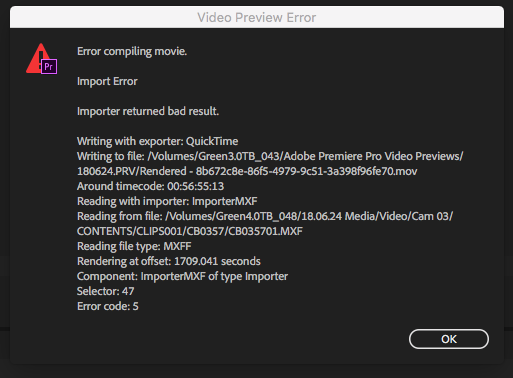
 1 Correct answer
1 Correct answer
Hi,
I am doing more tests. I ran into an error trying to export. It looks like the ProRes LT codec is not good for editing. I had two failed exports through Media Encoder. Both stopped within the first minute. I put a ProRes LT video onto the timeline. The bulk of the media on the timeline is still the Canon .mxf files, one Sony file, and various still images. The failed export error information is listed below. To check if the error was the ProRes LT video for exporting I choose to convert the L
...Copy link to clipboard
Copied
Hi,
I am doing more tests. I ran into an error trying to export. It looks like the ProRes LT codec is not good for editing. I had two failed exports through Media Encoder. Both stopped within the first minute. I put a ProRes LT video onto the timeline. The bulk of the media on the timeline is still the Canon .mxf files, one Sony file, and various still images. The failed export error information is listed below. To check if the error was the ProRes LT video for exporting I choose to convert the LT to a ProRes (not LT). This ProRes video was put onto the timeline with the camera footage, etc. This export was successful. The Preview files were I-Frame Only MPEG.
Thus, two problems were listed in this forum thread and both seem to be associated with the ProRes LT format. ProRes LT should not be the Preview files and ProRes LT files do not export out to become new files. This is a disappointment because more space is used in hard drives without a perceived visual benefit.
Any other suggestions besides stop using ProRes LT?
Thanks,
Jason
------------------------------------------------------------
- Encoding Time: 00:00:42
06/12/2018 11:39:00 AM : Encoding Failed
------------------------------------------------------------
Export Error
Error compiling movie.
Export Error
Exporter returned bad result.
Writing with exporter: QuickTime
Writing to file: /Volumes/Green2.5TB_025/MASTER 180624.mov
Around timecode: 00;00;59;29
Component: QuickTime of type Exporter
Selector: 9
Error code: -2147287036
------------------------------------------------------------
- Encoding Time: 00:00:39
06/12/2018 11:41:12 AM : Encoding Failed
------------------------------------------------------------
Export Error
Error compiling movie.
Export Error
Exporter returned bad result.
Writing with exporter: QuickTime
Writing to file: /Volumes/Green2.5TB_025/MASTER 180624_1.mov
Around timecode: 00;00;59;29
Component: QuickTime of type Exporter
Selector: 9
Error code: -2147287036
------------------------------------------------------------
Copy link to clipboard
Copied
Which type of rendering option you try? pressing enter while timeline panel is selected, or rendering for edit menu?
Copy link to clipboard
Copied
Hi Miriam,
Most often "option+r". That is "render in to out" on my system.
Jason
Copy link to clipboard
Copied
Hi Jason,
Are you still having trouble with your exports? Have you tried the smart rendering workflow, if so? Let us know if that might work better for you.
Thanks,
Kevin
Copy link to clipboard
Copied
Hi Kevin-Monahan,
I stopped using ProRes LT for the sequence Preview Files. I still change for output to ProRes LT.
That is about the best fix. It's not really a fix because that codec doesn't work.
Thanks,
Jason
Copy link to clipboard
Copied
-
- 1
- 2
Get ready! An upgraded Adobe Community experience is coming in January.
Learn more