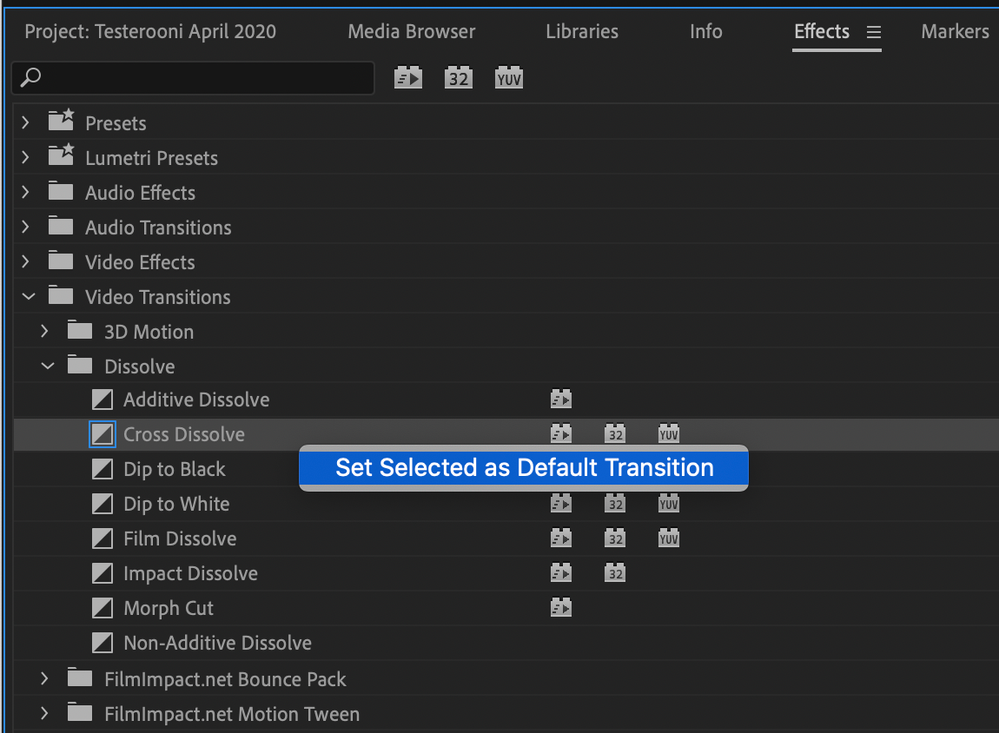- Home
- Premiere Pro
- Discussions
- Cannot set default cross dissolve duration in pref...
- Cannot set default cross dissolve duration in pref...
Copy link to clipboard
Copied
I have a Macbook Pro with hardware acceleration running OS Version Catalina 10.15.4. I am using Premiere Pro 14.1.0. On a timeline session in Effects I can edit the Cross Desolve and all functions work. However I cannot change the the Prefrences Timeline Default duration. I am able to change the timeline duration in the preferences default. But it does not change the Effects Video Transitions Dissolve Cross Dissolve in the Effects Panel. (Effects Video Transitions Dissolve Cross Dissolve). Do I have to edit each of these Cross Desolves Manually? What has happening to Adobe??????
 1 Correct answer
1 Correct answer
In order to have the duration that is set in Preferences for the Video Transition Default Duration change the duration of Effects > Video Transitions > Dissolve > Cross Dissolve, that effect must be the designated Default Transition. Is it?
It will have a blue box around the Cross Dissolve icon:
If it does not have the blue box, then right-click on it and select Set Selected as Default Transition.
In any case, this will never change the duration of effects already applied in the timeline, the d
...Copy link to clipboard
Copied
In order to have the duration that is set in Preferences for the Video Transition Default Duration change the duration of Effects > Video Transitions > Dissolve > Cross Dissolve, that effect must be the designated Default Transition. Is it?
It will have a blue box around the Cross Dissolve icon:
If it does not have the blue box, then right-click on it and select Set Selected as Default Transition.
In any case, this will never change the duration of effects already applied in the timeline, the duration change will only be applied the next time you use the Default Transition.
MtD
Copy link to clipboard
Copied
and to add to MTD (always wondered where the nickname came from) I just tested changing the preferences to 15 frames from 30 frames in cc2020 and it worked as it should. If you follow MTD instructions and are still having problems, try resetting your preferences. You can easily find out how to do this by doing a google or a search of this forum.
Find more inspiration, events, and resources on the new Adobe Community
Explore Now