Copy link to clipboard
Copied
Total FCP to PP newbie here, so pardon if this is already addressed/covered/known issue or simply user error.
My first project in PP is based on Canon C300 footage, 23.976, 1920x1080, interview content. Many of my interviews go longer than the 2.05GB file limit and thus span across multiple clips. This appears to be causing significant confusion with PP. I've read a few other user discussions that seem to have similar issues but mine are slightly different...bear with me...
Issue #1:
Two spanned clips from the same camera take show up with the same starting time coded. For example. I have one continuous interview that starts at 01:22:56:12 but then spans across two clips. I'll call those Part A and Part B. When I import Part A and Part B using "Import from Media Browswer, then both Part A and Part B display the same common start time-code, even though in reality part B should clearly start one frame after the end of Part A. This happens in both the Project/Bin view as well as the Source Monitor. See below.
![]()

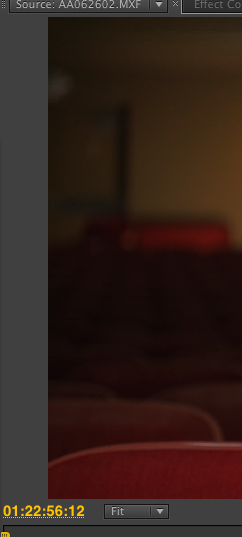
Aside from the confusion this creates with me, the user, it also appears to be causing problems within PP in that when I try to simply load either Part A or Part B into my source monitor, PP gets "confused" about which source clip it should playback from. Sometimes this means that it plays the wrong clip entirely, until I pause and restart the playback, and sometimes it means that PP will stagger playback between the two clips (altnernately playing frames from A and then B in near real-time...A-B-A-B-A-B-A-B, etc) until it figures out which is the correct source clip to play.
If this weren't bad enough, it gets even more troubling when I edit a section from either Part A or Part B into a sequence, thinking that I've edited in the section that I want, only to play it back and have PP play the audio from Part A and the picture from Part B. Yet another example of it's own internal confusion.
Issue #2
The complimentary problem to this is that the End TC for Part A and Part B are note the same. Looking at the Bin view above, you can see that Part A has an end TC that is after the ending TC of Part B. When I first encountered this I thought that it meant that PP was being "smart", seeing that there was a spanned clip, and then using the XML metadata to know that the full clip was the total of Part A and Part B, and that I could simply delete Part B from my project. Not so. As Issue #1 demosntrated, the TC associated with Part B is just flat out wrong in its display. (the only correct aspect of Part B apparently is the duration.)
Take-Aways:
I'm not clear at this point if this is a problem with how Canon is writing it's MXF and XML files or how PP is reading those files. Either way, it's maddening to try to edit something without the confidence that what I'm editing is in fact going to be there when I play it back.
I've seen some users mention using other ingesting solutions and I would be interested in what those are before going much further in my cut (even though it will be tremendously discouraging to know that the "fast solution of PP" is somewhat of a fallacy at this point). I'm also interested to know if these problems are limited to C300/MXF files or if it's showing up with .R3D files which also get written to disc as spanned files.
 1 Correct answer
1 Correct answer
oh wow...I feel dumb...and yet not. Here's the reason:
When I first looked, it said "File Directory", and I saw everything XML files, and all spanned clips. This is how I had imported things before and no doubt leads to my problems. But because you had raised the question, it seemed like it was my newbie error so I investigated the other options. I was intrigued by Canon XF but it was greyed out (see below). Turns out there's a slight order of operation bug/limitation to get Canon XF t
...Copy link to clipboard
Copied
2gb limit is the same with cannon AVCHD, I don't no about other brands.
Copy link to clipboard
Copied
I am having the exact same issue, and my files also cut off at 2 gig mark, then a new 2 gig file is started.
Copy link to clipboard
Copied
Hi Manny,
Sorry. Have you copied the CF card to your hard drive and then imported it via Media Browser? See if that works instead of File > Import.
Thanks,
Kevin

Copy link to clipboard
Copied
I am also having this same issue using Canon XF300 MXF spanned files. Premiere pro CS6 6.0.2 limits them to 29 seconds (full clip duration is over 10 minutes) and only plays audio from the first spanned file even when video from another clip is playing.
Canon XF Utility plays the whole clip within the application perfectly, but when I try and export and merge files it also cuts them short as well.
When opening with VLC (latest version, I believe it's 2.03) it plays the video perfectly but the audio plays at twice the speed...
The workaround I've been having to do is logging and transferring the footage into FCP7 and transcoding using the Canon XF plugin and then importing the .movs into premiere which of course is a hassle to do. Takes extra time and disk space.
The main reason I made the switch to Premiere was the ability to play various formats in the same sequence but I can't even play MXFs properly...
Computer specs: 12 core 2.66ghz Mac pro running snow leopard 16 GB
Copy link to clipboard
Copied
Same exact thing going on here. MXF clips jumple and discard random bits of footage when there are spanned clips.
We have tried everything here. The two weeks we have been working with the c300 footage in post has been a total nightmare. We scoured the internet looking for answers.
We have been ingesting MXF media by transcoding to ProRes with Final Cut Pro 7's 'Log and Transfer', after installing the FCP x Canon Plugin, then importing those clips to Premiere Pro.
Hoping for an update soon.
Copy link to clipboard
Copied
Figured I'd give this a bump as I'm having the same issues. Premiere won't even allow me to view the directories as XF directories. Huge issue that's killing my workflow. Present across multiple systems and multiple editors on my team.
Copy link to clipboard
Copied
For clarification, are you trying to read the directories directly off the card or did you copy them onto the hard drive first?
If copying to the hard drive, did you copy the entire file structure?
And, can the Canon utility copy those files off the directory onto the hard drive correctly?
Copy link to clipboard
Copied
I tried both. Reading off the cards they aren't noticed as Canon XF directories. Copied locally I copied the entire folder and I did it properly, still won't read as an XF directory and importing the MXF files separately leads to problems with spanned clips.
Tried copying the files through XF utility with the same results. Had multiple people try the same thing including one of my editors and my DP, all with the same results. We've also had the same issue with media coming from different C300s, so it's not an in-camera problem. Moved to CS6 in October and haven't been able to use Premiere Pro since then. Occasionally we'll cut something on an old machine that has CS5.
I have all my people currently editing on Avid because of this, which is a big hassle considering we do a ton of work in After Effects and media management in Avid is a big issue if you're cutting with native ama files.
Copy link to clipboard
Copied
I have exactly the same problem, Premiere 6.02 on the Mac won't recognise the Canon XF files from my C300 as Canon XF either from the cards or from copies of the cards on my hard drive. Importing the individul spanned clips causes all kinds of weirdness with incorrect timecodes.
Copy link to clipboard
Copied
You know the saddest part of this is Adobe has been downright evasive about responding to this issue. I've had 3 calls with techs who offered no help, no answers, or my favorite, insisted that I was doing something incorrectly. Adobe keeps trying to close my help case without offering any additional assistance. I've even been emailing a tech directly as he gave me his direct email address and now he has become totally unresponsive.
My work around is using an external recorder that captures to pro-res files or using an old laptop to edit that has CS5 installed on it. Also been editing in Avid until Adobe figures out what's going on ![]()
Copy link to clipboard
Copied
I may be wrong, but I think for Mac you need to load a driver from the Cannon CD that came with the camera to get the Mac to read the cards.
Copy link to clipboard
Copied
Sorry but I think that's wrong, there are no such installers. Canon XF should be recognised with a default installation.
Copy link to clipboard
Copied
One interesting thing I've noticed is that if I go back through my footage archive Premiere recognises all of my card offloads until August 2012, then every one since it fails to recognise as the XF Codec. Nothing changed in terms of workflow, I've always copied the entire cards over into a directory.
The only thing I could think of that changed was the release and installation of Mountain Lion on my macs, could that effect the way the files are created somehow? I don't use the Canon XF utility to copy my cards, I just use the finder. You might think that could be the problem but it's not because premiere can't see my C300 footage as Canon XF today either straight from the card or after creating a backup using the utility.
Very strange!
Copy link to clipboard
Copied
installation of Mountain Lion on my macs, could that effect the way the files are created somehow?
Possibly. I've read that the newer OS will no longer see an AVCHD folder as a group of "files" the way it used to (the way it should), it now reads them as QuickTime Packages or something.
Copy link to clipboard
Copied
But then even my older project files were copied on to the archive drive after Mountain Lion so that surely can't be the reason. Just very strange that all the cards until last August are seen as Canon XF and anything since is not. I have seen some other strange behavour when copying cards sometimes. Occasionally when dragging a cards contents over to the hard drive only the CONTENTS folder and the CLIPS001 folder will copy and the various sub folders will not be copied, even though they exist on the card. This doesn't happen every time but I've seen it more than once and on different macs.
Copy link to clipboard
Copied
so that surely can't be the reason.
Well...if it surely can't be, why then did you ask if it might be?
Copy link to clipboard
Copied
Jim Simon wrote:
so that surely can't be the reason.
Well...if it surely can't be, why then did you ask if it might be?
You should have read the rest of that post Jim, I figured out that my whole archive had been written to disk in ML so had to rule out that theory.
Copy link to clipboard
Copied
BigBrennan wrote:
You know the saddest part of this is Adobe has been downright evasive about responding to this issue. I've had 3 calls with techs who offered no help, no answers, or my favorite, insisted that I was doing something incorrectly. Adobe keeps trying to close my help case without offering any additional assistance. I've even been emailing a tech directly as he gave me his direct email address and now he has become totally unresponsive.
My work around is using an external recorder that captures to pro-res files or using an old laptop to edit that has CS5 installed on it. Also been editing in Avid until Adobe figures out what's going on
Sorry, I can respond. It appears that Canon XF footage that is spanned had a bug in Premiere Pro CS6, however there were some fixes in the Premiere Pro CS6 (6.0.2) update. Can you confirm that you are on the latest version?
If you are still having trouble, file a bug report, if you can: http://www.adobe.com/go/wish
Copy link to clipboard
Copied
Hi Kevin, thanks for chiming in.
Can you confirm the behavour of the known bug? Would it result in the whole card no longer being recognised as Canon XF footage or are we talking about separate problems here?
Copy link to clipboard
Copied
Paul Joy (UK) wrote:
Hi Kevin, thanks for chiming in.
Can you confirm the behavour of the known bug? Would it result in the whole card no longer being recognised as Canon XF footage or are we talking about separate problems here?
Paul,
I see you are on Premiere Pro CS6 (6.0.2) and bugs have been fixes regarding spanning in that version. Let me look into this a little more.
Copy link to clipboard
Copied
Thanks Kevin, let me know if you need any additional tests or information.
Copy link to clipboard
Copied
Have you guys tried using importing media via the media browser and then using the import command as I mentioned earlier in this thread?
The C300 produces spanned clips similar to the Red Epic/Scarlett and Arri Alexa. I don't own an Alexa but I do have an Epic and C300's so I discovered that if you drag folders into bins from Windows Explorer (I'm on Win7/64 machine) that CS6 doesn't recognize the spanned files as a single clip. If you import them through the media browser it will join them into a single clip in your bin.
In the case of Red R3D media this is a real mess as each spanned file in your bin plays back the entire file (double click file 2 of 3 and it plays files 1-3 as a single clip) and will make a total mess out of your EDL.
For C300 footage I've been using the Canon XF Utility and once I mount the CF card I 'EXPORT TO MXF' and use the option to merge to files into a single clip before loading in for editorial as Davinci Resolve isn't recognizing the spanned files either.
Copy link to clipboard
Copied
Yes, the problem is that when using the media browser is should recognise the file structure as Canon XF, but it doesn't. I got around it by dragging in the clips as suggested but it's then a bit of a pain to deal with all the spanned clips.
I did try exporting an MXF from the XF utility and that works fine although it then means having to store duplicate data which I enjoy not having to do with Premiere.
Interestingly I think I may have solved the problem though...
I recently had my C300 updated to firmware 1.0.7.1.00 and all the cards from it so far have been recognised as Canon XF. Looking back the last time the firmware was updated was in June 2012 when 1.0.6 was installed, the exact same time the cards were no longer being recognised.
It may have been a problem with the Canon firmware all along.
Copy link to clipboard
Copied
is it possible that the issue is in how the media is transfered from the card in the field to storage?
For instance... i did a job with a proper media manager... he used shotput pro to transfer the cards in the field to duplicate storage drives
i however, have just copied the disc image from the desktop to storage...
his transters work, mine dont.
what is the prefered method of media management?
Copy link to clipboard
Copied
Figured I would jump back in on this and update the thread. My problem with spanned media seems to have been solved by updating the firmware on the C300s as Paul Joy mentioned. Media browser is listining the directories as Canon XF directories appropriately now and spanned media is importing correctly. Unfortunately though, for media recorded prior to this Canon firmware update, the problem still exists and requires use of one of the workarounds listed in this thread.
Get ready! An upgraded Adobe Community experience is coming in January.
Learn more