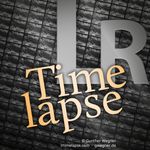Copy link to clipboard
Copied
For whatever reason my project was fine before the update from 2015.3 to 2015.4. Now my memory fills up, on the same project, and eventually crashes after 5-10 minutes into it. I have 32GB and have never had this issue, even on much larger projects.
 1 Correct answer
1 Correct answer
I have a workaround for those experiencing memory issues when opening larger projects that were created in earlier versions and migrated to 2015.4.
I had this issue too with a doc feature project (pretty huge) and figured out the issue happens when Premiere is simultaneously trying to load a large number (thousands) of asset files into the project *and* simultaneously creating peak/media cache files.
So the trick is to force it to tackle those things separately - so I developed this workaround. No
...Copy link to clipboard
Copied
why not just downgrade to a previous version?
Copy link to clipboard
Copied
Is there any news on when the fix is coming?
We're going to have to roll back our whole office to 2015.2 because of this - a HUGE annoyance and time suck. Has anyone had success rolling back? What about project files made using 2015.3, and then opening in 2015.2?
Copy link to clipboard
Copied
Adobe doesn't typically say when new versions are coming, unless they're imminent - days away.
Work with 2015.2, and cross your fingers that the next release works. Use XML to go backwards.
2015.4 works OK for me on VERY simple projects. It starts acting up when I start adding video layers and effects.
I'm fairly convinced conflicts with my NVidia card is the root of my issues.
Copy link to clipboard
Copied
So my project file is pretty well-organized and laid out, I really didn't want to have to do all that over from scratch. What I did was limit the memory and left 12GB/32 for other apps, and optimized for memory. I also increased the size of my page file to be very large (even though paging is not so nice to SSDs).
What I did differently however was to actively monitor the memory usage, save and quit out of the program every time it started to get full, and eventually, it made it's way all the way through all the media and peak files. Now it seems to be just fine - just loaded the project file and PP is only using 646.2MB of RAM. So I guess another approach is to be patient and not let it crash, just keep your finger on the kill switch, heh. ![]()
Copy link to clipboard
Copied
Yesterday I've spent the whole day trying to figure out what's wrong with Premiere Pro 2015.4. Simple scenario: new Project, imported ca 200 4K and 200 HD clips from my DJI OSMO -> crashed the whole computer. After some trial an error, I ended up importing in chunks of 40 until I had everything in the project with frequently saving. Took me 2 hours.
Then when loading that project, I found Premiere eating up all my memory (32GB), although I had set the settings to leave 20 GB for other applications. PP 2015.4 seems to just ignore that setting, just eating memory until all other applications crash (for example firefox) and finally the whole computer crashes.
This means, I didn't even start editing at all - it was just importing a bunch of clips and trying to load that project. No migration of the project, file, I've cleaned all PP settings, upgraded nvidia drivers before etc.
This should be really easy for Adobe to reproduce. And still the version is out since 3 months and still no help in sight.
What finally helped, was downgrading to 2015.3.
Still, one full work day gone. This is not funny. Adobe: where should I send my invoice?
Copy link to clipboard
Copied
I am in the same boat for months now. Months. Waiting for 2015.5 but they are not releasing it. Actually it should be 2016.4 already ![]() . Thinking to moving to another platform. Seriously. So many wasted hours and days...
. Thinking to moving to another platform. Seriously. So many wasted hours and days...
Now I am back on 2015.3 but that is still buggy.
Copy link to clipboard
Copied
Today there is the new 2017 version of Premiere Pro. i will be brave enough and try it out ![]() . Finally. Let's hope they fixed most of the issues we had.
. Finally. Let's hope they fixed most of the issues we had.
Copy link to clipboard
Copied
waiting to hear from you..... about cc 2017
Copy link to clipboard
Copied
So far no issues. Seems to work all right. I am on Mac and working on a 7 hours project.
Copy link to clipboard
Copied
Copy link to clipboard
Copied
So far I have to admin that the latest 2017 Premiere Pro is running really smooth for a week with no crashes on my Mac. I just wanted to actually say some good news after so many bad comments I had. I like the new Lumetri colour add-ons as well. I can do most of the usual colour correction within Lumetri now( nor sure if it is new though).
Find more inspiration, events, and resources on the new Adobe Community
Explore Now