- Home
- Premiere Pro
- Discussions
- Re: CC 2019 Trying to Export 4K to 1080p but the S...
- Re: CC 2019 Trying to Export 4K to 1080p but the S...
Copy link to clipboard
Copied
As it says in the title, I'm trying to export my 4K video into 1080 or 720 (for review) but if I change the export preset from "Match Source" some of the clips won't match the scale of the rest of the video. (pictured below)
I do know that the only clips affected are the ones with Warp Stabilizer, but I tried all the fixes I could find related to that and none worked. The image is too shaky to use Stabilize Only (I don't know who insisted on handheld for what should have been a still shot). Any tips? Has someone else had the same problem? I'm at a loss.
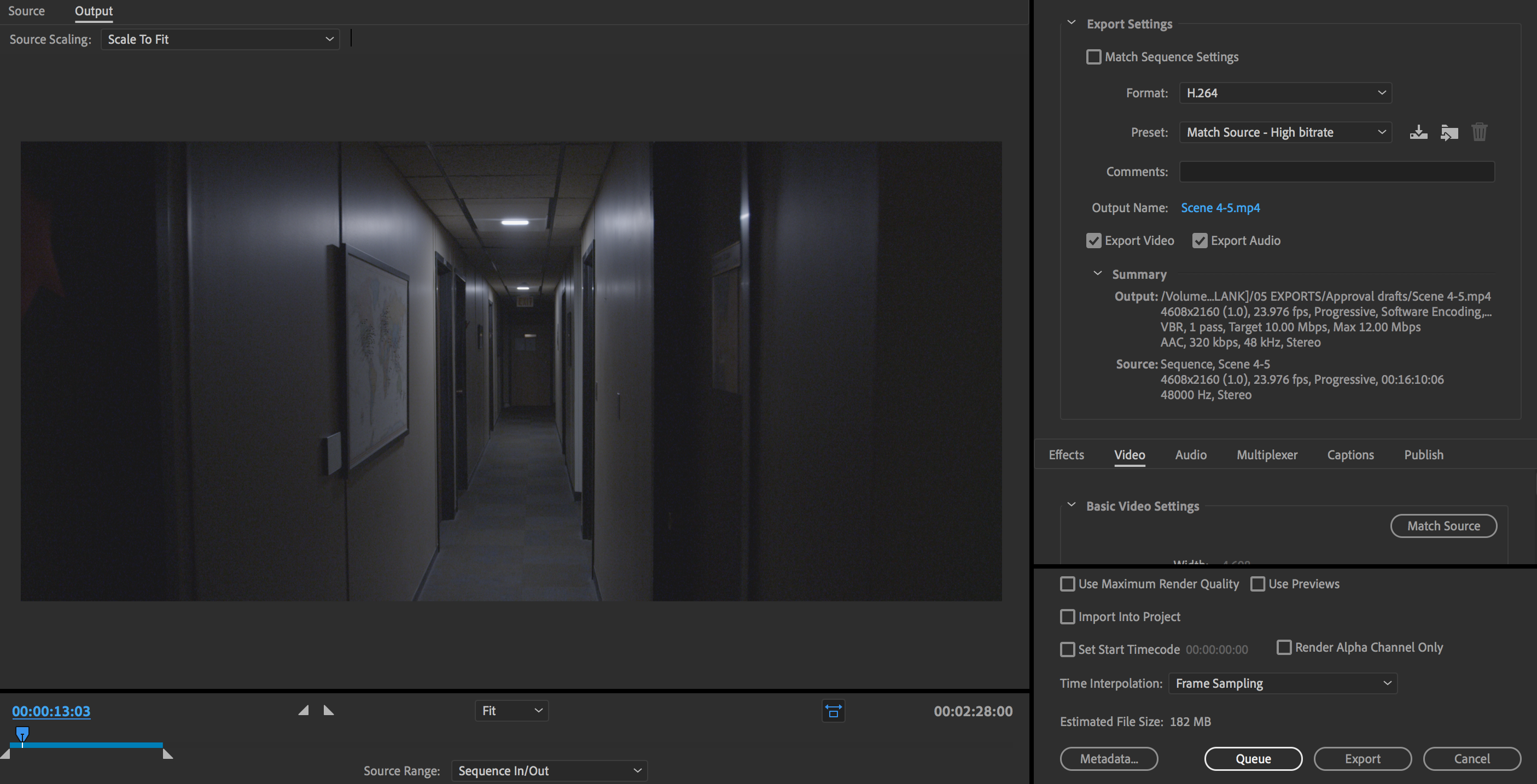
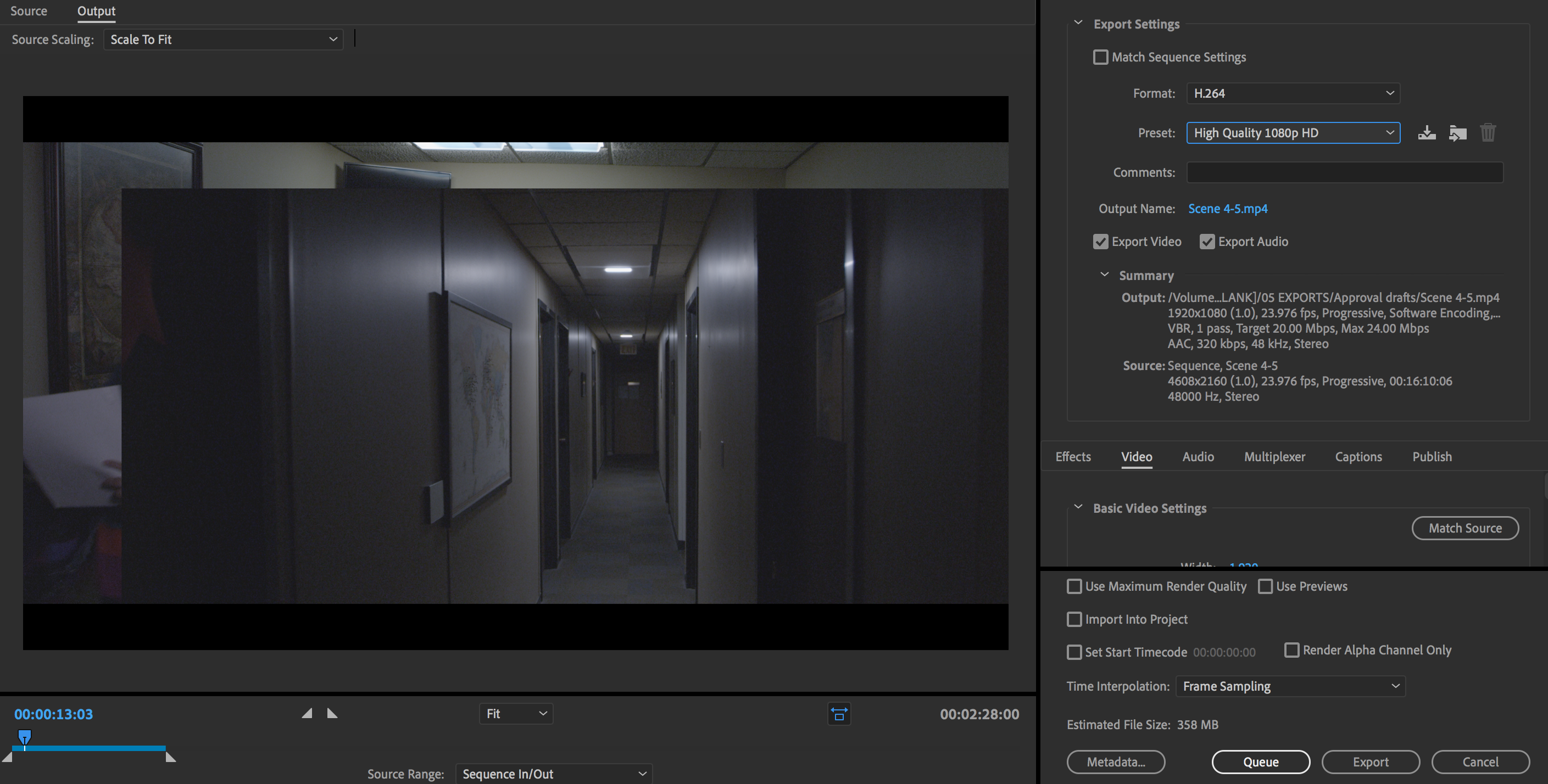
 1 Correct answer
1 Correct answer
So you are having issues with 4K clips that have Warp Stabilizer applied, that are coming out wrong when exported as 1080p? If so, try this bit of a workaround. Apply Warp Stabilizer to the 4K clips in matching 4K sequence. Export at matching dimensions, using a good codec like DNxHD or Cineform (not H.264 which is lossy). Now edit with the new, stabilized clip which will not need Warp Stabilizer applied and you should not have any issues.
Thanks
Jeff
Copy link to clipboard
Copied
If I'm understanding correctly, you have a timeline, and only the clips with warp stabilize are exporting at the wrong scale? So if you disable warp stabilize, does it then fix it? Could be corrupted effect data. You could try to re-stabilize, or try nesting the clip. If you're in a time crunch, export full res and then make low res versions of that to upload and what not.
Copy link to clipboard
Copied
I would expect that for each clip with WS applied, it has changed the magnification (size) of the clip differently from the other instances of WS. That is the normal action, as it only "zooms in" as much as is absolutely necessary to do the stabilization as the settings direct for that instance.
If you went through and applied the same magnification to all of them in WS settings, I would expect the behavior to change.
Neil
Copy link to clipboard
Copied
How did you end up with a sequence at 4608x2160? That is neither 4K nor UHD (4096x2160 or 3840x2160).
I think that's the root of the issue, not starting with a 16:9 aspect ratio
Thanks
Jeff
Copy link to clipboard
Copied
That is the full resolution of the imported videos, so I didn't even realize it was strange. Thank you!
Copy link to clipboard
Copied
Hi! Did you figure out a solution for this? Currently have the EXACT same problem..dimensions and all.
Copy link to clipboard
Copied
So you are having issues with 4K clips that have Warp Stabilizer applied, that are coming out wrong when exported as 1080p? If so, try this bit of a workaround. Apply Warp Stabilizer to the 4K clips in matching 4K sequence. Export at matching dimensions, using a good codec like DNxHD or Cineform (not H.264 which is lossy). Now edit with the new, stabilized clip which will not need Warp Stabilizer applied and you should not have any issues.
Thanks
Jeff
Copy link to clipboard
Copied
That worked!! Thanks so much.
Sincerely,
Kyle Taubken • Film & Video
[personal info deleted by mod, forum policy]
