
Copy link to clipboard
Copied
I don't have much skills in Premiere Pro. I have put together three clips and manage to change lightning effects for one of the sequences. But I can't seem to do it to the two following sequences. I work in a PC and have WIndows 7.
Does anyone know how to fix this lightning so that the sequences 2 and 3 are as bright as the first one?
Thank you in advance!
Regards/
Eva
 1 Correct answer
1 Correct answer
use lumetri color to adjust exposure and brightness/contrast etc, not lighting effects ![]() , very easy to do and you can copy paste the effect on multiple clips at a time also if you want that.
, very easy to do and you can copy paste the effect on multiple clips at a time also if you want that.
Copy link to clipboard
Copied
use lumetri color to adjust exposure and brightness/contrast etc, not lighting effects ![]() , very easy to do and you can copy paste the effect on multiple clips at a time also if you want that.
, very easy to do and you can copy paste the effect on multiple clips at a time also if you want that.

Copy link to clipboard
Copied
Thank you so much! My guess was somewhere in between having used the wrong edit tool or looking at wrong tutorial ![]()

Copy link to clipboard
Copied
Additional question though, now that I'm trying lumetri control: That doesn't remove the spotlight I've managed to place in the middle of the sequence.
Copy link to clipboard
Copied
select the clip and In the effects controls panel you can find your effect, like below. Click it and hit delete and you are good to go.
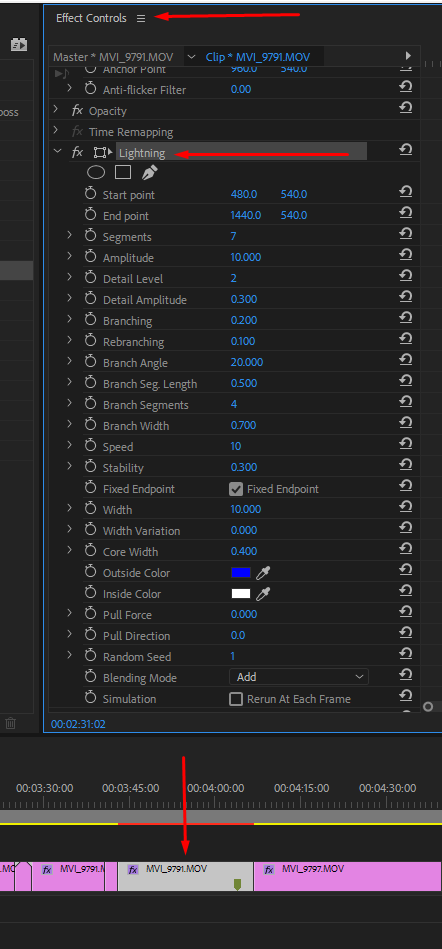
Copy link to clipboard
Copied
Remove the spotlight, you dont need it. Just use Lumetri.
This is how I do matching shots.
Create a LUT to match colors between two different cameras on Vimeo

Copy link to clipboard
Copied
Thank you!
Copy link to clipboard
Copied
Yeah, well, we've all been there, but yeah, lumetri has what you need, everything.
Find more inspiration, events, and resources on the new Adobe Community
Explore Now