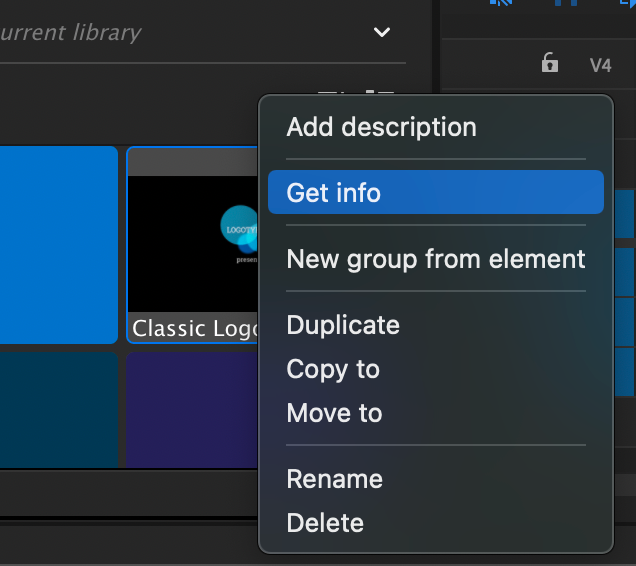- Home
- Premiere Pro
- Discussions
- Re: Change LogoType in Classic Logo Presents
- Re: Change LogoType in Classic Logo Presents
Copy link to clipboard
Copied
In the Classic Logo Presents graphic is the "LogoType" logo as in the attachment
I would like to replace that with my own logo but maintain the fades, resizes, motions etc of the original. There was an identical question to this Feb 2018 that says you need to replace the Logo_Dummy.png, but didn't explain how. I have spent a couple of fruitless hours googling possible answers. Anyone know?
 1 Correct answer
1 Correct answer
Open template in Project window.
Rightclick on dummy > Replace footage
Copy link to clipboard
Copied
Open template in Project window.
Rightclick on dummy > Replace footage
Copy link to clipboard
Copied
I was looking for a solution to this template logotype issue and I was so happy to find your answer but then I don't get all these options when I right click. I'm completely new to Premiere. Please help!
Copy link to clipboard
Copied
That is because your are clicking in the wrong place.
You need to click on the clip in the Project window. Look closely at my screenshot.
Copy link to clipboard
Copied
Thanks Ann, I found it just as your reply came in!
Have a great day! 🙂
Copy link to clipboard
Copied
I did this and it worked! but the placement and size of the logo are now different and confusing to change. How do I make sure to keep those settings the same when I replace the footage?
Copy link to clipboard
Copied
Many thanks Ann for your swift answer. That's great
Copy link to clipboard
Copied
I am so happy to see this thread! But I can not for the life of me get it to open in a project window, did you guys do it?
Copy link to clipboard
Copied
*how did you guys do it?
Find more inspiration, events, and resources on the new Adobe Community
Explore Now