- Home
- Premiere Pro
- Discussions
- Re: Change time units from frames to minutes,secon...
- Re: Change time units from frames to minutes,secon...
Change time units from frames to minutes,seconds
Copy link to clipboard
Copied
For some reason, in the change speed duration option, I am getting number of frames instead of seconds. How do I show seconds in this panel? I'm using cc 2019 on Windows 10 - 64 bit.

Copy link to clipboard
Copied
What is your sequence timecode display set to?
Neil
Copy link to clipboard
Copied
https://forums.adobe.com/people/R+Neil+Haugen wrote
What is your sequence timecode display set to?
Neil
Frames. I cannot change my format to seconds/minutes.
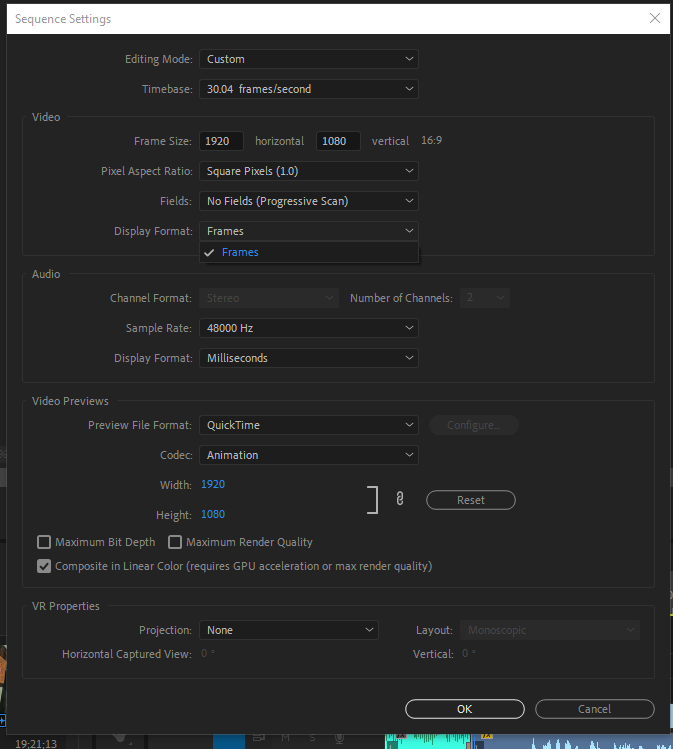
Copy link to clipboard
Copied
Your timeline is set to audio units

Also your time display is non standard 30.04 fps.
Guessing your are using footage that is variable frame rate.
Copy link to clipboard
Copied
So what should I do?
Copy link to clipboard
Copied
Turn off Audio units in the Hamburger Menu.
Copy link to clipboard
Copied
https://forums.adobe.com/people/Ann+Bens wrote
Turn off Audio units in the Hamburger Menu.
Then I get frames number as my playhead position. How should I get minutes and seconds?
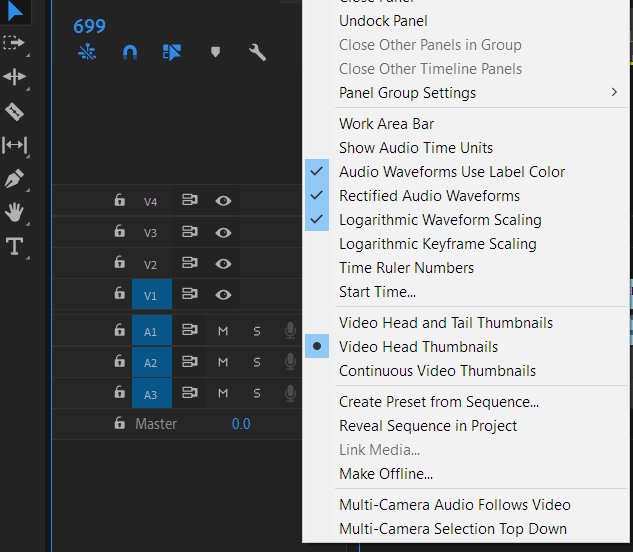
Copy link to clipboard
Copied
Right click on the number display and choose the format you want to see from the drop down menu:

Copy link to clipboard
Copied
https://forums.adobe.com/people/Meg+The+Dog wrote
Right click on the number display and choose the format you want to see from the drop down menu:
I only get the frames option.
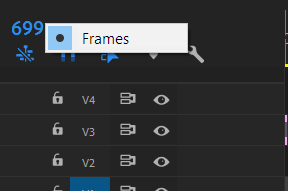
Copy link to clipboard
Copied
My guess is like what Ann said, that your timecode is set to a non standard 30.04 fps. Do you have those timecode options available if you create a sequence with 29.97 fps? Testing that out in another sequence with a standard frame rate might answer things. You could even copy and paste your footage into the new sequence and compare.
Copy link to clipboard
Copied
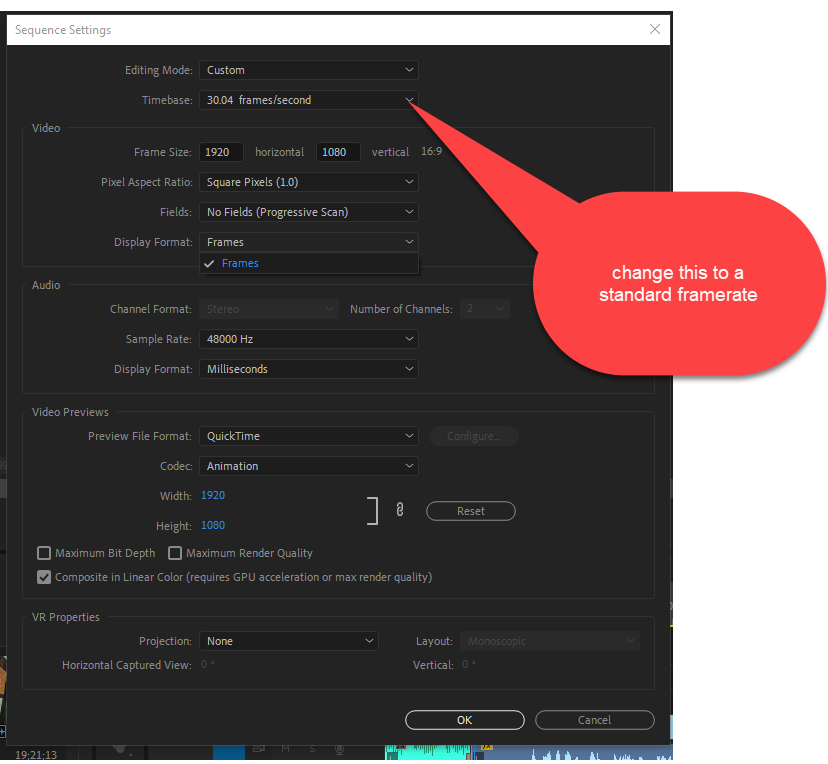
Find more inspiration, events, and resources on the new Adobe Community
Explore Now