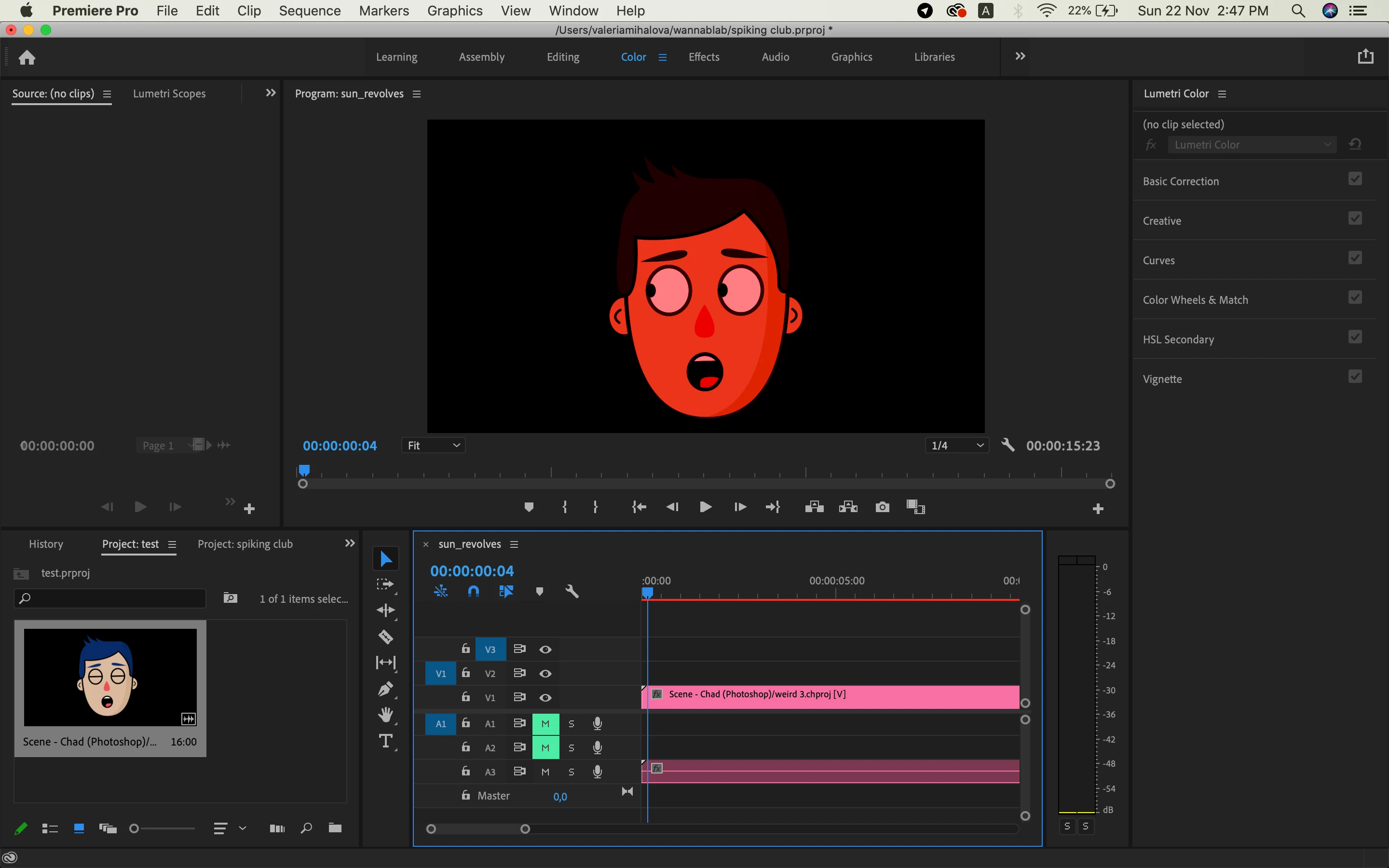Question
Character Animator scene has a wrong colour after exporting to Premiere Pro
Hi! After importing Character Animator scene with File -> Import -> .chproj file -> selected scene it always become kinda pinky. It works in the same way for every screne for all the puppets. I've already reinstalled Premiere Pro. Any suggestions what I'm doing wrong?