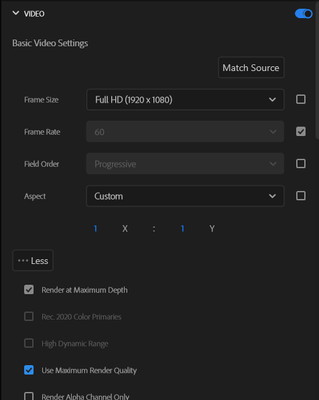choosing a preset and it automatically changes when I try to press other settings.
Copy link to clipboard
Copied
Picture #1
Picture #2
Picture #3
Hello, can anyone help me ive been dealing with is problem for a while now and the problem is that when I change the preset, location and format (pic#1) then go down to video and press render at maximum depth or use maximum render quality or pretty much anything,the preset from (pic#1) automatically goes back to custom without me changing it (pic#3). I have no idea how to fix this and i'm getting really fustrated...so if anyone knows how to fix this comment, thanks.
Copy link to clipboard
Copied
Hi Josh,
What appears to be happening is
- You choose YouTube preset.
- You then scroll down and change some settings. That results in it becoming a Custom preset, no longer an exact match to the original YouTube settings.
- You save, come back with another sequence and see Custom based on the changes you made before rather than the fresh YouTube preset.