Copy link to clipboard
Copied
Hi there. Is there a way of having the "clip description" rather than the "clip name" in the timeline?
(My reasoning is I don't want to change the clip names, though when they come off the disk they are pretty much illegible).
 1 Correct answer
1 Correct answer
Hi Toby1970,
Is there a way of having the "clip description" rather than the "clip name" in the timeline
I do not think so. You can see the basic properties of your clip if you take your mouse pointer on that clip.
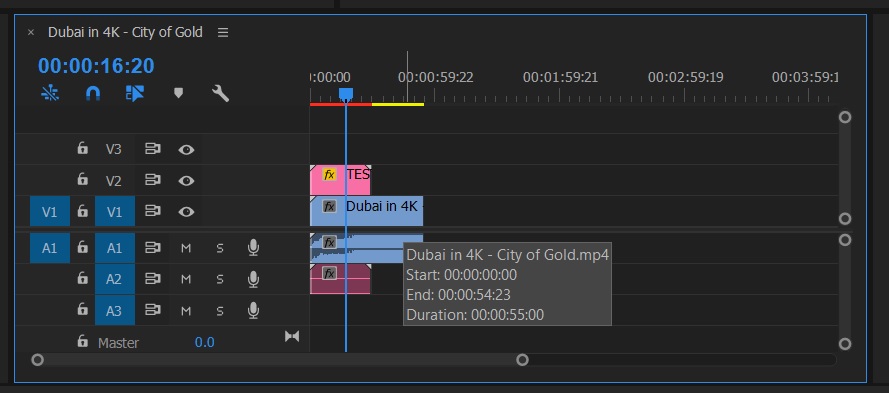
Thanks,
Kulpreet Singh
Copy link to clipboard
Copied
Hi Toby1970,
Is there a way of having the "clip description" rather than the "clip name" in the timeline
I do not think so. You can see the basic properties of your clip if you take your mouse pointer on that clip.
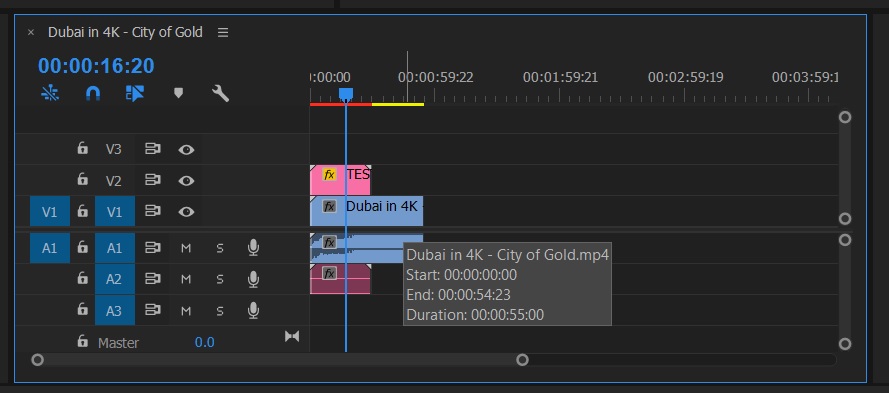
Thanks,
Kulpreet Singh
Copy link to clipboard
Copied
Thanks for the reply. Shame that I can't do that. I am trying to figure put a workflow where I can back up disks immediately then use clips with names which make sense, then if I have to go to a backup , incase if corrupted files etc, I can locate the file from the backup disk.
Copy link to clipboard
Copied
Thanks for your reply, Toby1970.
I am trying to figure put a workflow where I can back up disks immediately then use clips with names which make sense, then if I have to go to a backup , incase if corrupted files etc, I can locate the file from the backup disk.
You can directly reveal your clips in the Project panel or on your system (right click and select the respective option).
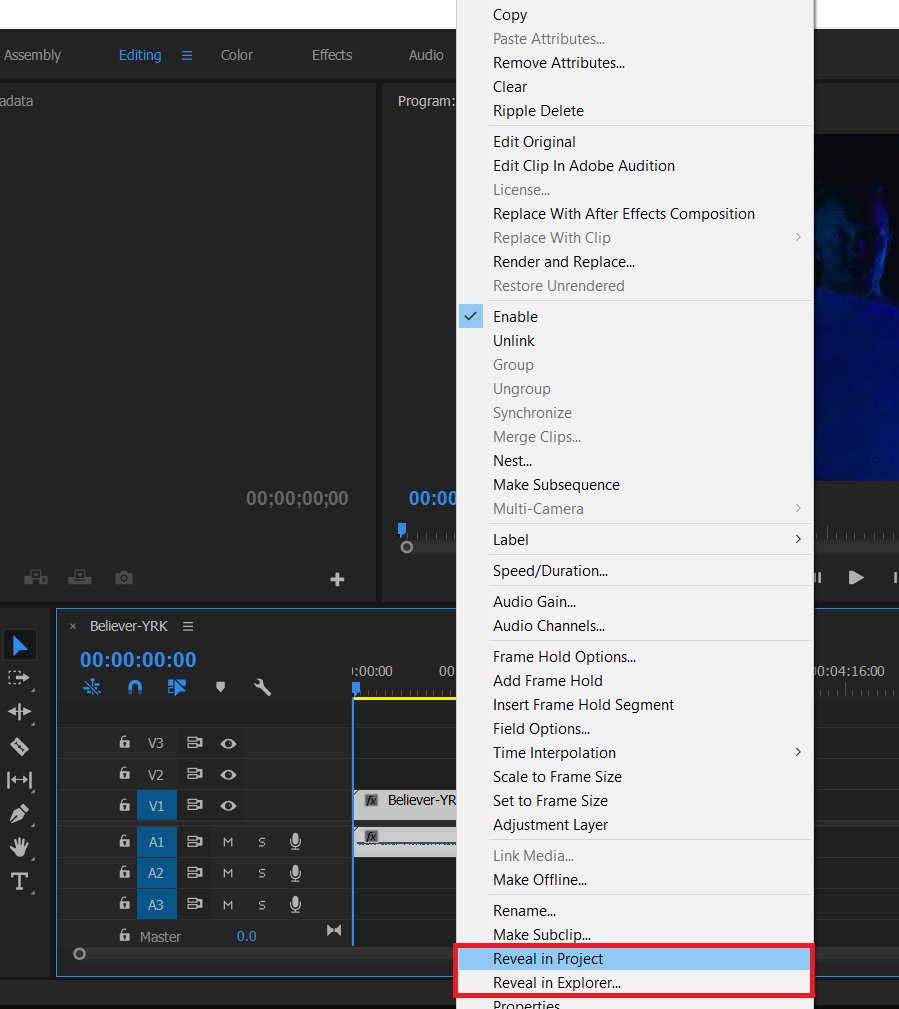
Similarly, you can make your media offline (in the timeline) and relink with the backup. Relinking offline media in Premiere Pro
Is that what you are looking for?
-Kulpreet Singh