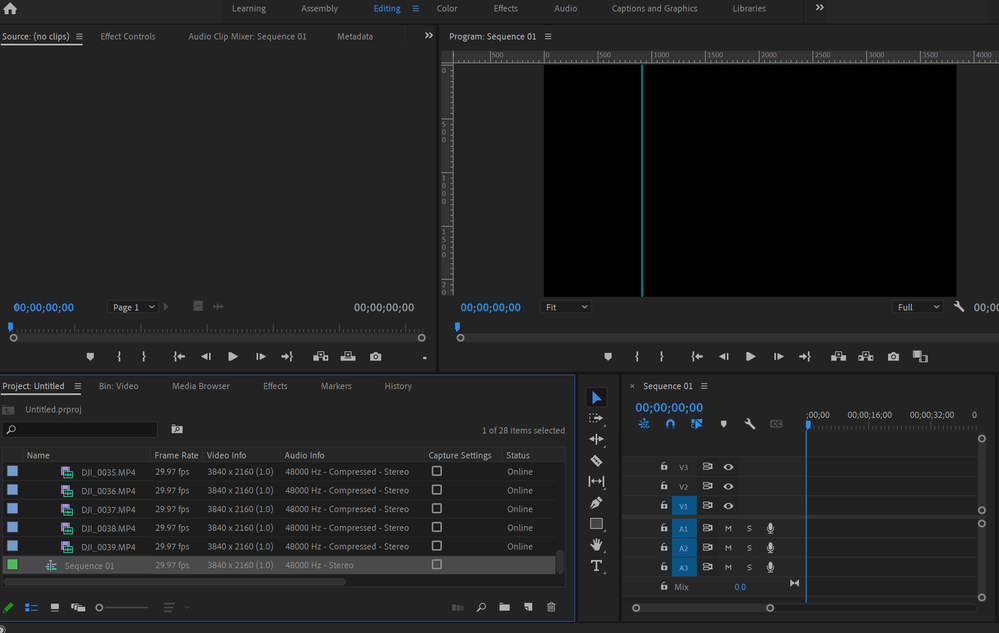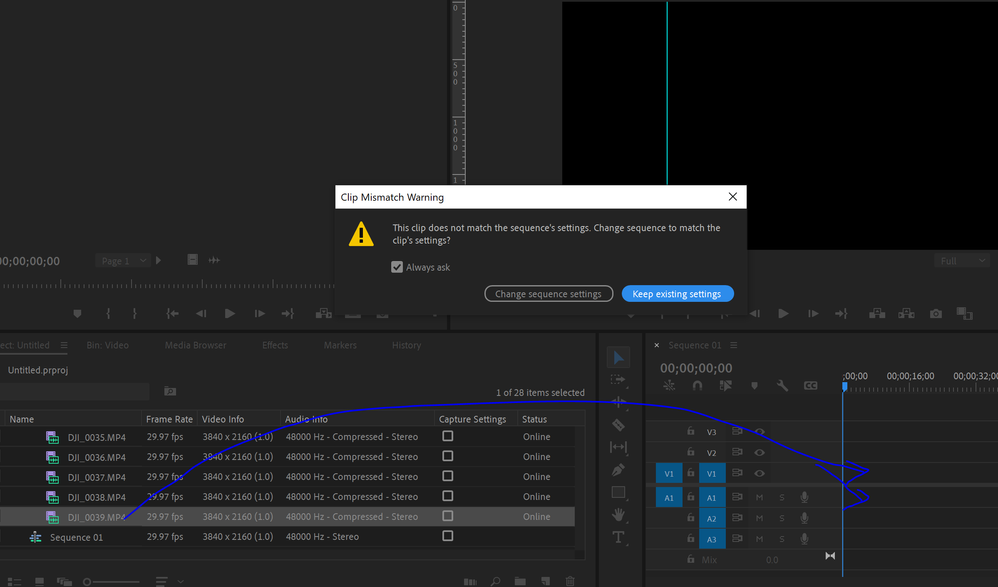Clip mismatch warning
Copy link to clipboard
Copied
I think this topic has been discussed before, but I still can't understand why I'm getting these warnings. My sequence matches my clips. Can anyone tell me what's going on from the screenshots attached. I'm shooting with my DJI Action 2 in 4K/16:9 30 fps
Copy link to clipboard
Copied
Copy link to clipboard
Copied
Did you create the sequence by either drag/dropping a clip to a blank timeline or by selecting in a bin, "new item/sequence from selection" process? That's the most common way to start a sequence.
And does the audio setup for that sequence match the clip audio?
Neil
Copy link to clipboard
Copied
Hi,
Yes I created a new sequence by clicking "new item, new sequence,". Then I drag the video to the sequence to get the error message. The only difference I see is that the audio coming from my clips reads "48,000 Hz - Compressed - Stereo" and when I create my sequence I keep the default to 48,000 Hz. Theres no option to select Compressed in the sequence window
Copy link to clipboard
Copied
I can't tell from your reply though ... did you select a clip in the bin before going to the new item options?
Neil
Copy link to clipboard
Copied
Hi,
Yes I created a new sequence by clicking "new item, new sequence,". Then I drag the video to the sequence to get the error message. The only difference I see is that the audio coming from my clips reads "48,000 Hz - Compressed - Stereo" and when I create my sequence I keep the default to 48,000 Hz. Theres no option to select Compressed in the sequence window
By @Nelson_A_
The best way to create the sequence is to right-click the clip & select 'Create New Sequence From Clip' choice.
Why you are getting a mismatch I cannot tell from the screen grabs provided (they are showing the wrong information) but it could easily be audio related as that too will trigger the 'mismatch' warning, along with other things.
Can you please try this:
1 - Open your Sequence Settings (the one you created manually) - it should be the first item in the drop-down menu in the 'Sequence' tab. Take a screen grab please.
2 - Right-click one of your clips in your Project Browser as described above and let Premiere create the sequence, then again go to 'Sequence>Sequence Settings', screen grab that & post the 2 for us, please?
As R Neil Haugen wrote above, the right-click & 'Create Sequence From Clip' is the best way to proceed. You should then be able to drop the other clips into this sequence with no difficulty either
Copy link to clipboard
Copied
Hi guys,
I did as you guys mentioned above and I discovered my error. When I right clicked a clip and chose new sequence from clip I got the settings. When I manually created a new sequence I chose the same settings as the previous, but noticed I had "Lower Field First" selected instead of "No Fields (Progressive Scan)" which came from the first method. Now I am not getting errors anymore.
Thanks both for your help
Copy link to clipboard
Copied
all the video from my camera comes in as "no fields (progressive scan). What is considered to be optimal of the 3 choices?
Copy link to clipboard
Copied
Progressive ... no fields ... is easily the best option unless you need interlaced media for a broadcast network spec sheet.
Neil
Find more inspiration, events, and resources on the new Adobe Community
Explore Now