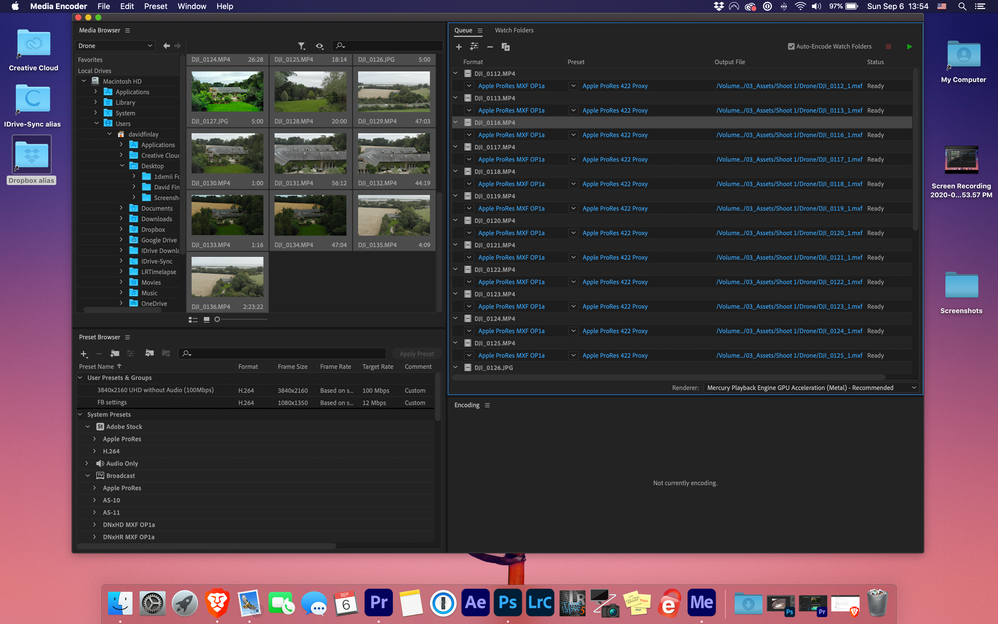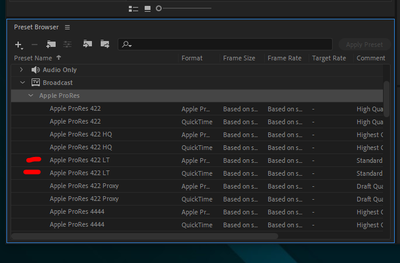Copy link to clipboard
Copied
I am having serious problems trying to edit my video. Firstly the app kept crashing, I would close it and then I would have to restart my laptop.
Then I created a new sequence and then added in the clips but I seem to be having problems on drone clips, I know the codec is high but I wasn't not having issues prior to this.
Please see the below screen recording.
Every time I color edit the clip just freezes.
Can anybody please advise as I need to deliver to my client this weekend.
Thank you,
David
 1 Correct answer
1 Correct answer
I think you might be working with a lot of H.264/265 clips there, long-GOP media. You have several options:
- transcoding it to a full intraframe like say ProRes Lt (propbably adequate for your needs);
- creating proxies in Premiere for work during playback;
- render & replace the sequence to a full intrframe codec like again ProResLt, then export to that, with re-import set.
Use that exported/reimported file as a master to make H.264 exports or whatever other deliverables you need.
Neil
Copy link to clipboard
Copied
I think you might be working with a lot of H.264/265 clips there, long-GOP media. You have several options:
- transcoding it to a full intraframe like say ProRes Lt (propbably adequate for your needs);
- creating proxies in Premiere for work during playback;
- render & replace the sequence to a full intrframe codec like again ProResLt, then export to that, with re-import set.
Use that exported/reimported file as a master to make H.264 exports or whatever other deliverables you need.
Neil
Copy link to clipboard
Copied
Thanks Neil.
how can I transcode to ProRes Lt?
Copy link to clipboard
Copied
Either in MediaEncoder or Premiere.
Select the media in MediaEncoder, and apply a ProRes Lt preset to it. (I'd tend to do it in Me). Then adjust the settings if you wish. You can do a full folder or folders of media in batches.
Neil
Copy link to clipboard
Copied
I assume thats correct below? Once they are converted I just relink to those files and use them in the project yes?
Thanks for the help,
David
Copy link to clipboard
Copied
That's to ProRes Proxy, which is a bit "lighter" than Lt ... but it's the same process.
Neil
Copy link to clipboard
Copied
Ok thanks, thats the only ProRes Lt preset I can see
Copy link to clipboard
Copied
These are the ProRes encoding presets that MediaEncoder has on my Win10 machine ...
Neil
Copy link to clipboard
Copied
Thank you so much. You've been a great help. I found them. One more question, what is the difference between the quicktime and apple formats?
Copy link to clipboard
Copied
Good question. No clue!
Neil