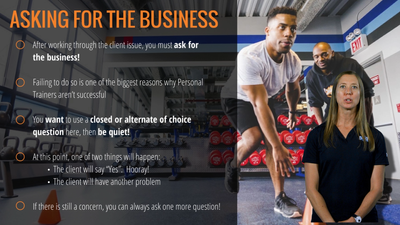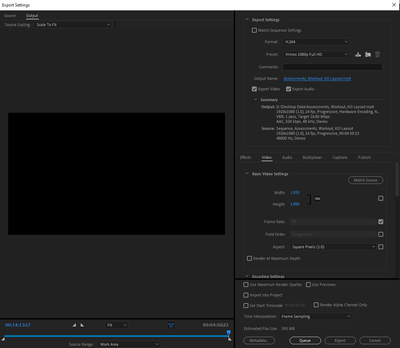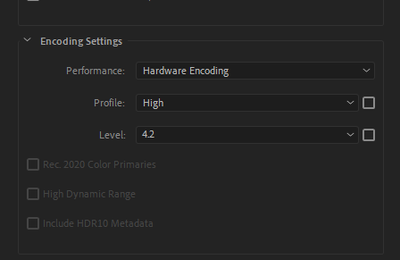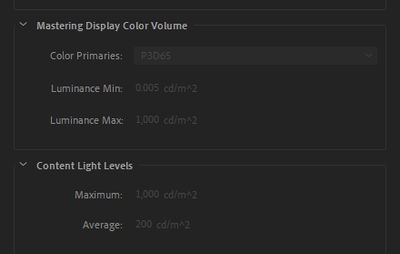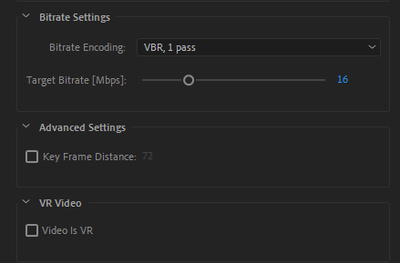Copy link to clipboard
Copied
Hi there,
I just rendered out a series of sequences to find in the export that the forefront clip with the speaking person offsets in every scence.
This is what the clip looks like in Premiere Pro:
Here's the same clip exported with H.264 in the Vimeo 1080p Full HD format:
She has been raised slightly above the bottom of the screen.
If it helps in figuring this out, most of these problematic clips have an effect setup like this:
Motion (position and scale altered)
Opacity (Mask around the person)
Ultra Key (Keyed out green screen)
Lumerti Color (First draft color correction)
Drop Shadow (Shadow behind the person)
Here are the sequence settings:
Some specs:
Windows 10
Premiere Pro 14.3.1
Media Encoder 14.3.1
32GB RAM
Intel Core i7-9700K CPU @ 3.60GHz
NVIDIA GeForce GTX 1050 Ti graphics card
Thank you in advance
 1 Correct answer
1 Correct answer
Rendering with CUDA in the Media Encoder seems to solve the issue. I was initially avoiding rendering in CUDA because it was crashing on the longer exports, but for those that do crash, I will export directly in Premiere Pro.
Copy link to clipboard
Copied
Please post screenshot export settings.
Copy link to clipboard
Copied
Here are the screenshots of my export settings:
I change nothing in Media Encoder after queueing the sequence to there.
As a quick update, the same result happens when the preset is "Match Source - High Bitrate."
Copy link to clipboard
Copied
I just did an export strictly in Premiere Pro. The video looks fine now, which means the issue likely lies in the Media Encoder. I will clear my cache again and see if that solves any issues.
Interestingly enough, I was having this issue in Premiere Pro's playback when I place Drop Shadow with some Red Giant effects on the same clip, but I don't understand why this is happening in the Media Encoder now, especially since none of these clips have RG effects on them.
Copy link to clipboard
Copied
Rendering with CUDA in the Media Encoder seems to solve the issue. I was initially avoiding rendering in CUDA because it was crashing on the longer exports, but for those that do crash, I will export directly in Premiere Pro.
Copy link to clipboard
Copied
Glad you found a solution.Did not occur to me you would turn of MPE hardware.