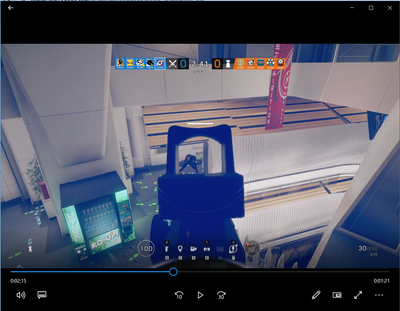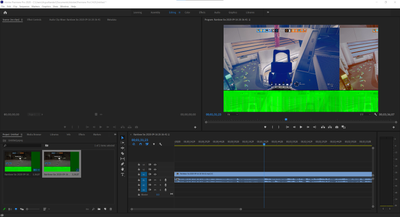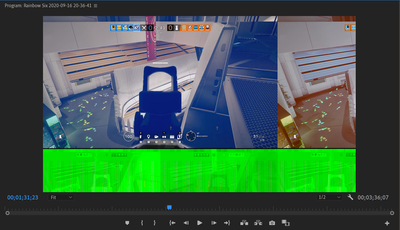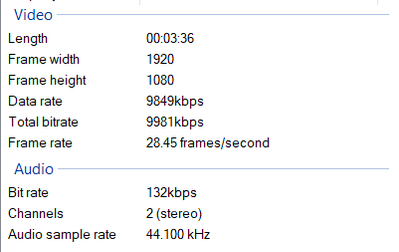- Home
- Premiere Pro
- Discussions
- Clips recorded in Xbox Game Bar have a malfunction...
- Clips recorded in Xbox Game Bar have a malfunction...
Copy link to clipboard
Copied
As part of a class, I was able to download Adobe Creative Cloud for free. To get a feel for how Premiere Pro works before any mandatory projects start, I tried recording a clip from a game in Xbox game bar. The clip recorded completely fine.
(As seen in Windows Movies and TV)
When importing it to Adobe Premiere Pro, however...
As you can see, there is a noticeable difference between the two clips. I have tried encoding it in Media Encoder, and at smaller resolutions. Nothing has worked. I suspect its because of the resolution or aspect ratio, but I don't know how to fix it. Thanks to anyone who can help!
Note: These clips were recorded on PC.
 1 Correct answer
1 Correct answer
Please use the free MediaInfo and post a screenshot the properties of your media in tree view:
https://mediaarea.net/en/MediaInfo
Many users are having issues with VFR. If the file is variable frame rate, use Hand brake to convert to constant frame rate:
https://handbrake.fr/downloads.php
Here is a tutorial:
https://www.youtube.com/watch?time_continue=34&v=xlvxgVREX-Y
Copy link to clipboard
Copied
Please use the free MediaInfo and post a screenshot the properties of your media in tree view:
https://mediaarea.net/en/MediaInfo
Many users are having issues with VFR. If the file is variable frame rate, use Hand brake to convert to constant frame rate:
https://handbrake.fr/downloads.php
Here is a tutorial:
https://www.youtube.com/watch?time_continue=34&v=xlvxgVREX-Y
Copy link to clipboard
Copied
File Type: mp4
Attributes: A (no idea what that means but hopefully it'll be helpful)
Rec with: Microsoft Game DVR
Copy link to clipboard
Copied
That is Variable Frame Rate.
Use Handbrake as I posted earlier.
Copy link to clipboard
Copied
OK, thanks
Copy link to clipboard
Copied
It worked! Many thanks to you sir
Copy link to clipboard
Copied
You're welcome.