- Home
- Premiere Pro
- Discussions
- Clips shortened in Media Browser/Assembly
- Clips shortened in Media Browser/Assembly
Copy link to clipboard
Copied
I realize that some of my videos are shortened by a few seconds in media browser/assembly.
From this screenshot, you can see that the video is 1:42:17 (1 minute and 42 seconds). And from the quicktime screenshot, it is 01:45 (1 minute and 45 seconds)


I tried re-downloading the video or moving it to other folder but it still shows up a few seconds trimmed in media browser.
The video is in a folder of videos that are taken by the same device. Some are trimmer and some are not.
I notice that the ones that are trimmed has a "V" sign in the sequence while the ones that are NOT trimmed do not have the sign. Please see the screenshot below.
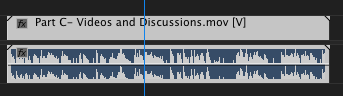

Can anyone please help? Thank you so much!!!!
 1 Correct answer
1 Correct answer
Thanks for the additional details, WYuting.
Mobile phones, Screen capturing applications & WebCams often uses Variable Frame Rate recording, which is not ideal for use in Premiere. Many users also experience audio sync issue with variable frame rate material.
Some users will convert the variable rate footage to a fixed frame rate using the free HandBrake software before importing and editing in Premiere.
I would suggest you to transcode your clips from handBrake and re-import in Premiere Pro.
-Kulp
...Copy link to clipboard
Copied
Hi WYuting,
I am sorry that you are experiencing these issues.
I tried re-downloading the video or moving it to other folder but it still shows up a few seconds trimmed in media browser.
The video is in a folder of videos that are taken by the same device. Some are trimmer and some are not.
What is the source of your footage & where exactly it is located?
Is this issue specific to this file or happening with all?
I notice that the ones that are trimmed has a "V" sign in the sequence while the ones that are NOT trimmed do not have the sign. Please see the screenshot below.
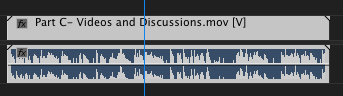
Your source Audio & Video tracks are not source patched (Audio is missing in the second screenshot).
Let me know if that helps.
Thanks,
Kulpreet Singh
Copy link to clipboard
Copied
Hi Kulpreet, thank you so much for your reply.
All the videos that I used are downloaded from google drive. They are all mov format and they are all in the same folder.
Some videos do not have the audio because I unlink the audio and delete it. I also realize the trimming issue has NOTHING to do with the
Some of the videos in the folder are trimmed off a few seconds while some others are not. They are screen recordings taken by the same device. Any idea on how i can fix this? Thank you so much!
Copy link to clipboard
Copied
Thanks for the additional details, WYuting.
Mobile phones, Screen capturing applications & WebCams often uses Variable Frame Rate recording, which is not ideal for use in Premiere. Many users also experience audio sync issue with variable frame rate material.
Some users will convert the variable rate footage to a fixed frame rate using the free HandBrake software before importing and editing in Premiere.
I would suggest you to transcode your clips from handBrake and re-import in Premiere Pro.
-Kulpreet Singh
Copy link to clipboard
Copied
Hi Kulpreet, thank you so much! How to reimport in premiere pro? Thanks!
Copy link to clipboard
Copied
Import that clip (transcoded from HandBrake) from the Media Browser.
-Kulpreet Singh
Copy link to clipboard
Copied
This actually works!! The handshake tool rocks!!! Thank you!
Copy link to clipboard
Copied
Thanks for confirming, WYuting.
Find more inspiration, events, and resources on the new Adobe Community
Explore Now