- Home
- Premiere Pro
- Discussions
- Re: clips without audio non imported
- Re: clips without audio non imported
clips without audio non imported
Copy link to clipboard
Copied
We use Premiere Pro 12.1.1 (build 10) on a Macintosh SIERRA
Working on a feature film we used an external audio recorded which generates MONO 48000/24 files.
We edited our first cut on the stereo sound from our camera
The project is a quicktime prores 244 PAL
Premiere doesn't like to import additional video clips without audio telling us they are different from the sequence set up.
How to solve this serious problem
Copy link to clipboard
Copied
I'm puzzled ... PrPro can import clips of all kinds of media, via the Media Browser or the Project panel itself. Whether video/audio, video only, audio only. So I don't think it's importing as the problem ... is it trying to mix different audio types on the same sequence?
For that, you might need to add tracks, then go to modify/audio and select the kind of track you need.
This is really one of those things where you need to know ahead of time how you're going to structure the project. I might suggest instead of modifying additional tracks, to modify the camera media audio tracks to mono pairs.
Neil
Copy link to clipboard
Copied
Hello Neil and thanks for your time
Yes indeed importing different audio types might be the problem, however I think is very strange for Premiere not to consider this possibility as what can't be imported are also Video tracks in PRORES with the same 1920x1080 as the rest of the sequence, or audio tracks only with the very same kHz 44800 as the rest of the sequence
In a feature film after editing the various parts as such is necessary to link everything ... in the 2017 version we didn't have this problem.
Is there a way to use the xml file and downgrade back to 2017? IN this case we could find ways to use whatever the differences don't allow although we can always use other effects if necessary.
IOf the xml will not work is there another way to use the original projects with the older versions?
Thanks again and sorry for the late reply ... but our film was invited to some festivals and we had a lot to deal with
Regards
Copy link to clipboard
Copied
Many editors work with varying types of audio media in PrPro. It's designed to do so and handle most situations.
I'm not aware of any issues that would prevent additional media being added of any type. SO many editing projects have everything from 6k RED or Arri through drones and such. All mixed in many sequences.
Which has me thinking this is just a settings issue. Some of the audio details are not necessarily intuitive. And I can get through these things at need, with some help from Jarle Leirpoll's ebook "The Cool Stuff in Premiere Pro", the best detailed manual for hefty editing in PrPro made.
But not to remember all the details from memory while on my phone away from the shop.
Sadly.
Neil
Copy link to clipboard
Copied
I'm not sure I understand this.
1. I've never heard of ProRes 244 PAL. PAL is 50i, 720x576 pixels, and you're probably not cutting SD material. I hope you mean ProRes 422, 1920x1080 at 25fps?
2. There's no way Premiere can know what kind of sequence you want to add a clip to when you import it. So I'm guessing that you can import the clips, but that the problems happen when you try to put them in a sequence?
Can you provide a more accurate description of the steps to reproduce the problem? Screenshots are very welcome. I'd like to see the edit sequence when a problematic source clip is selected in a bin or in the source monitor. Also, your sequence settings, and the error messages you get.
Copy link to clipboard
Copied
Jarle, my understanding is that when adding audio of different types, you need to first add the tracks and select which type they are, then add the audio to those tracks ... is that correct? I'm wondering if the OP needs to be adding tracks first.
Neil
Copy link to clipboard
Copied
Neil, Premiere will automatically add new tracks if needed. So there is something else going on. But I need a better description of the workflow before I can help.
Copy link to clipboard
Copied
Thanks everyone for your time and attention.
I try to explain again my process
We filmed with a Nikon D850 at 25 FPS (PAL) and 1920x1080 the result was H264 we converted everything to PRORES 244. Some shooting was at 50fps for "creative reasons" (maybe 26 files total).
We recorded the sound on a separated Audio Recorder at kHz 44800 and 24bit. Each recorded file was MONO, while the Audio from the camera was STEREO.
We made a 120 minutes feature, hence we had thousand of files we did a first editing using Premiere 2015 and the sound from the NIKON.
It made sense as synching all the mono files with their correspondent video was an endless job probably useless at this stage.
We needed a first cut in case we needed additional filming, or additional sound recording.
We created 1 hard drive with the following folders: Video (which included the sound from the camera), Audio (from the MONO quality sound recording), Animation (for some soundless animated files, timelapses and other stuff. These files have NO AUDIO), Projects (with the various Premiere prproj files), STILLS (for still images).
We copied the Video Files from the camera SIM CARD (Sony Super best quality) and the Audio Files with the USB connector from the recorder to the IMAC.
After the first work cut we added whatever we needed in the corresponding folders to the original external drive we work on.
With Carbon Copy clone a backup copy on a second drive which we backup daily.
Premiere came out with the 2017 version, we upgraded and saved the 2017 prproj-files in a new folder called 2017. In this folder we only kept the converted projects, leaving every other folder and files where they were.
We exported on a text file the various files we used in the Working first cut which were PRORES 244 25 fps and very few 50 fps.
This file told us which original file needed to synch with the good quality Sound files.
With Audacity we converted all necessary Mono Audio files to Stereo.
With Red Giant PluralEyes we created synched files using the PRORES video files and the Now STEREO sound files.
We saved in a new Folder called FILES (where we kept the new STEREO files created with PluralEyes in use in the project).
On Premiere 2017 we linked everything no problems.
Meanwhile Apple came up with an update and we updated the System.
After the System update we used Disk Warrior USB stick as a startup, and checked the directories in every drive we used.
Premiere came up with two updates since and we created each time new folders for the projects.
Before doing so we saved each folder as XML so now we had two DRIVES cloned exactly with Carbon Copy Cloner, with the directories fixed with DISKWARRIOR.
At this point we the first 2018 update me being to have link problems. as such:

After the error we flagged the files as offline and then we checked them with various utilities: they were exactly as they should have been both in the video (PRORES 244 PAL, and the audio. The 2017 projects opened again perfectly without any problems using the Premiere 2017 we worked with.
Of course since those versions, we had changes, additional files and more, so this was only a test to compare how the different versions worked. 2017 was fine 2018 was never.
Still the 2018 version promised improvements and functions which in theory seemed very useful. We decided to go for it.
As not very file linked back, out of desperation, instead of Linking back we used REPLACE File instead, always using the file Ver 2018 didn't like. The files worked perfectly, however many and randomly were no longer Stereo but Mono again and certain videos had vertical strips here and there.
In linking and Replacing we were particularly careful to choose the proper folder and the proper files. The error is a total mystery to me.
After replacing the projects worked, at times we would attempt to replace again to get the stereo files back, and randomly the stereo came back.
The exact same problem happened with the latest PREMIERE update. ONly this time the unlincable files were more and the time to replace was longer. The vertical stripes on the video where more.
We used Disk Utility to fix the system, DiskWarrior for the directories, and checked the FILES folder to make sure everything was there in order and fine as Prores 244 and stereo kHz 448000 at 24 bits. More hours wasted.
What am I doing wrong? Where is the catch? The system perhaps? The way the various projects convert from a version to next?
Thanks for your time if you will be patient enough to read this all. I wasn't born in english hence I write using my european mind ...so, sorry for any redundancy.
But please accept an additional remark.
I've been using Apple computers since the MACINTOSH 128. Since I bought probably 50 Machines. The last fully working machine I used without any problems was a MACPRO 4.1, and the last super best software which never gave me any problems was TIGER for intel and his various updates although each update had little problems. The last almost fully working System was Snow Leopard.
All the Mountain Systems are and were crap, updated so frequently that I wonder if they run out of programmers and have no time to fully check what they do. I understand the Iphone is the priority for Apple computers now, and desktop machines are just something from the past. I rented a round MACPRO but compared to my previous is really a toy. They are a company and they need to keep their share holders happy. They never particularly cared for users, but now they are definitively user hostile. Just for fun: My Machitosh ][ still only has 128 colours, but it works fine ... why?
I am a very experienced user. I know and used plenty of different software from various software houses. Each program as an undertext which can be very useful although perhaps design for reasons with nothing to do with the various aspect of the cinema world. As a film maker I need to use text for writing, Paint-Draw and 3D software for images, I used FinalCut 7 until they changed it in the middle of an important job and this was when I turned to Premiere.
I understand the system, its mysteries, hidden files and more.
I don't understand bugs .... I am 72 yrs old and I have no interest or time to learn programming and so on.
All I know is I had to relearn how to use my machines each time a new system came out. This as the MOUNTAIN system appeared and the Lions Systems vanished.
My beloved and perfect MACPRO died on me, and my very good Apple Store told me it wasn't possible to understand what was gone: the power? the board? They are experienced and they fixed machines which Apple told me they were not fixable.
So this is what comes to mind, and somehow I understand how thought it might be for Adobe to follow each new version of the Macintosh System Software.
Still I hope to be able to finish my film which took 2 years to make.
Regards and thanks
Copy link to clipboard
Copied
I'm sorry you had to learn this the hard way but you should almost never upgrade your software or OS in the middle of a project unless the upgrade fixes a very specific issue you are experiencing.
I'm not exactly sure what issue you are having. You are unable to import audio files?
Copy link to clipboard
Copied

This is the error, and as I said in my far too long post I can REPLACE rather than Link back certain files
This error in the image refers to audio, but I also get similar errors telling me the video does not match
and other even more frightening errors telling me if I link the file the video will vanish and the audio part will be kept with the newly liked file.
Thanks again but really I will try to go back to 2017 and use the projects created with that Version and use my memory for whichever changes I did
The major result is that I will need to tell certain festival I am not able to submit the film and for this I can only blame ADOBE as the constant upgrades they give simply mean they don't have enough well trained people to check their work and use the users as tester
Copy link to clipboard
Copied
What exactly are you doing to get that error? Are you selecting an audio file on your timeline attempting to replace that file with a different audio file? I'm trying to duplicate your issue here but I need more information. Can you post a screenshot of your sequence settings?
Copy link to clipboard
Copied
THis is how I link the files

this is the sequence settings
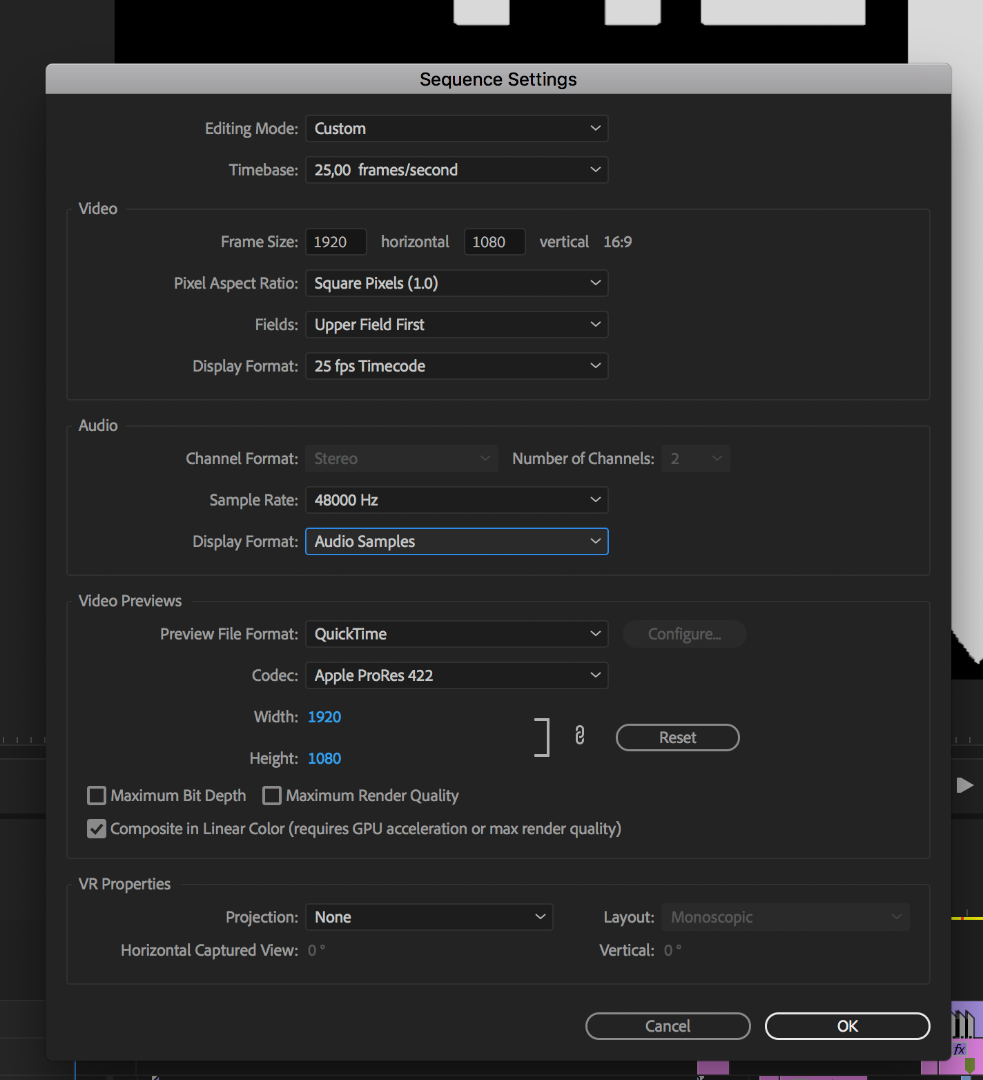
Copy link to clipboard
Copied
Can you give more information about your source clip and the clip you are trying to replace it with? I am unable to duplicate your error with files I am creating.
Copy link to clipboard
Copied
When Premiere gives me the errors I posted before 
and refuses to link the file to the project I tried just as a way out to REPLACE the off-line file but I always replace it with the very same one which originally Premiere refused to link
The same file, in the same folder of the same disk so there are no differences between the file which doesn't link and the file I replace the "offline" one. Is the same file
Copy link to clipboard
Copied
Without knowing anything about the source file there's not much I can do to help specifically.
However, there is one thing you can try. Create a new sequence using the default sequence settings. Go to your main sequence, do a Select-All, COPY. Then go to the newly created sequence and paste, chose Change sequence settings.
See if your files relink in the new sequence.
Copy link to clipboard
Copied
Did you ever change the default interpretation of audio channels in the Audio Preferences? It sounds like Premiere used to interpret them as stereo, and is now interpreting them as dual mono. Try changing the Stereo interpretation from Use File to Mono.
Copy link to clipboard
Copied
BTW
is not the Import problem as if I want add anything in any format, audio, video and so on I can import no problems
Is the linking part that doesn't work.
In other words, If I (example)
save as the project with every track with a new name and only keep the video track as a "dummy file" with Video Only and then attempt to link the dialogue file only from another project I receive this errors
I do so because is confusing all the stuff I have on my screen
In the old days the process was different:
First you edit the story until it works
then you add the effects
then you add the music
then you do the color correction
Now with this software everything is in one screen, and the IMAC is not powerful enough to use 2 motors and the various drives ....
Find more inspiration, events, and resources on the new Adobe Community
Explore Now