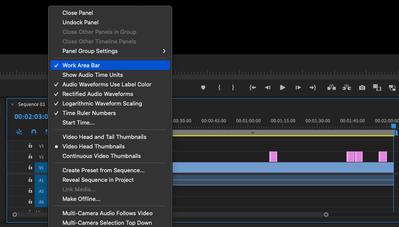- Home
- Premiere Pro
- Discussions
- Re: Code sample and video on how to SetWorkArea in...
- Re: Code sample and video on how to SetWorkArea in...
Code sample and video on how to SetWorkArea in a Sequence
Copy link to clipboard
Copied
Hi all you SDK’ers,
Today a question came across our desk here at CEP World Headquarters, and I thought that the answer might be worth posting here.
The original question was along the lines of; "I’m trying to get the current work area, and to set a specific work area." Keep in mind that this is not edit, "In" and "Out" points, but rather what is shown in the Work Area Bar above the timeline (click the hamburger menu beside the Sequence Name)
This value is needed by the API to send a render job to Adobe Media Encoder - so we know that the original user is up to something clever, and we are here for that kind of thing.
@Bruce Bullis and I made an example today of changing the work area in a sequence. Here is a screen recording with annotations, https://shared-assets.adobe.com/link/409e388d-b3cc-4392-7721-0288ba5d71a9 — and the code snippet we used is below. There is also a section on modifyWorkArea in the PPro Sample Panel on github
We hope some of you find it useful. Thanks for developing for Premiere Pro.
-Dan
var seq = app.project.activeSequence;
if (seq) {
var currStateString = "undefined";
var currState = seq.isWorkAreaEnabled();
if (currState) {
currStateString = "ON";
} else {
currStateString = "OFF";
seq.setWorkAreaEnabled(true);
}
var oldIn = seq.getWorkAreaInPointAsTime();
var oldOut = seq.getWorkAreaOutPointAsTime();
var newIn = oldIn;
var newOut = oldOut;
var duration = oldOut.seconds - oldIn.seconds;
newIn.seconds = oldIn.seconds + 2;
newOut.seconds = oldOut.seconds - 2;
seq.setWorkAreaInPoint(newIn.seconds);
seq.setWorkAreaOutPoint(newOut.seconds);
var doubleCheckIn = seq.getWorkAreaInPointAsTime();
var doubleCheckOut = seq.getWorkAreaOutPointAsTime();
}
Copy link to clipboard
Copied
Thanks for sharing, Dan!
I tried and could get the workarea details just fine, but could not set them.
A colleague just told me that that there is a bug #DVAPR-4239719
which reports that you can only set the workarea via scripting API after a user has set the workarea manually before.
Can you confirm that this bug is still not fixed?
I also noticed that
app.project.activeSequence.setWorkAreaEnabled(false);
does not make the workarea bar disappear from the active sequence on my machine (Mac OS, Pr 24.2.1). Even if I manually changed the workarea before. However, if I close and then open the timeline, the workarea is hidden as expected. So it is probably just a matter of the UI not updating properly.
Copy link to clipboard
Copied
[DVAPR-4239719 is not fixed.]
Copy link to clipboard
Copied
Thanks for the confirmation, Bruce!
Find more inspiration, events, and resources on the new Adobe Community
Explore Now