- Home
- Premiere Pro
- Discussions
- Re: Color Bars SD vs HD. Is there a difference?
- Re: Color Bars SD vs HD. Is there a difference?
Color Bars SD vs HD. Is there a difference?
Copy link to clipboard
Copied
I noticed that Premiere has built in Color Generator Bars. Both SD and HD versions. The HD version has a complete different layout then the SD Version. I'm used to Calbrating using the SD version and using the PLUGE. It seems the HD version in Premiere and elsewhere doesn't have the standard Black on the bottom but rather a gradient of white to black with blues and reds above it in small squares.
If I calibrate my monitor using the SD bars is that the same for HD video?
SD
HD
Copy link to clipboard
Copied
I would (and do) use the HD version because of the graduation.
That along with the pluge are key points of calibration.
Cant think of a reason to use SD Bars for HD editing.
Note : I use to use it when shooting SD and check it against the SD bars from the camera. sing Scopes
Now its all HD.
Copy link to clipboard
Copied
but there is no pluge for HD. I looked. The black box you are supposed to barley see when setting pluge is missing.
Copy link to clipboard
Copied
I can see the pluges in your screen grab and they are located as per the specification that Neil posted.
Copy link to clipboard
Copied
thanks for that diagram. Must be my monitor is set so I couldn't see them at all. when I raised the contrast etc I could see them. So I just set the left one so I can barley see it? COOL thanks
Copy link to clipboard
Copied
One of the gotcha tricks with reading pluges and Color Bars on monitors is angle of viewing.
Some monitors have wide angle viewing and lesser ones dont. Some manufacturers include the angle in the specs.
Glad you got it sorted bryce. It is a simple enough calibration to do and well worth doing.
Copy link to clipboard
Copied
I'm seeing two small grey lines which act as PLUGE but PLUGE on the SD color bars in one Grey bar not two.
Copy link to clipboard
Copied
Looking up the standards for HD color bars, there's this graphic for what each section is supposed to be ...
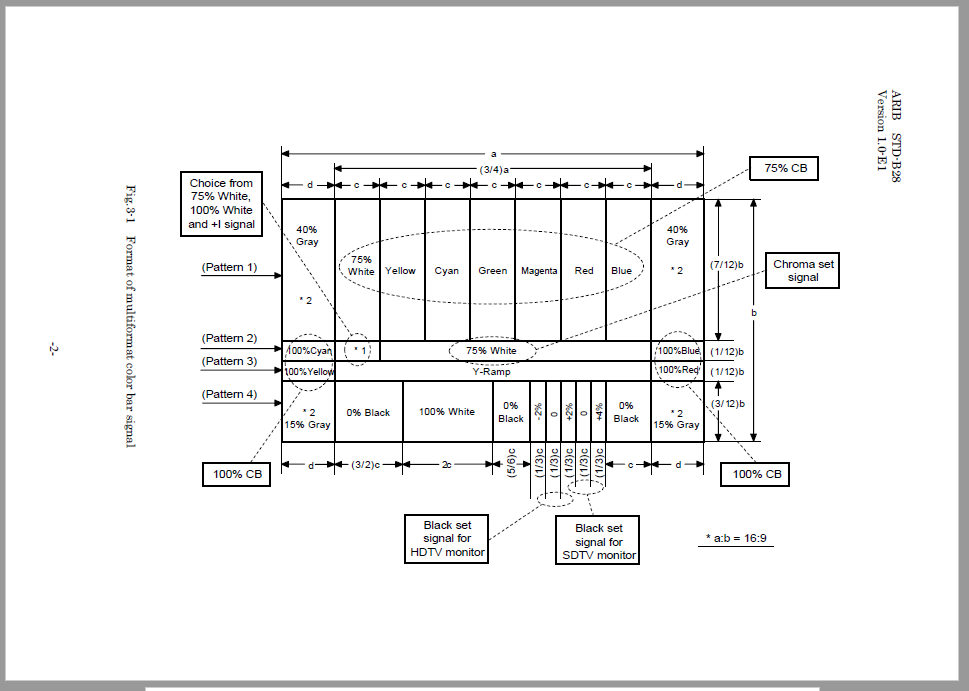
That should answer your question on the twin pluge bars ... the right one is Black set signal for SDTV, the left one is the Black set signal for HDTV.
From the pdf ...
"ARIB STD-B28
Version 1.0-E1
Chapter 4 Explanation
The multiformat color bar signal embodies a single color bar based on the combination of a 100% color bar signal used in HDTV and a 75% color bar signal used in SDTV. Using Making use of the aspect ratio difference between HDTV and SDTV, 4:3 aspect ratio area is utilized as the common area for SDTV and HDTV color bar signals and the outside of 4:3 area are only for HDTV use. Thus, this color bar gives benefit both for HDTV and SDTV. It provides facilities for not only video source level control but also other operational benefits such as monitor adjustments."
Neil
Find more inspiration, events, and resources on the new Adobe Community
Explore Now