- Home
- Premiere Pro
- Discussions
- Re: Color Correction in Premiere Pro CC: Best sett...
- Re: Color Correction in Premiere Pro CC: Best sett...
Copy link to clipboard
Copied
Hi,
I just started to work as VR editor assistance and these clips keep bothering me and I don't know how to solve them.
so here is how original clips look like :

(4096x2048)
Pretty dull, right?
The director claims that they used GoPro (probably hero 3 or 4) and configured it to shoot with less saturation.
SO I used Lumetri Color effect (GOPRO 5800K w/ Blue Ice-SL-3527) and they kinda look better....... NOT
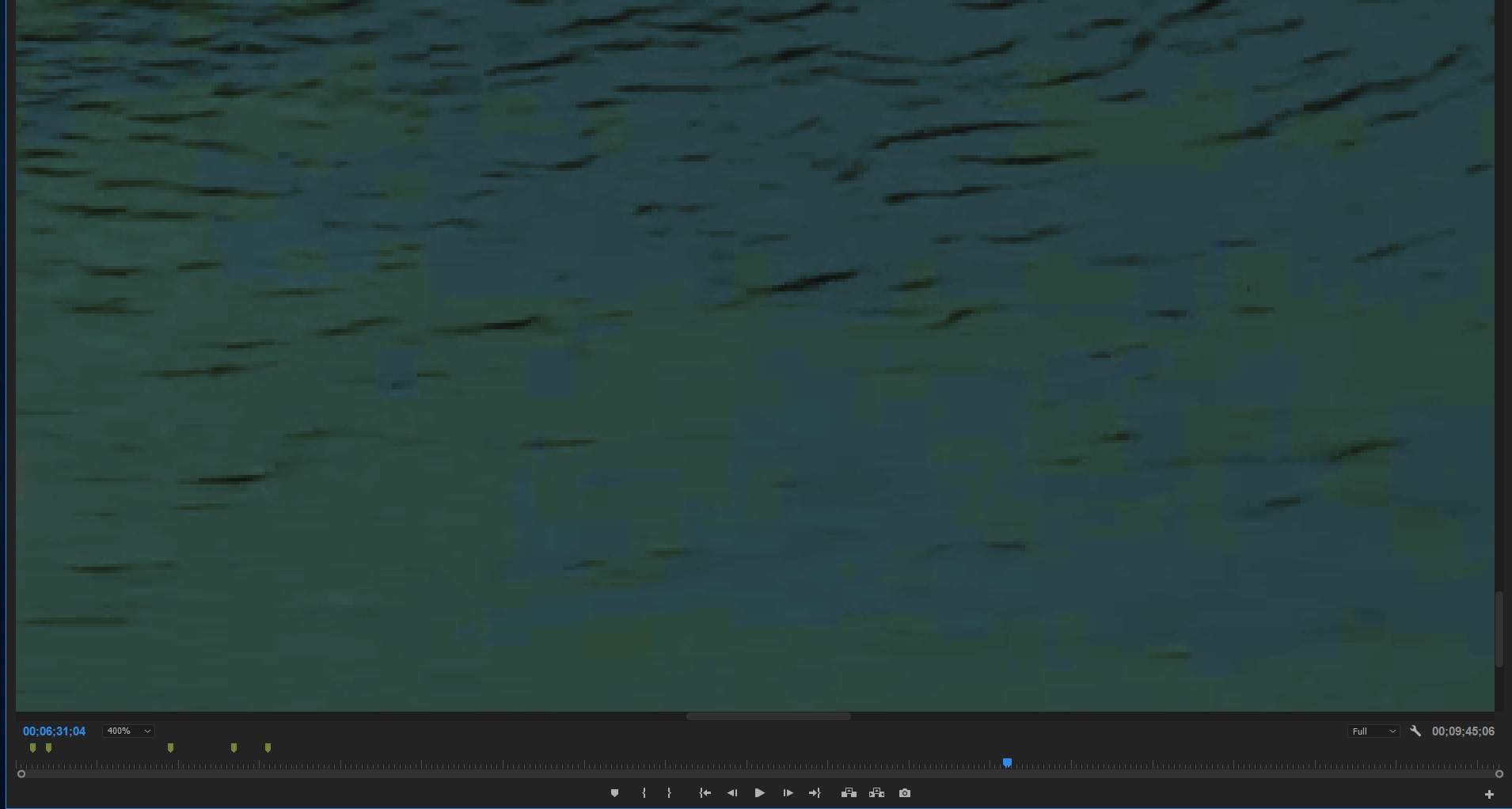
I started to spot this weird and large blue patterns on the surfaces of water or on a rock.
so I thought it is the video, so I gave 50k bitrate in autopano stiching (H.264 4K); it did not work out.
So my guess is, overdose of color correction on dull saturarted video. Am I correct?
I really want to know why this is happening.
 1 Correct answer
1 Correct answer
When some cameras came out with "log" settings, it became very popular to try and mimic that look from the belief that it would get as much data into the file (especially dynamic range, darks to lights) as possible. As someone with a GH3, that was a VERY common thing when it came out ... setting everything from contrast to sharpening to saturation on the lowest possible setting of ' -5 ' in-camera.
Well ... like many DSLRs and such, on the 'standard' setting of 0 it did over-saturate, especially
...Copy link to clipboard
Copied
So my guess is, overdose of color correction on dull saturarted video. Am I correct?
I really want to know why this is happening.
1.Yes.
2. Someone made a bad call to shoot "dull" on a codec that does not suit grading.
Copy link to clipboard
Copied
The GoPro isn't well suited to shooting "flat" or Log footage. The image just isn't robust enough to bring back the colors in post production.
It's very possible this footage just cannot be properly corrected.
Copy link to clipboard
Copied
When some cameras came out with "log" settings, it became very popular to try and mimic that look from the belief that it would get as much data into the file (especially dynamic range, darks to lights) as possible. As someone with a GH3, that was a VERY common thing when it came out ... setting everything from contrast to sharpening to saturation on the lowest possible setting of ' -5 ' in-camera.
Well ... like many DSLRs and such, on the 'standard' setting of 0 it did over-saturate, especially reds. However ... setting it to -5 and trying to get it back in post, gave ... total crud. Lots or weird artifacts, the sort of thing you've got there.
So ... best guess ... within PrPro you can bring the saturation up in several places, for this, I'd recommend doing a bit with the Basic tab, then using the Creative tab. With the other settings available on that tab for modifying the look and such, adding a bit more Sat in Creative would be the best way to try & stretch it up a bit. But ... it will be limited.
Neil