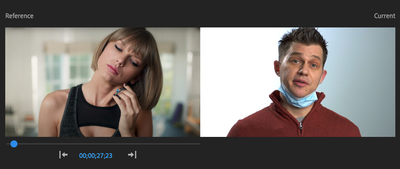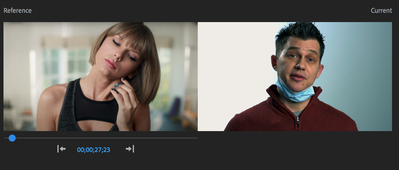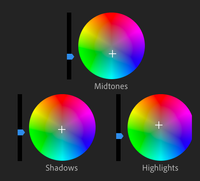Color Matching not matching
Copy link to clipboard
Copied
I was trying to match a video we shot with the color grading of an Apple commercial that we loved. However, the color matching is not... matching.
Here are the two clips side–by–side before matching:
Here are the two clips side–by–side after matching:
Here is what the color wheels looked like for reference:
At first I thought it was the white background causing this but we had similar issues when we used white background video clips as "reference" clips, as well.
Thoughts?
Copy link to clipboard
Copied
I may be wrong on this, but I thought color matching was for matching different cameras shooting the same scene that weren't matched before shooting and hopefully if I am wrong, someone will speak up here. That's what I've used it for with limited success. You might find using the scopes to try and match the shots more effective. What exactly are you trying to match? skin tones?
Copy link to clipboard
Copied
There are quite a few video examples on YouTube of people using the tool to match the color grading of popular films.
Copy link to clipboard
Copied
Yea. Not particularly useful clips to try the auto-match with. You've got a lot of near-black/black in the left image, none in the right image. Premiere is trying to match tonal range as well as color. So it's naturally expanding the contrast ... especially noted as it darkens the mids, shadows, and black point of the right clip to match tonal values.
Remember, matching doesn't ever work "perfectly" between two clips. If you have good pairings, it will get you maybe 85% of the way there. If not, it can be worse than before 'matching'.
For doing a match, check that you have similar scopes for tonal values. I find the Waveform YUV
(no chroma) and RGB Parade most useful for this. You can help by at times doing a quick touch of an image in Lumetri to get the 'gross' appearance closer for tonal values, then apply another Lumetri and match in that one.
It's not built as nor intended for replacing doing your color work. Just a tool to help in the right situations.
Next question ... did you have face-match "on"?
Neil
Copy link to clipboard
Copied
This is helpful and I think your right. It's matching light and color. I played with cropping in on just the faces and had a bit better luck.
And yes, I had face detect on.
Copy link to clipboard
Copied
Auto-Match is like Morph Cut and Warp Stabilizer ... it works real good for some things after you learn when it won't and how to help it work best when it will.
And yes, such things as cropping to faces can help a lot.
Neil
Copy link to clipboard
Copied
Upon further experimentation it looks like a problem with applying color correction on an adjustment layer when the footage uses an input. In this case, I converted the HLG3 footage with a Leeming Lut on the input. For some reason the color correction works better on the actual footage instead of the adjustment layer.
As a workaround, I copied color attributes from the source and pasted them on the adjustment layer.