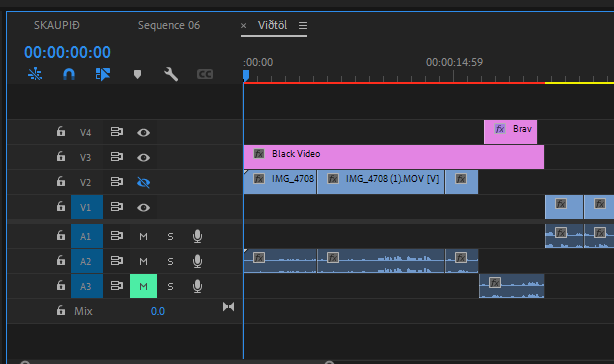- Home
- Premiere Pro
- Discussions
- Re: Color mattes not showing in the final product
- Re: Color mattes not showing in the final product
Color mattes not showing in the final product
Copy link to clipboard
Copied
Hey everyone, just want to say that I have just recently started using premiere pro for personal use. Total noob here.
I've been working in this video for quite some while and I've had fun. This tool is really great. One problem though, when I have exported the video, both trough Premiere Pro and Adobe Media Encoder, the color mattes I have put into the sequences do not show up in the final product. Instead what happens is the last frame of the last video plays through the length of the color matte's duration. I want to have a black/blank screen between the sketches I'm doing.
I have been trying to fix it for the past 4 days trying out new options and prefrences but nothing seems to work. Sometimes Premiere Pro even doesn't finish exporting the video and is stuck at 100%.
I'm going insane. This is my last resort trying to fix it. I am going to show this to my family next Sunday but I want it to be perfect.
I am using Adobe Premiere Pro 2023 on Windows.
This is how my sequence is. The black color matte is on the top(V4).
Copy link to clipboard
Copied
Delete the Media Cache and Media Cache files:
https://community.adobe.com/t5/premiere-pro/faq-how-to-clear-your-media-cache-in-30-seconds-in-premi...
If that doesn't work, try resetting the preferences:
https://community.adobe.com/t5/premiere-pro/faq-how-to-reset-trash-preferences-in-premiere-pro/td-p/...
If that doesn't work, try resetting the Workspaces:
Reset a workspace
Reset the current workspace to return to its original, saved layout of panels.
1. Do one of the following:
• Click the Workspace menu icon and select Reset to Saved Layout.
• Choose Window > Workspace > Reset to Saved Layout.
from here:
https://helpx.adobe.com/premiere-pro/using/workspaces.html
If that doesn't work, try Preferences > Audio Hardware and set Input to None.
If that doesn’t work, try updating or rolling back your graphics driver directly from the video card manufacturer’s site. If NVIDIA, do a clean installation of the 517.40 Studio Driver (NOT the Game Driver)
If that doesn't work, try creating a new project and import the old one into it.
Copy link to clipboard
Copied
Hi, a little update. I've tried all options except the installation of the studio driver for the graphics driver. Nothing is working.
Gonna try the last one tonight.
Copy link to clipboard
Copied
Hi again. I have done all the options you listed. So far nothing has been the saving grace.
I think I'm gonna uninstall and reinstall Premiere Pro again.
Copy link to clipboard
Copied
Can you upload your project.
Copy link to clipboard
Copied
Use Black Video instead of a black color matte.
Copy link to clipboard
Copied
What effect(s) did you apply to the color matte?
Copy link to clipboard
Copied
Hi, I did not use any effects, only color matte on the sequence timeline.
Copy link to clipboard
Copied
Not sure what is what but looks like there are gaps: color matte not long enough.
Show use exactly what is what.
Copy link to clipboard
Copied
Hi, I made sure that there are no gaps. I noted that the color matte is on V4 (top layer).
V1 is the actual video.
V2 is videos that I am hiding.
V3 is Text
and V4 is the color Matte.
Copy link to clipboard
Copied
Please show screenshot header timeline.
Copy link to clipboard
Copied
Hi, here you go. I switched V3 with V4. I found out that V4 takes priority.
Copy link to clipboard
Copied
Top clip is always the one you see in your Monitor.
Copy link to clipboard
Copied
Hi, yes, I realised that the top clips take priority. The problem is that I want to see a black screen. Instead I don't see a black screen when I export, I see the last frame of the last clip.
Copy link to clipboard
Copied
See previous post of mine:
You are seeing the last frame of the last clip as the color matte does not cover the entire clip: 1 frame sort.
Copy link to clipboard
Copied
I understand what you are saying. I went over all the clips I have and made sure there were no gaps. Still the same problem. Now I am trying to have the color matte 1 frame over the other clips to see what happens and if that makes any difference at all. This has been quite the headache overall.
Copy link to clipboard
Copied
Have you tried using Black Video instead of the Color Matte?
Copy link to clipboard
Copied
Hi, replying to both of you.
I did both color matte and the black video and I extended them both by 1 frame each way. Separate export.
Still not working.
Copy link to clipboard
Copied
Check the visibitlity of the layer's " EYE icon " it might be turned off !
Copy link to clipboard
Copied
Hi, I made sure that the layer was not hidden. Thanks though!
Copy link to clipboard
Copied
what are your export settings? can you post a screenshot of that?
Find more inspiration, events, and resources on the new Adobe Community
Explore Now