Copy link to clipboard
Copied
Guys please help..
My Comma shortcut has stopped working, I've checked the shortcuts under the edit tab and the comma shortcut is still set it up its just not working - nor is the full stop short cut.
Any ideas??
Thanks
Jamie'
 1 Correct answer
1 Correct answer
Are you trying to add/insert a clip to the timeline? If so is it source patched?
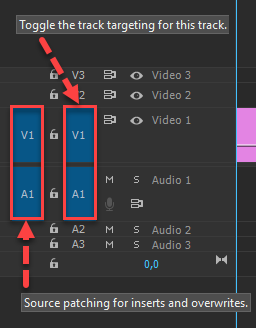
Copy link to clipboard
Copied
Do you have a sequence in your timeline? The comma key doesn't work if there isn't an open sequence in the timeline.
Copy link to clipboard
Copied
Yeah I have a sequence, Weirdly it works in other projects but not this one, Its almost as if ive turned it off but I haven't..
Copy link to clipboard
Copied
And the version of Premiere Pro is?
Copy link to clipboard
Copied
Are you trying to add/insert a clip to the timeline? If so is it source patched?
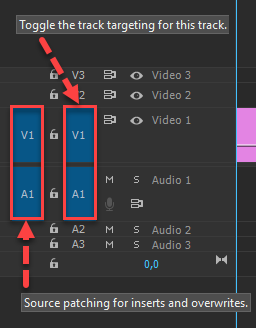
Copy link to clipboard
Copied
Amazing!! Its now working I'd sum how managed to unclick the left one. Thanks so much!! Will save me so much time manually dragging it over ![]() Thank you!!
Thank you!!
Copy link to clipboard
Copied
GREAT answer and screenshot thanks!
Find more inspiration, events, and resources on the new Adobe Community
Explore Now