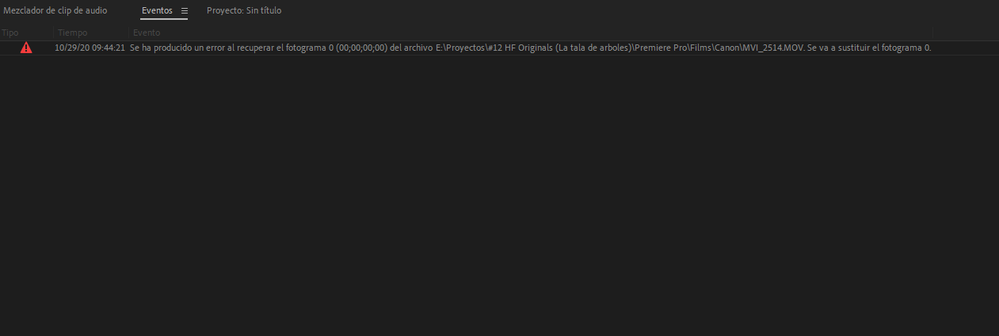- Home
- Premiere Pro
- Discussions
- Re: Como corregir el error al recuperar fotograma ...
- Re: Como corregir el error al recuperar fotograma ...
Como corregir el error al recuperar fotograma 0, se sustiturá...
Copy link to clipboard
Copied
Estimados amigos editores, necesito ayuda con un error que aparece en cuanto importo un archivo de video a mi timeline, Aparece el triangulo rojo donde dice:
Error al recuperar fotograma 0. Se sustituirá el fotograma con el fotograma 0.
Y al querer editar, el programa se crashea, no me deja previsualizar el video y ya no me deja hacer nada más.
Me urge saber que puedo hacer. Pq no es con el mismo video, es con cualquier video que importo a la linea del tiempo.
Saludos
Copy link to clipboard
Copied
Hi there,
We're sorry about the poor experience. We would need more info to diagnose the issue properly. Please let us know the system specifications (OS, CPU, GPU & RAM). Is this also happening while importing files from any other drive? Let us know, we're here to help.
Thanks,
Sumeet
Copy link to clipboard
Copied
Estimado Adobe, yo también presento ese mismo problema, mi computadora es core i7 6ta generación, 16gigas de ram, tarjeta de video nvidia GTX 960M , porfavor enviar solución inmediata, gracias
Copy link to clipboard
Copied
Adobe, a mí me dá el mismo problema en adobe premiere, no me deja importar videos ni usar efectos porque me aparece ese mismo mensaje "Error al recuperar fotograma 0. Se sustituirá el fotograma con el fotograma 0." Y no me deja seguir trabajando. Por favor ayuda.
Copy link to clipboard
Copied
Por favor a mi tambien me aparece el error (Error al recuperar fotograma 0. Se sustituirá el fotograma con el fotograma 0.) y luego no me deja continuar reproduciendo y siempre me pasa con diferentes archivos de video y almacenados en distintos lugares, sin embargo solo me afecta el premiere cc2020. Ya que en el pc tambien tengo el premiere cs6 y ahi no pasa nada.
mi pc es windows 10, core i7 de octava generacion, 8gigas de ram, targeta de video nvidia geforce mx130.
Copy link to clipboard
Copied
i have the same problem i can´t import any video because the same error apears, my computer is a lenovo ideapad 330S Core i5 8th Generation, 20 GB Ram, GEFORCE GTX 1050, and i cant find any solution.
Copy link to clipboard
Copied
don´t you have any solution yet ?
Copy link to clipboard
Copied
https://www.youtube.com/watch?v=RPrY689INHE
en ese video encontrarán la solución!!! a mi me resultó!!!!!
Copy link to clipboard
Copied
Me has salvado la vida con tu comentario!!!
Copy link to clipboard
Copied
pero sale que el video es privado o está oculto.
Get ready! An upgraded Adobe Community experience is coming in January.
Learn more